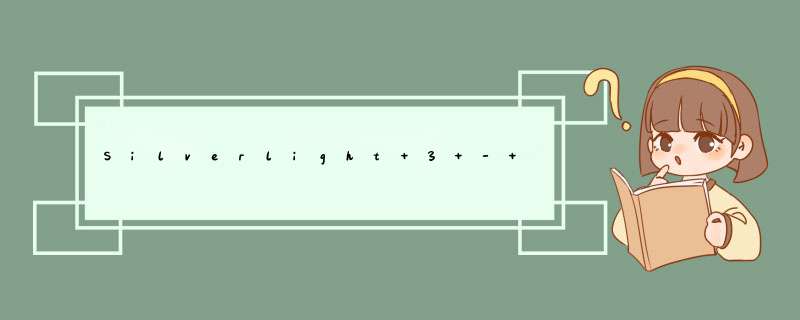
多线程对开发和用户体验的重要性不言而喻,Silverlight BCL 几乎提供了完整的 Thread Class。
1. dispatcher
和 WPF / WinForm 一样,我们只能在 UI Thread 中更新显示控件属性。多线程编码时,需要借助于 dispatcher。
{
new Thread(() =>
{
this.dispatcher.BeginInvoke(() =>
{
this.TextBlock1.Text = DateTime.Now.ToString();
});
}).Start();
}
在类库中可以用 Deployment.Current.dispatcher 来获取 dispatcher 引用。
{
new Thread(() =>
{
Deployment.Current.dispatcher.BeginInvoke(() =>
{
this.TextBlock1.Text = DateTime.Now.ToString();
});
}).Start();
}
当然,也可以用同步上下文来完成类似 *** 作。
{
var context = SynchronizationContext.Current;
new Thread(() =>
{
context.Send((s) =>
{
this.TextBlock1.Text = DateTime.Now.ToString();
},null);
}).Start();
}
2. ThreadPool
Silverlight ThreadPool 默认线程数量为:
CompletionPortThreads: 2 ~ 1000
使用方法和以往并无两样。
{
ThreadPool.QueueUserWorkItem((s) =>
{
this.dispatcher.BeginInvoke(() =>
{
int minWorkerThreads,minCompletionPortThreads,maxWorkerThreads,maxCompletionPortThreads;
ThreadPool.GetMinThreads(out minWorkerThreads,out minCompletionPortThreads);
ThreadPool.GetMaxThreads(out maxWorkerThreads,out maxCompletionPortThreads);
this.TextBox1.Text = String.Format("WorkerThreads = {0} ~ {1},CompletionPortThreads = {2} ~ {3}",
minWorkerThreads,maxCompletionPortThreads);
});
});
}
需要注意的是:尽管 ThreadPool 提供了 SetMinThreads 、SetMaxThreads 方法,但却无法使用,调用会触发异常。
说到线程池,自然会想到委托的异步调用,不过这同样是个问题。
3. WaitHandle
等待句柄是多线程编程必不可少的装备。
{
autoresetEvent handle = new autoresetEvent(true);
public MainPage()
{
InitializeComponent();
new Thread(() =>
{
while (true)
{
handle.WaitOne();
this.dispatcher.BeginInvoke(() =>
{
this.TextBlock1.Text = DateTime.Now.ToString();
});
}
}).Start();
}
private voID button_Click(object sender,RoutedEventArgs e)
{
handle.Set();
}
}
4. Timer
System.Thread.Timer 是一种多线程定时器。
{
Timer timer;
public MainPage()
{
InitializeComponent();
timer = new Timer((state) =>
{
this.dispatcher.BeginInvoke(() =>
{
this.TextBlock1.Text = DateTime.Now.Ticks.ToString();
});
},null,100);
}
}
TimerCallback 是在线程池中执行的,这意味着它并不会等待事件代码执行完成就会触发下一次事件,完全取决于代码执行时间是否小于间隔时间。
另外还有一个 System.windows.Threading.dispatcherTimer,它直接使用 dispatcher Queue 来执行事件代码,因此可以直接更新界面元素。
{
dispatcherTimer timer;
public MainPage()
{
InitializeComponent();
timer = new dispatcherTimer();
timer.Tick += (s,e) => { this.TextBlock1.Text = DateTime.Now.ToString(); };
timer.Interval = TimeSpan.FromMilliseconds(1000);
timer.Start();
}
} 【reprinted from http://www.rainsts.net/】 总结
以上是内存溢出为你收集整理的Silverlight 3 - MultiThreading编程全部内容,希望文章能够帮你解决Silverlight 3 - MultiThreading编程所遇到的程序开发问题。
如果觉得内存溢出网站内容还不错,欢迎将内存溢出网站推荐给程序员好友。
欢迎分享,转载请注明来源:内存溢出

 微信扫一扫
微信扫一扫
 支付宝扫一扫
支付宝扫一扫
评论列表(0条)