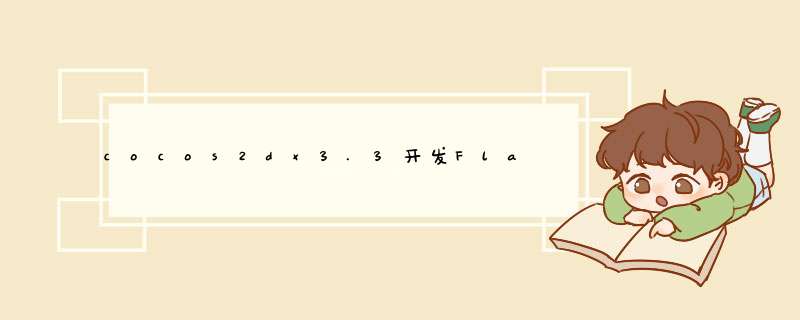
主角小鸟有三种状态:IDle、fly、dIE。
IDle状态下,小鸟会挥动翅膀,原地不动,且不受重力的影响。
fly状态下,也就是游戏过程中小鸟移动,此状态下小鸟挥动翅膀飞行移动且受重力的影响。
dIE状态下,游戏结束了,小鸟死亡倒地了。
所以先设计一个枚举来表示小鸟的三种状态:
/** * The leading role,bird's three action state */typedef enum { kActionStateIDle = 1,/* the IDle state,wave wing but gravity */ kActionStateFly,/* the fly state,wave wing and be affected by gravity */ kActionStateDIE /* the dIE state,the bird dIE in the ground */} ActionState;
先重点说说创建小鸟对象方法:
// 小鸟有三种颜色,因此每次游戏开始时,会随机生成一种颜色.// 然后创建小鸟精灵,如果创建成功,则创建小鸟主角在游戏中需要执行的动作:IDle和wing。bool BirdSprite::createBird() { // Randomly generate a bird color srand((unsigned)time(NulL)); int type = rand() % 3; char birdname[10]; char birdnameFormat[10]; sprintf(birdname,"bird%d_%d",type,type); sprintf(birdnameFormat,"bird%d_%%d",type); auto spriteFrame = AtlasLoader::getInstance()->getSpriteFrame(birdname); // Create a bird sprite auto isInitSuccessful = Sprite::initWithSpriteFrame(spriteFrame); if (isInitSuccessful) { // init IDle status // create the bird IDle animation auto animation = createAnimation(birdnameFormat,3,10); _IDleAction = RepeatForever::create(Animate::create(animation)); // create the bird waving wing animation auto upAction = MoveBy::create(0.4f,Vec2(0,8)); auto downAction = upAction->reverse(); _wingAction = RepeatForever::create(Sequence::create(upAction,downAction,NulL)); return true; } return false;}
接下来很重要的一个方法就是修改小鸟主角状态的方法:
// 修改小鸟的状态,会对应执行相应的动作// IDle状态,也就是游戏准备开始时的状态,小鸟挥动翅膀原地不动// fly状态,游戏开始了,小鸟受重力影响,由玩家控制// dIE状态,游戏结束,撤消小鸟所有的动作voID BirdSprite::setActionState(ActionState state) { _actionState = state; switch (state) { case kActionStateIDle: // The IDle state,the bird waves the wing and doesn't being affected by gravity this->runAction(_IDleAction); this->runAction(_wingAction); break; case kActionStateFly: // The fly state,the bird waves the wing,affected by gravity this->stopAction(_wingAction); this->getPhysicsBody()->setGravityEnable(true); break; case kActionStateDIE: // Thd dIE state,the bird get down to the ground. this->stopAllActions(); break; default: break; }}
下一步,说说游戏的流程
总结以上是内存溢出为你收集整理的cocos2dx3.3开发FlappyBird总结六:设计共享小鸟类(主角)全部内容,希望文章能够帮你解决cocos2dx3.3开发FlappyBird总结六:设计共享小鸟类(主角)所遇到的程序开发问题。
如果觉得内存溢出网站内容还不错,欢迎将内存溢出网站推荐给程序员好友。
欢迎分享,转载请注明来源:内存溢出

 微信扫一扫
微信扫一扫
 支付宝扫一扫
支付宝扫一扫
评论列表(0条)