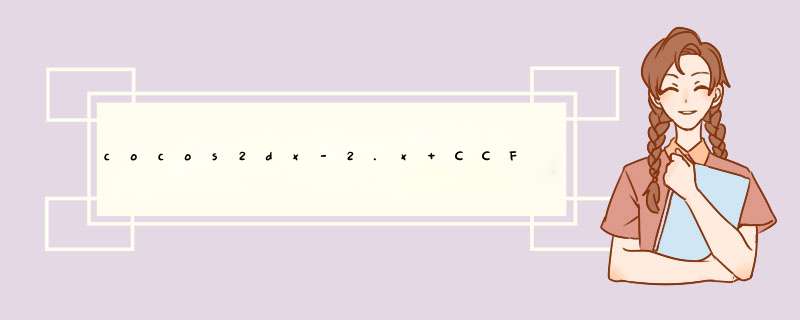
在3中,我们又分析了几个函数,在这一篇中我们继续分析其他一些函数。1、androID平台unsigned char* CCfileUtilsAndroID::getfileData(const char* pszfilename,const char* pszMode,unsigned long * pSize){ return doGetfileData(pszfilename,pszMode,pSize,false);}-->>//pszfilename 文件名//pszMode 读取模式,只有对绝对路径有用,参数就是C API的类型//pSize 读出的字节大小//forAsync 同步还是异步unsigned char* CCfileUtilsAndroID::doGetfileData(const char* pszfilename,unsigned long * pSize,bool forAsync){ unsigned char * pData = 0; if ((! pszfilename) || (! pszMode) || 0 == strlen(pszfilename)) { return 0; } //先获取文件的全路径 string fullPath = fullPathForfilename(pszfilename); if (fullPath[0] != '/') { //如果以"assets/"开头,即文件在安装包里,那么通过压缩文件类从压缩包中读取, //其实androID的安装包就是压缩包。 if (forAsync) { pData = s_pZipfile->getfileData(fullPath.c_str(),s_pZipfile->_dataThread); } else { pData = s_pZipfile->getfileData(fullPath.c_str(),pSize); } } else { do { //如果是绝对路径,则通过C API读取。 // read rrom other path than user set it //cclOG("GETTING file absolute DATA: %s",pszfilename); file *fp = fopen(fullPath.c_str(),pszMode); CC_BREAK_IF(!fp); unsigned long size; fseek(fp,SEEK_END); size = ftell(fp); fseek(fp,SEEK_SET); pData = new unsigned char[size]; size = fread(pData,sizeof(unsigned char),size,fp); fclose(fp); if (pSize) { *pSize = size; } } while (0); } if (! pData) { std::string msg = "Get data from file("; msg.append(pszfilename).append(") Failed!"); cclOG("%s",msg.c_str()); } return pData;}总结:到此为止,cocos2dx-2.X androID平台的文件读出我已经通过源码的形式分析完了,做个记录,以防忘记。 总结 以上是内存溢出为你收集整理的cocos2dx-2.x CCFileUtils文件管理类分析(4)全部内容,希望文章能够帮你解决cocos2dx-2.x CCFileUtils文件管理类分析(4)所遇到的程序开发问题。
如果觉得内存溢出网站内容还不错,欢迎将内存溢出网站推荐给程序员好友。
欢迎分享,转载请注明来源:内存溢出

 微信扫一扫
微信扫一扫
 支付宝扫一扫
支付宝扫一扫
评论列表(0条)