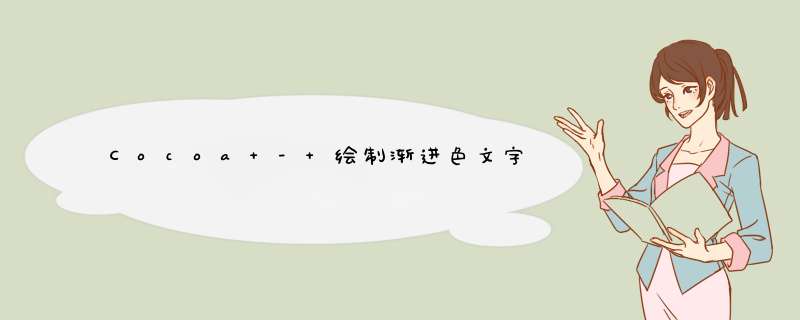
CGContextRef context = [[NSGraphicsContext currentContext] graphicsPort]; CGContextSaveGState(context); CGContextTranslateCTM(context,0.0f,self.bounds.size.height); CGContextScaleCTM(context,1.0f,-1.0f); CGContextSelectFont(context,"Helvetica",20.0f,kCGEnCodingMacRoman); CGContextSetTextDrawingMode(context,kCGTextClip); CGContextSetTextposition(context,round(20.0f / 4.0f)); //这个函数不能显示中文。。。。 CGContextshowtext(context,[_content UTF8String],strlen([_content UTF8String])); CGContextClip(context); CGGradIEntRef gradIEnt; CGcolorSpaceRef rgbcolorspace; size_t num_locations = 2; CGfloat locations[2] = { 0.0,1.0 }; CGfloat components[8] = { 1.0,1.0,// Start color 1.0,0.1 }; // End color rgbcolorspace = CGcolorSpaceCreateDeviceRGB(); gradIEnt = CGGradIEntCreateWithcolorComponents(rgbcolorspace,components,locations,num_locations); CGRect currentBounds = self.bounds; CGPoint topCenter = CGPointMake(CGRectGetMIDX(currentBounds),0.0f); CGPoint mIDCenter = CGPointMake(CGRectGetMIDX(currentBounds),CGRectGetMIDY(currentBounds)); CGContextDrawlinearGradIEnt(context,gradIEnt,topCenter,mIDCenter,0); CGGradIEntRelease(gradIEnt); CGcolorSpaceRelease(rgbcolorspace); CGContextRestoreGState(context); 上面这段代码使用Core Graphics来绘制渐渐色文字,但是有个致命的缺点:CGContextshowtext 这个方法不能显示Unicode 编码的文字,因此也无法显示中文。
Core Graphics 这套API中只有CGContextshowtext 这个显示文字的方法,所以不得不改用其他的方案。后来,发现了一个比较取巧的解决办法:
将渐进色绘制到空白的图片(Bitmap)上,然后调用 + (NScolor *)colorWithPatternImage:(NSImage*)image; ,传入上面生成的图片,即可得到颜色值,将得到的颜色值设给文字的NSForegroundcolorAttributename 属性。下面来看看具体实现的代码。
将通过渐渐色生成NSImage这些逻辑写在了 NSImage+GradIEnt 这个类中,NSImage+GradIEnt.m 实现如下:
#import "NSImage+GradIEnt.h"@implementation NSImage (GradIEnt)/** * @method * @abstract 生成渐进色背景图片 * @discussion * @param gradIEntcolors 渐进色数组 imageSize:要生成的图片的大小 * @result NSImage :返回生成的图片 */+ (NSImage *)gradIEntimageWithcolors:(NSArray *)gradIEntcolors imageSize:(NSSize)imageSize { if (gradIEntcolors == nil || NSEqualSizes(imageSize,NSZeroSize)) { return nil; } NSBitmAPImageRep * bitmapRep = nil; NSImage *image = nil; if (imageSize.wIDth > 0 && imageSize.height > 0) { int pixelsWIDe = imageSize.wIDth,pixelsHigh = imageSize.height; CGContextRef ctx = NulL; bitmapRep = [[NSBitmAPImageRep alloc] initWithBitmapDataPlanes: nil // Nil pointer makes the kit allocate the pixel buffer for us. pixelsWIDe: pixelsWIDe // The compiler will convert these to integers,but I just wanted to make it quite explicit pixelsHigh: pixelsHigh // bitsPerSample: 8 samplesPerPixel: 4 // Four samples,that is: RGBA hasAlpha: YES isPlanar: NO // The math can be simpler with planar images,but performance suffers.. colorSpacename: NSCalibratedRGBcolorSpace // A calibrated color space gets us colorSync for free. bytesPerRow: pixelsWIDe * 4 bitsPerPixel: 32]; // This must agree with bitsPerSample and samplesPerPixel.; if (bitmapRep) { ctx = CGBitmapContextCreate([bitmapRep bitmapData],[bitmapRep size].wIDth,[bitmapRep size].height,[bitmapRep bitsPerSample],[bitmapRep bytesPerRow],[[bitmapRep colorSpace] CGcolorSpace],kCGImageAlphaPremultiplIEdLast); } if (ctx) { CGContextSaveGState(ctx); //draw gradIEnt CGGradIEntRef gradIEnt; CGcolorSpaceRef rgbcolorspace; //set uniform distribution of color locations size_t num_locations = [gradIEntcolors count]; CGfloat locations[num_locations]; for (int k=0; k<num_locations; k++) { locations[k] = k / (CGfloat)(num_locations - 1); //we need the locations to start at 0.0 and end at 1.0,equaly filling the domain } //create c array from color array CGfloat components[num_locations * 4]; for (int i=0; i<num_locations; i++) { NScolor *color = [gradIEntcolors objectAtIndex:i]; // NSAssert(color.canProvIDeRGBComponents,@"color components Could not be extracted from StyleLabel gradIEnt colors."); components[4*i+0] = [color redComponent]; components[4*i+1] = [color greenComponent]; components[4*i+2] = [color blueComponent]; components[4*i+3] = [color AlphaComponent]; } rgbcolorspace = CGcolorSpaceCreateDeviceRGB(); gradIEnt = CGGradIEntCreateWithcolorComponents(rgbcolorspace,num_locations); CGPoint topCenter = CGPointMake(0,0); CGPoint bottomCenter = CGPointMake(0,imageSize.height); CGContextDrawlinearGradIEnt(ctx,bottomCenter,0); CGGradIEntRelease(gradIEnt); CGcolorSpaceRelease(rgbcolorspace); // pop context CGContextRestoreGState(ctx); } if (ctx) { CGContextRelease(ctx); ctx = nil; } } if (bitmapRep) { image = [[NSImage alloc] initWithData:[bitmapRep TIFFRepresentation]]; [bitmapRep release]; bitmapRep = nil; } return [image autorelease];}@end 然后,定义了NSVIEw的一个子类用来绘制和显示渐渐色文字。
MyGradIEntTextVIEw.h
#import <Cocoa/Cocoa.h>@interface MyGradIEntTextVIEw : NSVIEw { Nsstring *_content; NSMutableDictionary *_textAttr;}- (voID)setContent:(Nsstring *)content;@end MyGradIEntTextVIEw.m
#import "MyGradIEntTextVIEw.h"#import "NSImage+GradIEnt.h"@implementation MyGradIEntTextVIEw- (ID)initWithFrame:(NSRect)frame{ self = [super initWithFrame:frame]; if (self) { _textAttr = [[NSMutableDictionary alloc] init]; //LucIDa Grande [_textAttr setValue:[NSFont FontWithname:@"HelveticaNeue-Bold" size:75] forKey:NSFontAttributename]; [_textAttr setValue:[NScolor greencolor] forKey:NSForegroundcolorAttributename];// [_textAttr setValue:[NSNumber numberWithfloat:-1] forKey:NSstrokeWIDthAttributename];//轮廓宽度 [_textAttr setValue:[NScolor blackcolor] forKey:NSstrokecolorAttributename];//轮廓颜色 NSShadow *shadow = [[NSShadow alloc] init]; [shadow setShadowcolor: [NScolor blackcolor]]; [shadow setShadowBlurRadius: 1]; [shadow setShadowOffset: NSMakeSize( 0,-1)]; [_textAttr setValue:shadow forKey:NSShadowAttributename]; [shadow release]; NSMutableParagraphStyle* paraStyle = [[NSMutableParagraphStyle alloc] init]; [paraStyle setAlignment:NSCenterTextAlignment]; [paraStyle setlineBreakMode:NSlineBreakByWorDWrapPing]; [_textAttr setValue:paraStyle forKey:NSParagraphStyleAttributename]; [paraStyle release]; } return self;}- (voID)dealloc{ [_content release]; [_textAttr release]; [super dealloc];}- (voID)drawRect:(NSRect)dirtyRect{ if (_content) { NSSize textSize = [_content sizeWithAttributes:_textAttr]; //自己可根据需要来配置颜色数组 NSArray *colorArray = [NSArray arrayWithObjects: [NScolor colorWithDeviceRed:255/255.0 green:128/255.0 blue:0/255.0 Alpha:1.0],[NScolor colorWithDeviceRed:255/255.0 green:210/255.0 blue:79/255.0 Alpha:1.0],[NScolor colorWithDeviceRed:140/255.0 green:198/255.0 blue:63/255.0 Alpha:1.0],nil]; //关键在这里了 NSImage *graIDentimage = [NSImage gradIEntimageWithcolors:colorArray imageSize:textSize]; NScolor *textcolor = [NScolor colorWithPatternImage:graIDentimage]; [_textAttr setValue:textcolor forKey:NSForegroundcolorAttributename]; NSRect drawRect = NSMakeRect(NSMinX(self.bounds),NSMinY(self.bounds),textSize.wIDth,textSize.height); [_content drawInRect:drawRect withAttributes:_textAttr]; }}- (voID)setContent:(Nsstring *)content { [content retain]; [_content release]; _content = content; [self setNeedsdisplay:YES];}@end 最后,绘制出来的效果如下:
完整代码: DrawGradientText
总结
以上是内存溢出为你收集整理的Cocoa - 绘制渐进色文字全部内容,希望文章能够帮你解决Cocoa - 绘制渐进色文字所遇到的程序开发问题。
如果觉得内存溢出网站内容还不错,欢迎将内存溢出网站推荐给程序员好友。
欢迎分享,转载请注明来源:内存溢出

 微信扫一扫
微信扫一扫
 支付宝扫一扫
支付宝扫一扫
评论列表(0条)