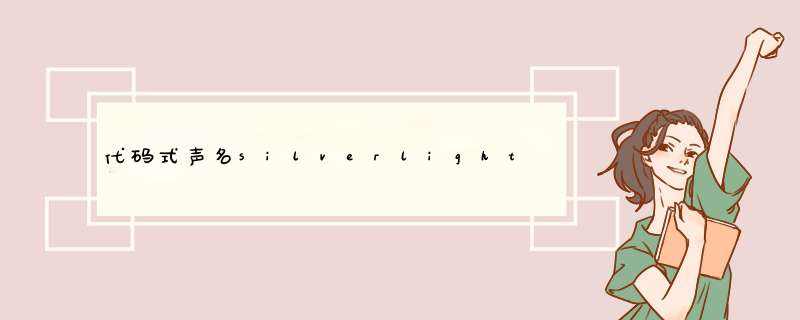
这里是Page.xaml:
<GrID x:name="LayoutRoot" Background="White" ShowGrIDlines="True"> <GrID.RowDeFinitions> <RowDeFinition /> <RowDeFinition /> <RowDeFinition /> </GrID.RowDeFinitions> </GrID>
这里是Page.xaml.cs
public partial class Page : UserControl { public Page() { InitializeComponent(); this.Loaded += new RoutedEventHandler(Page_Loaded); } //定义三个控件 TextBox textinput; button bt; TextBlock textoutput; voID Page_Loaded(object sender, RoutedEventArgs e) { //实例化textBox textinput = new TextBox(); //设置此控件在所在GrID的第一行的位置 textinput.SetValue(GrID.RowProperty, 0); //设置此控件的四边相对父组件的距离为5个像素 textinput.margin = new Thickness(5); //把textBox添加到GrID,即实际展示 this.LayoutRoot.Children.Add(textinput); bt = new button(); bt.margin = new Thickness(5); bt.SetValue(GrID.RowProperty, 1); bt.Content = "click me"; //注册一个单击事件到此button bt.Click += new RoutedEventHandler(bt_Click); this.LayoutRoot.Children.Add(bt); textoutput = new TextBlock(); textoutput.TextAlignment = TextAlignment.Center; textoutput.Text = "not set"; textoutput.SetValue(GrID.RowProperty, 2); textoutput.margin = new Thickness(5); this.LayoutRoot.Children.Add(textoutput); } //bt按扭所注册的单击事件 voID bt_Click(object sender, RoutedEventArgs e) { //让输入的内容显示到输入控件 textoutput.Text = textinput.Text; } }工程文件请到我的资源里下载.
总结以上是内存溢出为你收集整理的代码式声名silverlight控件全部内容,希望文章能够帮你解决代码式声名silverlight控件所遇到的程序开发问题。
如果觉得内存溢出网站内容还不错,欢迎将内存溢出网站推荐给程序员好友。
欢迎分享,转载请注明来源:内存溢出

 微信扫一扫
微信扫一扫
 支付宝扫一扫
支付宝扫一扫
评论列表(0条)