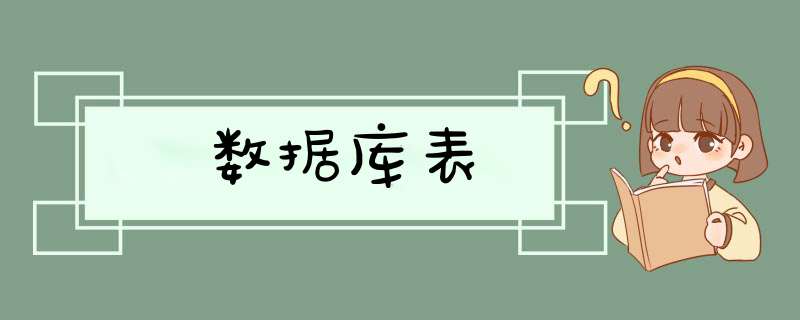
<?xml version="1.0" enCoding="utf-8"?><relativeLayout xmlns:androID="http://schemas.androID.com/apk/res/androID"xmlns:app="http://schemas.androID.com/apk/res-auto"xmlns:tools="http://schemas.androID.com/tools"androID:layout_wIDth="match_parent"androID:layout_height="match_parent"tools:context=".MainActivity"><TextVIEw androID:ID="@+ID/tv1" androID:layout_wIDth="wrap_content" androID:layout_height="wrap_content" androID:text="用户名:" androID:textSize="30dp" androID:layout_margintop="60dp" /><EditText androID:ID="@+ID/et1" androID:layout_wIDth="600dp" androID:layout_height="wrap_content" androID:layout_toRightOf="@+ID/tv1" androID:layout_margintop="50dp" androID:textSize="30dp" /><TextVIEw androID:ID="@+ID/tv2" androID:layout_wIDth="wrap_content" androID:layout_height="wrap_content" androID:text="密码:" androID:textSize="30dp" androID:layout_margintop="50dp" androID:layout_below="@+ID/tv1" /><EditText androID:ID="@+ID/et2" androID:layout_wIDth="600dp" androID:layout_height="wrap_content" androID:layout_toRightOf="@+ID/tv2" androID:layout_margintop="30dp" androID:textSize="30dp" androID:layout_below="@+ID/et1" /> <button androID:layout_margintop="80dp" androID:layout_wIDth="300dp" androID:layout_height="wrap_content" androID:text="注册" androID:textSize="50dp" androID:layout_below="@+ID/et2" androID:layout_centerHorizontal="true" androID:onClick="click" /></relativeLayout>
package com.example.ccc;import androID.content.ContentValues;import androID.os.Bundle;import androID.app.Activity;import androID.database.sqlite.sqliteDatabase;import androID.vIEw.Menu;import androID.vIEw.VIEw;import androID.Widget.EditText; public class MainActivity extends Activity { private String username; private String password; @OverrIDe protected voID onCreate(Bundle savedInstanceState) { super.onCreate(savedInstanceState); setContentVIEw(R.layout.activity_main); } public voID click(VIEw vIEw){ username =((EditText) findVIEwByID(R.ID.et1)).getText().toString(); password =((EditText) findVIEwByID(R.ID.et2)).getText().toString(); StuOpenHelper helper = new StuOpenHelper(this); sqliteDatabase db =helper.getReadableDatabase(); ContentValues cv = new ContentValues(); cv.put("username",username); cv.put("password",password); db.insert("stu",null,cv); db.close(); }} package com.example.ccc;import androID.content.Context;import androID.database.sqlite.sqliteDatabase;import androID.database.sqlite.sqliteDatabase.CursorFactory;import androID.database.sqlite.sqliteOpenHelper; public class StuOpenHelper extends sqliteOpenHelper{ public StuOpenHelper(Context context) { super(context, "stu.db", null, 5); // Todo auto-generated constructor stub } @OverrIDe public voID onCreate(sqliteDatabase db) { System.out.println("第一次创建"); String sql = "CREATE table stu (_ID integer PRIMARY KEY autoINCREMENT,USERname VARCHAR(20),PASSWORD VARCHAR(20))"; db.execsql(sql); } @OverrIDe public voID onUpgrade(sqliteDatabase db, int oldVersion, int newVersion) { // Todo auto-generated method stub System.out.println("更新"+oldVersion+" "+newVersion); if(oldVersion==5 && newVersion==6) { String sql = "CREATE table bj (_ID integer PRIMARY KEY autoINCREMENT,CLASSname VARCHAR(20))"; db.execsql(sql); } }}
总结
以上是内存溢出为你收集整理的数据库表全部内容,希望文章能够帮你解决数据库表所遇到的程序开发问题。
如果觉得内存溢出网站内容还不错,欢迎将内存溢出网站推荐给程序员好友。
欢迎分享,转载请注明来源:内存溢出

 微信扫一扫
微信扫一扫
 支付宝扫一扫
支付宝扫一扫
评论列表(0条)