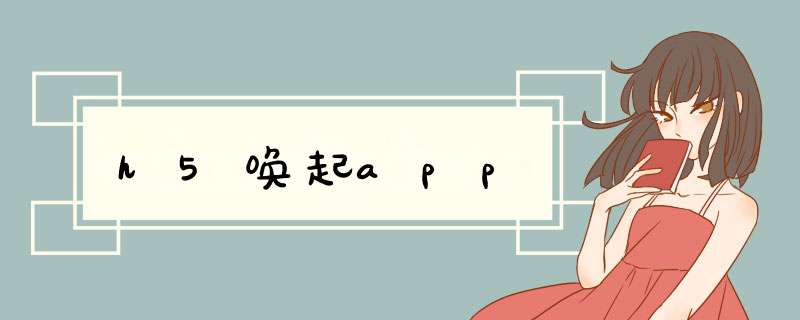
<!DOCTYPE HTML>
<HTML>
<!-- 经测试,androID iosok了 -->
<head>
<Meta charset="UTF-8">
<Title>网页呼叫app</Title>
<style>
#zjmoblIEstart {
Font-size: 40px;
}
</style>
</head>
<body>
<a onclick="util.tuneUpApp()" href="will://">clickme</a>
<script>
var util = {};
util.tuneUpApp = function () {
var browser = {
versions: function () {
var u = navigator.userAgent,
app = navigator.appVersion;
return {
trIDent: u.indexOf(‘TrIDent‘) > -1,
/*IE内核*/ presto: u.indexOf(‘Presto‘) > -1,
/*opera内核*/ webKit: u.indexOf(‘AppleWebKit‘) > -1,
/*苹果、谷歌内核*/
gecko: u.indexOf(‘Gecko‘) > -1 && u.indexOf(‘KHTML‘) == -1,
/*火狐内核*/ mobile: !!u.match(/AppleWebKit.*Mobile.*/),
/*是否为移动终端*/ ios: !!u.match(/\(i[^;]+;( U;)? cpu.+Mac OS X/),
/*ios终端*/
androID: u.indexOf(‘AndroID‘) > -1 || u.indexOf(‘linux‘) > -1,
/*androID终端或者uc浏览器*/
iPhone: u.indexOf(‘iPhone‘) > -1,
/*是否为iPhone或者QQHD浏览器*/ iPad: u.indexOf(‘iPad‘) > -1,
/*是否iPad*/ webApp: u.indexOf(‘Safari‘) == -1,
/*是否web应该程序,没有头部与底部*/ souyue: u.indexOf(‘souyue‘) > -1,
superapp: u.indexOf(‘superapp‘) > -1,
weixin: u.tolowerCase().indexOf(‘micromessenger‘) > -1,
Safari: u.indexOf(‘Safari‘) > -1
};
}(),
language: (navigator.browserLanguage || navigator.language).tolowerCase()
};
if (browser.versions.ios) {
location.href = ‘will://‘;
setTimeout(function () {
location.href = ‘http://192.168.0.140:8080/HTML/download.HTML‘;
},1000);
setTimeout(function () {
location.reload();
},1000);
} else if (browser.versions.androID) {
var startTime = Date.Now();
var ifr = document.createElement(‘iframe‘);
ifr.src = "will://share/testID";
ifr.style.display = ‘none‘;
document.body.appendChild(ifr);
var t = setTimeout(function () {
var endTime = Date.Now();
if (!startTime || endTime - startTime < 600 + 200) {
window.location = ‘http://192.168.0.140:8080/HTML/download.HTML‘;
} else {
}
},1000);
window.onblur = function () {
clearTimeout(t);
}
}
}
</script>
</body>
</HTML>
总结以上是内存溢出为你收集整理的h5唤起app全部内容,希望文章能够帮你解决h5唤起app所遇到的程序开发问题。
如果觉得内存溢出网站内容还不错,欢迎将内存溢出网站推荐给程序员好友。
欢迎分享,转载请注明来源:内存溢出

 微信扫一扫
微信扫一扫
 支付宝扫一扫
支付宝扫一扫
评论列表(0条)