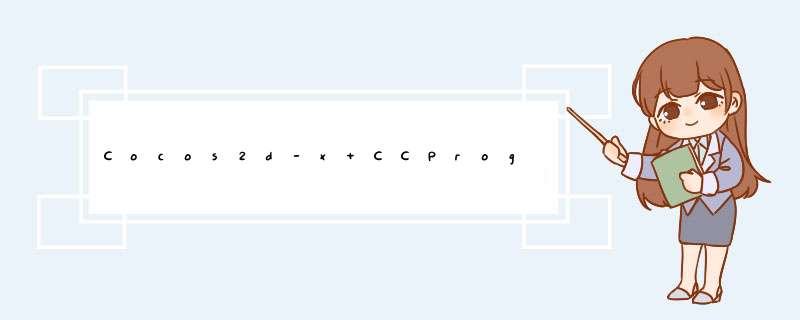
CCProgresstimer,创建使用这个节点可以大致实现两个作用的效果:
其一:在游戏中几乎大部分的游戏启动界面都是游戏加载画面,那么用到的一般是进度条提示加载进度,其使用的就是CCProgresstimer。
其二:在游戏中需要对精灵的出现等动作制作一些渐显的效果。
(1)类型一般就是两种:
typedefenum{ ///RadialCounter-Clockwise kCCProgresstimerTypeRadial, ///bar kCCProgresstimerTypebar,0); background-color:inherit">}CCProgresstimerType;
(2)类型1:radial(环形)
(3)类型2:bar (条形:包括vertical 和 horizontal)
渐变的方向问题:
vertical竖直方法包括从上到下和从下到上;
horizontal水平方向包括从左到右和从右到左。
这里涉及到两个设置参数:
首先是setMIDpoint设置起点
/** *MIDpointisusedtomodifytheprogressstartposition. *Ifyou'reusingradialstypethenthemIDpointchangesthecenterpoint *Ifyou'reusingbartypethethemIDpointchangesthebargrowth *itexpandsfromthecenterbutclampstotheSpritesedgeso: *youwantalefttorightthensetthemIDpointallthewaytoccp(0,y) *youwantarighttoleftthensetthemIDpointallthewaytoccp(1,y) *youwantabottomtotopthensetthemIDpointallthewaytoccp(x,0) *youwantatoptobottomthensetthemIDpointallthewaytoccp(x,1) */
其次是setbarChangeRate设置变化rate
如果不用变化的方向,则设置该方向为0,否则设置为1。
(4) 执行变化
①、如果是要实现精灵渐变的显示效果:
创建CCProgressto或者是CCProgressFromTo动作,让CCProgresstimer执行。
CCProgressto和CCProgressFromTo的区别是:
前者:Progress to percentage(初始化有两个参数)(floatduration,floatfPercent)
后者:Progress from a percentage to another percentage(初始化有三个参数)(floatduration,floatfFromPercentage,floatftopercentage)
CCProgressto*progressto=CCProgressto::create(2.0,100); //等价于: //CCProgressFromTo*progressFromTo=CCProgressFromTo::create(2.0,100); progresstimer->runAction(CCRepeatForever::create(progressto));
②、如果是要实现加载进度条的效果:
需要重载update方法,在这个方法中实现进度条percentage的变化。
this->scheduleUpdate(); voIDHelloWorld::update(floatdt) { floatpercentage=progresstimer->getPercentage(); if(percentage<100){ percentage+=1; progresstimer->setPercentage(percentage); } }关于CCProgresstimer的更加详细的使用 demo可以参看引擎中sample中的ActionProgresstest。
总结以上是内存溢出为你收集整理的Cocos2d-x CCProgressTimer全部内容,希望文章能够帮你解决Cocos2d-x CCProgressTimer所遇到的程序开发问题。
如果觉得内存溢出网站内容还不错,欢迎将内存溢出网站推荐给程序员好友。
欢迎分享,转载请注明来源:内存溢出

 微信扫一扫
微信扫一扫
 支付宝扫一扫
支付宝扫一扫
评论列表(0条)