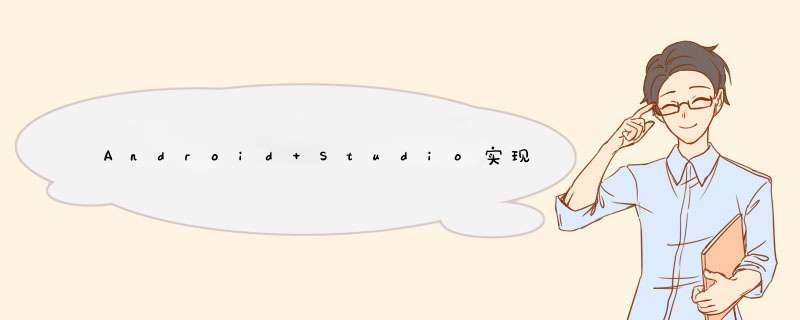
效果展示,嗷呜~~
下面展示
XML码片。<TextVIEw androID:ID="@+ID/tv1" androID:layout_wIDth="wrap_content" androID:layout_height="wrap_content" androID:text="实现最简单走马灯" androID:textSize="28sp" androID:layout_gravity="center" androID:drawablepadding="4dp" /><TextVIEw androID:layout_margintop="20dp" androID:ID="@+ID/tv3" androID:layout_wIDth="match_parent" androID:layout_height="wrap_content" androID:text="山有木兮木有枝,心悦君兮君不知! 山有木兮木有枝,心悦君兮君不知!" androID:textcolor="#0000ff" androID:textSize="20dp" androID:singleline="true" androID:ellipsize="marquee" androID:marqueeRepeatlimit="marquee_forever" androID:focusable="true" androID:focusableIntouchMode="true" /><TextVIEw androID:layout_margintop="20dp" androID:ID="@+ID/tv2" androID:layout_wIDth="match_parent" androID:layout_height="wrap_content" androID:text="古诗" androID:textSize="20dp" androID:gravity="right" androID:shadowcolor="#0000ff" androID:shadowRadius="3" androID:shadowDx="15" androID:shadowDy="15" /><TextVIEw androID:layout_margintop="30dp" androID:layout_wIDth="match_parent" androID:layout_height="wrap_content" androID:text=" 天涯也有江南信,梅破知春近。夜阑风细得香迟,不道晓来开遍向南枝。" androID:textSize="20sp" /><TextVIEw androID:layout_wIDth="match_parent" androID:layout_height="wrap_content" androID:text=" 玉台弄粉花应妒,飘到眉心住。平生个里愿怀深,去国十年老尽少年心。" androID:textSize="20sp" />以及JAVA代码
@OverrIDeprotected voID onCreate(Bundle savedInstanceState) { super.onCreate(savedInstanceState); setContentVIEw(R.layout.introduction_layout); TextVIEw tv3=findVIEwByID(R.ID.tv3); tv3.setSelected(true); TextVIEw tv1=(TextVIEw)findVIEwByID(R.ID.tv1); Drawable drawable=getResources().getDrawable(R.drawable.tou11); drawable.setBounds(0,0,130,130); tv1.setCompoundDrawables(drawable,null,null,null);}以上是内存溢出为你收集整理的Android Studio实现最简单走马灯全部内容,希望文章能够帮你解决Android Studio实现最简单走马灯所遇到的程序开发问题。
如果觉得内存溢出网站内容还不错,欢迎将内存溢出网站推荐给程序员好友。
欢迎分享,转载请注明来源:内存溢出

 微信扫一扫
微信扫一扫
 支付宝扫一扫
支付宝扫一扫
评论列表(0条)