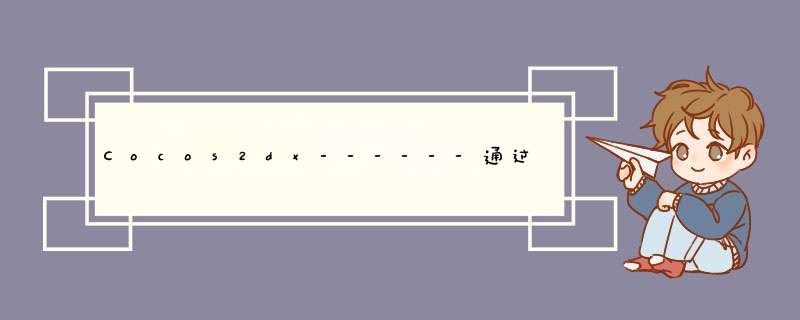
通过从xml文件读取中文显示中文需要在Resources文件夹里写一个xml文件,然后通过代码读取xml文件里的中文,具体实现源码如下
HelloWorldScene.h文件
#ifndef __HELLOWORLD_SCENE_H__
#define __HELLOWORLD_SCENE_H__#include "cocos2d.h"
USING_NS_CC;
class HelloWorld : public cocos2d::cclayer
{
public:
virtual bool init();
static cocos2d::CCScene* scene();
CREATE_FUNC(HelloWorld);
CCDictionary *strings; //词典类,加载xml文件用
const char *label_strings;//const char *类型的数据};
#endif // __HELLOWORLD_SCENE_H__
HelloWorldScene.cpp文件
#include "HelloWorldScene.h"
USING_NS_CC;
CCScene* HelloWorld::scene()
{
// 'scene' is an autorelease object
CCScene *scene = CCScene::create();
// 'layer' is an autorelease object
HelloWorld *layer = HelloWorld::create();
// add layer as a child to scene
scene->addChild(layer);
// return the scene
return scene;
}
bool HelloWorld::init()
{
strings = CCDictionary::createWithContentsOffile("strings.xml");//读取xml文件
strings->retain();
//获取strings对应的xml文件里key为ch1的内容,得到的是CCString类型的,需要转换成string在转换成const char *
label_strings=((CCString*)strings->objectForKey("ch1"))->m_sstring.c_str();
cclabelTTF *ch1=cclabelTTF::create(label_strings,"",32);//创建内容为label_strings的文本
ch1->setposition(ccp(240,200));
this->addChild(ch1);
label_strings=((CCString*)strings->objectForKey("ch2"))->m_sstring.c_str();//获取key为ch2的内容
cclabelBMFont* ch2=cclabelBMFont::create(label_strings,"ch.fnt");//通过fnt文件显示特殊的字体
ch2->setposition(ccp(240,100));
this->addChild(ch2);
return true;
}
strings.xml文件的内容如下
<dict>
<key>ch1</key>
<string>显示中文</string>
<key>ch2</key>
<string>特殊字体的中文</string>
</dict>
Cocos2dx 2.2.3 win32 源码
http://yunpan.cn/cQS9pIGxr3Jqk (提取码:ac22)
总结以上是内存溢出为你收集整理的Cocos2dx------通过从xml文件读取中文显示中文,通过fnt文件显示特殊的字体全部内容,希望文章能够帮你解决Cocos2dx------通过从xml文件读取中文显示中文,通过fnt文件显示特殊的字体所遇到的程序开发问题。
如果觉得内存溢出网站内容还不错,欢迎将内存溢出网站推荐给程序员好友。
欢迎分享,转载请注明来源:内存溢出

 微信扫一扫
微信扫一扫
 支付宝扫一扫
支付宝扫一扫
评论列表(0条)