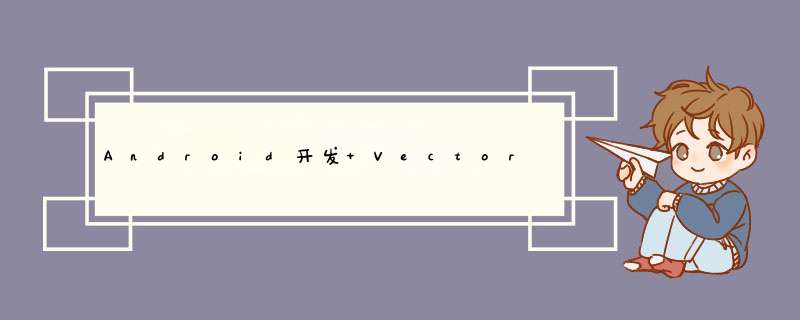
在前面的博客Android 开发 VectorDrawable 矢量图 (三)矢量图动画里,了解了group动画与path动画的实现。但是,可能有些人会觉得这些动画的实现的xml文件实在是太多了。此篇博客就将说明如何将所有的矢量图与动画全放到一个xml中。我们将还是用举例的方式说明。
颜色渐变group动画1.首先,老规矩找一个现成的矢量图,我们在AndroID studio自带的矢量图库里找一个矢量图 2.然后在drawable文件夹里,创建一个我们要放矢量图加动画组合的一个xml。并且先写入下面这些属性。
请注意!
xmlns:androID="http://schemas.androID.com/apk/res/androID"
xmlns:appt="http://schemas.androID.com/aapt"
这2个属性不是默认的,并且没有代码提示,需要你手动输入或者复制黏贴,取代默认的xmlns:androID 属性。 另外 appt:attr 这个属性也是没有代码提示的。
ic_color_anim.xml
<?xml version="1.0" enCoding="utf-8"?><animated-vector xmlns:androID="http://schemas.androID.com/apk/res/androID" xmlns:appt="http://schemas.androID.com/aapt"> <appt:attr name="androID:drawable"> </appt:attr></animated-vector>3.然后,我们将矢量图的xml代码复制到<appt:attr > 属性里
<?xml version="1.0" enCoding="utf-8"?><animated-vector xmlns:androID="http://schemas.androID.com/apk/res/androID" xmlns:appt="http://schemas.androID.com/aapt"> <appt:attr name="androID:drawable"> <vector androID:height="24dp" androID:tint="#F44336" androID:vIEwportHeight="24.0" androID:vIEwportWIDth="24.0" androID:wIDth="24dp" xmlns:androID="http://schemas.androID.com/apk/res/androID"> <path androID:fillcolor="#FF000000" androID:pathData=" M12,2 C6.48,2 2,6.48 2,12s4.48,10 10,10 10,-4.48 10,-10S17.52,2 12,2 z M13,17 h-2v-2h2v2zM13,13h-2L11,7h2v6 z"/> </vector> </appt:attr></animated-vector>
End
总结以上是内存溢出为你收集整理的Android开发 VectorDrawable 矢量图 (四)矢量图动画放入到一个xml文件中全部内容,希望文章能够帮你解决Android开发 VectorDrawable 矢量图 (四)矢量图动画放入到一个xml文件中所遇到的程序开发问题。
如果觉得内存溢出网站内容还不错,欢迎将内存溢出网站推荐给程序员好友。
欢迎分享,转载请注明来源:内存溢出

 微信扫一扫
微信扫一扫
 支付宝扫一扫
支付宝扫一扫
评论列表(0条)