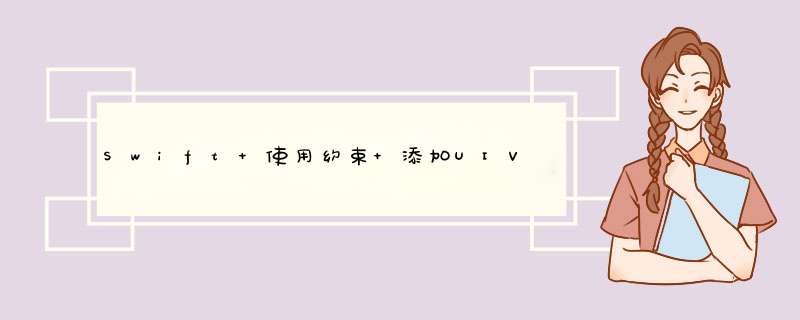
最近在使用Swift编写程序时 使用UIVIEw动画 对约束执行动画遇到了一个小坑
1.在控制器中添加一个 容器vIEw,容器vIEw的约束是宽高都是300/ 水平居中/ 竖直居中
2. 在容器vIEw中添加一个imageVIEw,imageVIEw的约束是:和容器vIEw等宽等高 / 水平居中 /顶部对齐
着这里希望通过修改imageVIEw的顶部约束来执行动画
private func startAnimation(){ self.imageVIEwCons.constant = -self.contentVIEwCons.constant; self.imageVIEw.layoutIfNeeded(); UIVIEw.animateWithDuration(2.0,animations: { () -> VoID in self.imageVIEwCons.constant = self.contentVIEwCons.constant; UIVIEw.setAnimationRepeatCount(MAXfloat); self.imageVIEw.layoutIfNeeded(); }) { (_) -> VoID in }; } 结果是直接停止在最终状态.
因为在使用约束添加动画的时候,有个原则就是动画要添加到当前视图的父视图上
所以我们需要修改更新约束的对象为父视图
private func startAnimation(){ self.imageVIEwCons.constant = -self.contentVIEwCons.constant; self.contentVIEw.layoutIfNeeded(); UIVIEw.animateWithDuration(2.0,animations: { () -> VoID in self.imageVIEwCons.constant = self.contentVIEwCons.constant; UIVIEw.setAnimationRepeatCount(MAXfloat); self.contentVIEw.layoutIfNeeded(); }) { (_) -> VoID in }; } 这样动画既可以正常执行了.
总结以上是内存溢出为你收集整理的Swift 使用约束 添加UIView动画全部内容,希望文章能够帮你解决Swift 使用约束 添加UIView动画所遇到的程序开发问题。
如果觉得内存溢出网站内容还不错,欢迎将内存溢出网站推荐给程序员好友。
欢迎分享,转载请注明来源:内存溢出

 微信扫一扫
微信扫一扫
 支付宝扫一扫
支付宝扫一扫
评论列表(0条)