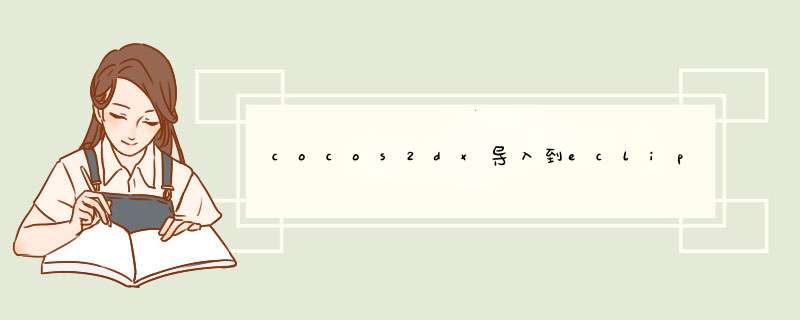
解决办法:
打开AndroID工程中的.cproject文件,删除下面代码即可。
<cconfiguration ID="0.1230402123.1377291156"> <storageModule buildSystemID="org.eclipse.cdt.managedbuilder.core.configurationDataProvIDer" ID="0.1230402123.1377291156" moduleID="org.eclipse.cdt.core.settings" name="DeBUG"> <externalSettings/> <extensions> <extension ID="org.eclipse.cdt.core.VCErrorParser" point="org.eclipse.cdt.core.ErrorParser"/> <extension ID="org.eclipse.cdt.core.GmakeErrorParser" point="org.eclipse.cdt.core.ErrorParser"/> <extension ID="org.eclipse.cdt.core.CWDLocator" point="org.eclipse.cdt.core.ErrorParser"/> <extension ID="org.eclipse.cdt.core.GCCErrorParser" point="org.eclipse.cdt.core.ErrorParser"/> <extension ID="org.eclipse.cdt.core.GASErrorParser" point="org.eclipse.cdt.core.ErrorParser"/> <extension ID="org.eclipse.cdt.core.GLDErrorParser" point="org.eclipse.cdt.core.ErrorParser"/> </extensions> </storageModule> <storageModule moduleID="org.eclipse.cdt.core.externalSettings"/> </cconfiguration>总结
以上是内存溢出为你收集整理的cocos2dx导入到eclipse出现"C/C++ Indexer". java.lang.NullPointerException全部内容,希望文章能够帮你解决cocos2dx导入到eclipse出现"C/C++ Indexer". java.lang.NullPointerException所遇到的程序开发问题。
如果觉得内存溢出网站内容还不错,欢迎将内存溢出网站推荐给程序员好友。
欢迎分享,转载请注明来源:内存溢出

 微信扫一扫
微信扫一扫
 支付宝扫一扫
支付宝扫一扫
评论列表(0条)