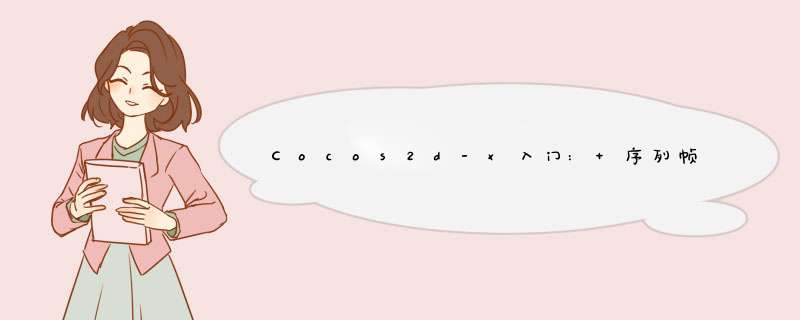
cocos2d-x 2.x
CCSpriteFrameCache::sharedSpriteFrameCache()->addSpriteFramesWithfile("<span >Splash</span><span >.pList");</span>CCArray* splashFrames = CCArray::create(); for (int i=1; i<=23; i++) { const char* str = CCString::createWithFormat("Splash_%04d.png",i)->getCString(); CCSpriteFrame* frame = CCSpriteFrameCache::sharedSpriteFrameCache()->spriteFrameByname(str); splashFrames->addobject(frame); } CCAnimation *splashAnim = CCAnimation::create(); splashAnim = CCAnimation::createWithSpriteFrames(splashFrames,0.02f); CCAnimation *splashAnim = CCAnimation::createWithSpriteFrames(splashFrames,0.2); splashAnim->setLoops(1); CCAnimate *animate = CCAnimate::create(splashAnim); CCSprite* animsprite = CCSprite::createWithSpriteFramename("<span >Splash_</span><span >0000.png");</span> animsprite->runAction(animate);或者:CCAnimationCache* animationCache = CCAnimationCache::sharedAnimationCache();animationCache->addAnimationsWithfile("dealer_smile_ani.pList");CCAnimation* animation = animationCache->animationByname("dealer_smile_ani");nimsprite->runAction(CCRepeatForever::create(CCSequence::createWithTwoActions(CCAnimate::create(animation),CCDelayTime::create(2.5f)))); Cocos2d-x 3.x
Vector<SpriteFrame*> splashFrames; for (int i=1; i<=23; i++) { const char* str = CCString::createWithFormat("Splash_%04d.png",i)->getCString(); SpriteFrame* frame = cache->getSpriteFrameByname(str); splashFrames.pushBack(frame); } Animation *splashAnim = Animation::create(); splashAnim = Animation::createWithSpriteFrames(splashFrames,0.02f); 很明显,2.x与3.x的实现方式,最大的区别在于3.x用不定长的Vector来组织帧序列,相对更加灵活.
2.x的两种方式更加pList的不同类型区分:frame和animal类型。
总结以上是内存溢出为你收集整理的Cocos2d-x入门: 序列帧动画实现全部内容,希望文章能够帮你解决Cocos2d-x入门: 序列帧动画实现所遇到的程序开发问题。
如果觉得内存溢出网站内容还不错,欢迎将内存溢出网站推荐给程序员好友。
欢迎分享,转载请注明来源:内存溢出

 微信扫一扫
微信扫一扫
 支付宝扫一扫
支付宝扫一扫
评论列表(0条)