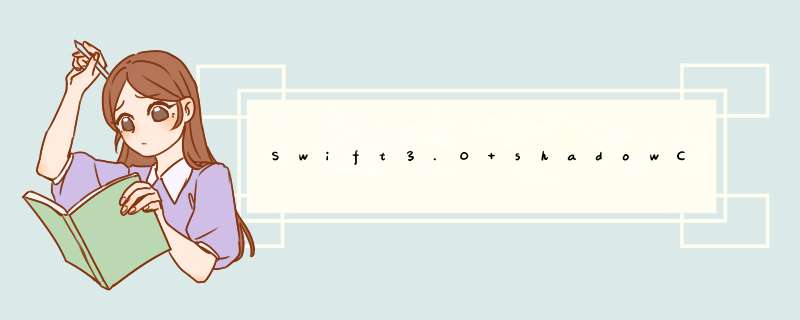
self.contentVIEw.layer.shadowcolor = UIcolor.blue.cgcolorself.contentVIEw.layer.shadowOffset = CGSize.init(wIDth: 4,height: 4)self.contentVIEw.layer.shadowOpacity = 0.8self.contentVIEw.layer.shadowRadius = 4
我写的时候这样写,看这没有任何问题,就是不出现效果,然后仔细想想应该是没有borderWIDth的问题,依稀记得之前OC犯过这个错误,结果加上之后效果马上出现了。
self.contentVIEw.layer.borderWIDth = 1 self.contentVIEw.layer.bordercolor = UIcolor.white.cgcolor self.contentVIEw.layer.shadowOffset = CGSize.init(wIDth: 4,height: 4) self.contentVIEw.layer.shadowRadius = 4总结
以上是内存溢出为你收集整理的Swift3.0 shadowColor全部内容,希望文章能够帮你解决Swift3.0 shadowColor所遇到的程序开发问题。
如果觉得内存溢出网站内容还不错,欢迎将内存溢出网站推荐给程序员好友。
欢迎分享,转载请注明来源:内存溢出

 微信扫一扫
微信扫一扫
 支付宝扫一扫
支付宝扫一扫
评论列表(0条)