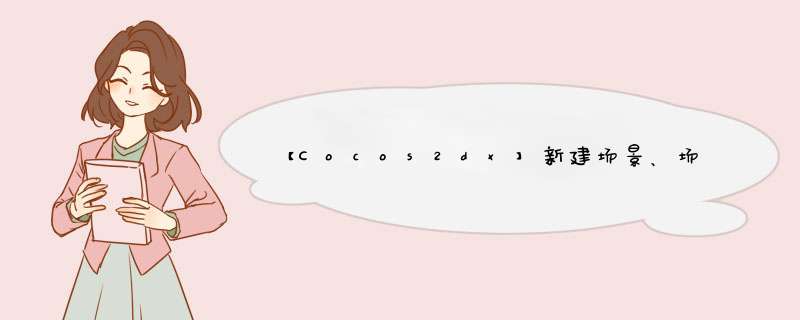
这是Cocos2dx最简单的部分。主要是体现对场景的 *** 作,其实这东西就是Flash的舞台,安卓的Activity,WIN32窗体程序的Framework窗体,网页的body,反正就是对那个容纳各种东西的大容器进行 *** 作,爱怎么叫就怎么叫。
用一个例子说明这个问题,将会做出如下的效果,在官方提供的Helloworld加一个场景Scene1,Scene1里面就摆一个可以切回Helloworld的按钮,同时设置这个Scene1为启动程序(游戏)的初始场景。同时对原本Helloworld场景的关闭按钮进行改造,原本关闭程序调整为切换到Scene1。两个场景切换有动画效果,当然这是Cocos2dx本来就自带的。
1、首先,与《【Cocos2dx】windows平台下Cocos2dx 2.x的下载、安装、配置,打造自己的Helloworld》(点击打开链接)中一样,利用(cocos2d-x-2.2.6安装目录).\tools\project-creator下的create_project.py,输入:
create_project.py -project Scene -package test.scene -language cpp
在(cocos2d-x-2.2.6安装目录).\project下得到一个Scene文件夹,打开其中的proj.win32中的HelloCpp.sln利用vs2010进行编辑。
2、上来直接新建场景Scene1,如下图,对HelloCpp下的Classes文件夹中,新建两个项一个Scene1.h,另一个为Scene1.cpp。
这里千万要注意的时,记得把这个文件创建在(工程目录).\Classes文件中,默认是坑爹的proj.win32,如果不创建在.\Classes文件夹中,你创建的文件夹,无法与原来就存在的文件使用include命令相互交互……
3、对Scene1.h编写如下的代码,技巧是模仿原来就存在的HelloWorldScene.h声明一个场景
#ifndef __SCENE1_H__#define __SCENE1_H__#include "cocos2d.h"class Scene1:public cocos2d::cclayer{public: // Here's a difference. Method 'init' in cocos2d-x returns bool,instead of returning 'ID' in cocos2d-iphone virtual bool init(); // there's no 'ID' in cpp,so we recommend returning the class instance pointer static cocos2d::CCScene* scene(); voID menuGoToHelloworld(CCObject* pSender);//声明场景切换的按钮的回调(执行)函数 //原本为HelloWorld这里改成Scene1 CREATE_FUNC(Scene1);};#endif //这里仿造HelloWorldScene.h这个文件进行修改,把原本为HelloWorld都改成Scene1,此文件主要是场景的声明、按钮函数的声明 4、之后,对Scene1.cpp编写如下的代码,同样是模仿原来就存在的HelloWorldScene.cpp的关闭按钮,及其回调函数,也就是执行函数。
#include "HelloWorldScene.h"//由于要切换回Helloworld这个场景,因此要声明这个函数#include "Scene1.h"USING_NS_CC;//声明部分,依旧仿造HelloWorldScene.h进行修改CCScene* Scene1::scene(){ // 'scene' is an autorelease object CCScene *scene = CCScene::create(); // 'layer' is an autorelease object Scene1 *layer = Scene1::create(); // add layer as a child to scene scene->addChild(layer); // return the scene return scene;}//精华部分,场景组件的放置bool Scene1::init(){ //声明位置组件,主要是为了下方确定位置的setposition函数中ccp,origin等可以跨平台确定函数的组件可用 CCSize visibleSize = CCDirector::sharedDirector()->getVisibleSize(); CCPoint origin = CCDirector::sharedDirector()->getVisibleOrigin(); //声明一个按钮 CcmenuItemImage *pCloseItem = CcmenuItemImage::create( "Closenormal.png",//正常状态的图片,系统自带的 "CloseSelected.png",//被点击的图片 this,menu_selector(Scene1::menuGoToHelloworld));//声明按钮的回调(执行)函数,头文件已经声明过这个函数 //按钮的位置 pCloseItem->setposition(ccp(origin.x + visibleSize.wIDth/2,origin.y + visibleSize.height/2)); //摆放按钮的固有实现部分,HelloWorldScene.cpp复制过来的,什么意思不用管 // create menu,it's an autorelease object Ccmenu* pMenu = Ccmenu::create(pCloseItem,NulL); pMenu->setposition(CCPointZero); this->addChild(pMenu); return true;}//按钮的回调(执行)函数的实现voID Scene1::menuGoToHelloworld(CCObject* pSender){#if (CC_TARGET_PLATFORM == CC_PLATFORM_WINRT) || (CC_TARGET_PLATFORM == CC_PLATFORM_WP8) CcmessageBox("You pressed the close button. windows Store Apps do not implement a close button.","Alert");#else //核心在这句话,其余都是HelloWorldScene.cpp复制过来的,什么意思不用管,把原本的end()方法,改成切换场景replaceScene()方法。 //CCTransitionMoveInL为左进入特效,0.4f为耗时,越少越快,可以为3.0f等,HelloWorld::scene()就是要切换到的场景 CCDirector::sharedDirector()->replaceScene(CCTransitionMoveInL::create(0.4f,HelloWorld::scene()));#if (CC_TARGET_PLATFORM == CC_PLATFORM_IOS) exit(0);#endif#endif}5、之后,同理,把在HelloworldScene.cpp中引入Scene1.h这个头文件。同时修改一个其关闭按钮的回调函数,在第86行,从原本的关闭,改为渐变切换特效。具体如下: #include "HelloWorldScene.h"#include "Scene1.h"//引入要切换的场景USING_NS_CC;CCScene* HelloWorld::scene(){ // 'scene' is an autorelease object CCScene *scene = CCScene::create(); // 'layer' is an autorelease object HelloWorld *layer = HelloWorld::create(); // add layer as a child to scene scene->addChild(layer); // return the scene return scene;}// on "init" you need to initialize your instancebool HelloWorld::init(){ ////////////////////////////// // 1. super init first if ( !cclayer::init() ) { return false; } CCSize visibleSize = CCDirector::sharedDirector()->getVisibleSize(); CCPoint origin = CCDirector::sharedDirector()->getVisibleOrigin(); ///////////////////////////// // 2. add a menu item with "X" image,which is clicked to quit the program // you may modify it. // add a "close" icon to exit the progress. it's an autorelease object CcmenuItemImage *pCloseItem = CcmenuItemImage::create( "Closenormal.png","CloseSelected.png",this,menu_selector(HelloWorld::menuCloseCallback)); pCloseItem->setposition(ccp(origin.x + visibleSize.wIDth - pCloseItem->getContentSize().wIDth/2,origin.y + pCloseItem->getContentSize().height/2)); // create menu,it's an autorelease object Ccmenu* pMenu = Ccmenu::create(pCloseItem,NulL); pMenu->setposition(CCPointZero); this->addChild(pMenu,1); ///////////////////////////// // 3. add your codes below... // add a label shows "Hello World" // create and initialize a label cclabelTTF* pLabel = cclabelTTF::create("Hello World","Arial",24); // position the label on the center of the screen pLabel->setposition(ccp(origin.x + visibleSize.wIDth/2,origin.y + visibleSize.height - pLabel->getContentSize().height)); // add the label as a child to this layer this->addChild(pLabel,1); // add "HelloWorld" splash screen" CCSprite* pSprite = CCSprite::create("HelloWorld.png"); // position the sprite on the center of the screen pSprite->setposition(ccp(visibleSize.wIDth/2 + origin.x,visibleSize.height/2 + origin.y)); // add the sprite as a child to this layer this->addChild(pSprite,0); return true;}voID HelloWorld::menuCloseCallback(CCObject* pSender){#if (CC_TARGET_PLATFORM == CC_PLATFORM_WINRT) || (CC_TARGET_PLATFORM == CC_PLATFORM_WP8) CcmessageBox("You pressed the close button. windows Store Apps do not implement a close button.","Alert");#else CCDirector::sharedDirector()->replaceScene(CCTransitionFade::create(0.4f,Scene1::scene()));//核心的修改#if (CC_TARGET_PLATFORM == CC_PLATFORM_IOS) exit(0);#endif#endif} 这里,切换场景的特效,可以通过查询cocos2dx的API进行了解,常用的特效如下所示:
//慢慢淡化到另一场景TransitionCrossFade::create(时间,目标场景); //本场景变暗消失后另一场景慢慢出现TransitionFade::create(时间,目标场景); //本场景右上角到左下角方块消失到另一场景TransitionFadeBL::create(时间,目标场景); //本场景从上到下横条消失到另一场景TransitionFadeDown::create(时间,目标场景); //本场景左下角到右上角方块消失到另一场景TransitionFadeTR::create(时间,目标场景); //本场景从下到上横条消失到另一场景TransitionFadeUp::create(时间,目标场景); //本场景翻转消失到另一场景(斜上方)TransitionFlipAngular::create(时间,目标场景,样式 );//本场景翻转消失到另一场景(X轴)TransitionFlipX::create(时间,样式);//本场景翻转消失到另一场景(Y轴)TransitionFlipY::create(时间,目标场景); //本场景跳动消失后另一场景跳动出现TransitionJumpZoom::create(时间,目标场景); //另一场景由整体从下面出现TransitionMoveInB::create(时间,目标场景); //另一场景由整体从左面出现TransitionMoveInL::create(时间,目标场景); //另一场景由整体从上面出现TransitionMoveInT::create(时间,目标场景); //另一场景由整体从右面出现TransitionMoveInR::create(时间,目标场景); //翻页切换,bool为true是向前翻。TransitionPageTurn::create(时间,bool); //本场景从左到右消失同时另一场景出现TransitionProgressHorizontal::create(时间,目标场景);//本场景从中间到四周消失同时另一场景出现TransitionProgressInOut::create(时间,目标场景); //本场景从四周到中间消失同时另一场景出现TransitionProgressOutIn::create(时间,目标场景); //本场景逆时针消失到另一场景TransitionProgressRadialccw::create(时间,目标场景); //本场景顺时针消失到另一场景TransitionProgressRadialCW::create(时间,目标场景); //本场景从上到下消失同时另一场景出现TransitionProgressvertical::create(时间,目标场景); //本场景旋转消失后另一场景旋转出现TransitionRotoZoom::create(时间,目标场景); //本场景缩小切换到另一场景放大TransitionShrinkGrow::create(时间,目标场景); //本场景向上滑动到另一场景TransitionSlIDeInB::create(时间,目标场景); //本场景向右滑动到另一场景TransitionSlIDeInL::create(时间,目标场景); //本场景向左滑动到另一场景TransitionSlIDeInR::create(时间,目标场景); //本场景向下滑动到另一场景TransitionSlIDeInT::create(时间,目标场景); //本场景三矩形上下消失后另一场景三矩形上下出现TransitionSplitCols::create(时间,目标场景); //本场景三矩形左右消失后另一场景三矩形左右出现TransitionSplitRows::create(时间,目标场景); //本场景小方块消失到另一场景TransitionTurnOffTiles::create(时间,目标场景); //本场景翻转消失到另一场景(斜上方)TransitionZoomFlipAngular::create(时间,样式); //本场景翻转消失到另一场景(X轴)TransitionZoomFlipX::create(时间,样式); //本场景翻转消失到另一场景(Y轴)TransitionZoomFlipY::create(时间,样式);
6、最后,修改程序开场所展示的场景就完事了,具体是在AppDelegate.cpp中,先引入我们创建的Scene1.h,同时将第29行的Helloworld改为Scene1,同时关闭第23行难看的提示信息。具体修改如下:
#include "AppDelegate.h"#include "HelloWorldScene.h"#include "Scene1.h"USING_NS_CC;AppDelegate::AppDelegate() {}AppDelegate::~AppDelegate() {}bool AppDelegate::applicationDIDFinishLaunching() { // initialize director CCDirector* pDirector = CCDirector::sharedDirector(); CCEGLVIEw* pEGLVIEw = CCEGLVIEw::sharedOpenGLVIEw(); pDirector->setopenGLVIEw(pEGLVIEw); // turn on display FPS pDirector->setdisplayStats(false); // set FPS. the default value is 1.0/60 if you don't call this pDirector->setAnimationInterval(1.0 / 60); // create a scene. it's an autorelease object CCScene *pScene = Scene1::scene();//修改启动的场景为Scene1 // run pDirector->runWithScene(pScene); return true;}// This function will be called when the app is inactive. When comes a phone call,it's be invoked toovoID AppDelegate::applicationDIDEnterBackground() { CCDirector::sharedDirector()->stopAnimation(); // if you use SimpleAudioEngine,it must be pause // SimpleAudioEngine::sharedEngine()->pauseBackgroundMusic();}// this function will be called when the app is active againvoID AppDelegate::applicationWillEnterForeground() { CCDirector::sharedDirector()->startAnimation(); // if you use SimpleAudioEngine,it must resume here // SimpleAudioEngine::sharedEngine()->resumeBackgroundMusic();} 总结 以上是内存溢出为你收集整理的【Cocos2dx】新建场景、场景的切换、设置启动场景与菜单的新建全部内容,希望文章能够帮你解决【Cocos2dx】新建场景、场景的切换、设置启动场景与菜单的新建所遇到的程序开发问题。
如果觉得内存溢出网站内容还不错,欢迎将内存溢出网站推荐给程序员好友。
欢迎分享,转载请注明来源:内存溢出

 微信扫一扫
微信扫一扫
 支付宝扫一扫
支付宝扫一扫
评论列表(0条)