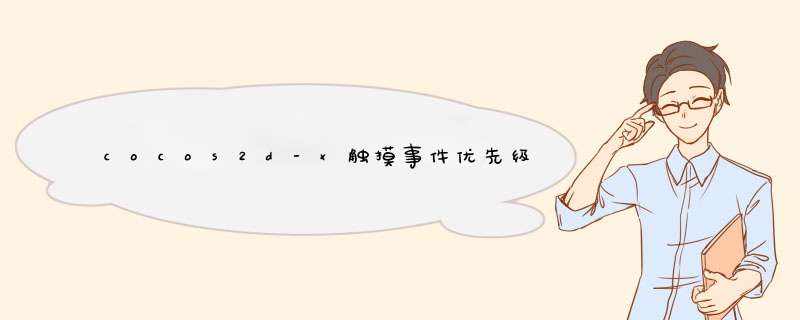
CCtouchdispatcher是管理cocos2d-x中所有touch事件派发的类,
CCtouchdispatcher中包含了两个CCtouchHandler的列表,
分别存储StandardtouchHandler和 TargetedtouchHandler。
属性:
this->mtouchPriporty
Layer 优先级越小越高
越低越先响应事件
实验一:当两个Layer优先级同等的时候会怎么样呢?
实验发现,同等优先级下,后添加的Layer先响应事件。
-------------------------------
touch1 100
touch2 100
touch1Layer* touch1layer = touch1Layer::create( ccc4f(255,128),100,100 );
this->addChild( touch1layer );
touch1layer->setposition(200,100);
touch2Layer* touch2layer = touch2Layer::create( ccc4f(255,255);">this->addChild( touch2layer );
touch2layer->setposition(250,255);">结果:
touch2
touch1
touch2 99
说明优先级越小越先触发事件
如何阻塞事件的向后传递?
原理:
mSwallowstouches = false的时候,该层的touch事件若接受处理后,touch事件穿透,进入下个注册touch事件的layer进行处理
若mSwallowstouches = true时,当该层处理touch事件的时候,若bool cctouchBegan(CCtouch *ptouch,CCEvent *pEvent);
return true时候,则touch事件被该层接收走,其他优先级较低的,就不会接收到touch事件的处理申请了。
关于cctouchBegan的返回值
true:
本层的后续touch事件可以被触发,并阻挡向后层传递
false:
本层的后续touch事件不能被触发,并向后传递
总结:
如何阻塞事件的向后传递?
主要是利用了TargetedtouchDelegate 的一个叫Swallowtouch的参数 ,如果这个开关打开的话,
比他权限低的handler 是收不到 触摸响应的,这里的权限低的意思是先看priority(priority越低的优先级越高)再看哪个Layer最后addChild进去(越后添加的优先级越高)。
Ccmenu 就是开了Swallow 并且权限为-128(权限是越小越好),所以Ccmenu的事件不会出现击穿
mSwallowstouches = true 并且 cctouchBegan 返回 true
如何让Layer所有触摸同时穿透Begin、Move、End事件?
mSwallowstouches = false 并且 cctouchBegan 返回 true
cctouchBegan 返回 true 表示同层处理后续事件(吞噬)
cctouchBegan 返回 false 表示同层不处理后续事件(Move End Cancled) (击穿)
mSwallowstouches 设为 true 表示触摸不向下层传递(不一定 如mSwallowstouches为true began返回false还是会向后传递)
mSwallowstouches 设为 false 表示触摸向下层传递(不知有啥用)
this->mtouchPriporty 越小,越先接收到触摸
this->mtouchPriporty 同等,越后addChild的越先响应
如何管理多个对话框的优先级?
事件的优先级和绘图的优先级的关系和区别?
VertexZ 又是什么?(VertexZ是openGl的z轴)
绘图的优先级叫ZOrder
如何改版绘图的优先级?
如在容器中通过调用
this->reorderChild(CCNode* child,int zOrder);
如何设置触摸事件的优先级?
CCtouchdispatcher::shareddispatcher()->setPriority(kCcmenutouchPriority - 1,layer);
如何得到触摸事件的优先级?
this->mtouchPriporty (CCNode类成员 私有变量)
如何遍历容器获取特定的对象??
voID touch1Layer::setFocus()
{
// 将zorder=1; priority= kCcmenutouchPriority - 2;
// 设置zorder
SceneController::GetInstancePtr()->getCurLayer()->reorderChild(this,1);
// 设置优先级
CCtouchdispatcher::shareddispatcher()->setPriority(kCcmenutouchPriority - 2,this);
}
voID touch1Layer::loseAllFocus()
// 获取顶层的所有节点
CCArray* arrChilds = SceneController::GetInstancePtr()->getCurLayer()->getChildren();
for(int i=0; i< arrChilds->count(); i++)
cclayer@R_404_6004@* layer = dynamic_cast< cclayer@R_404_6004@* >( arrChilds->objectAtIndex(i) );
// 跳过自己(不撤销自己的优先级)
if(layer != NulL && layer != this)
// 将zorder=0; priority= kCcmenutouchPriority - 1;
SceneController::GetInstancePtr()->getCurLayer()->reorderChild(layer,0);
如何判断点在矩形内部?
CCPoint pos = this->getposition();
CCSize size = this->getContentSize();
CCRect rect(pos.x,pos.y,size.wIDth,size.height);
if( CCRect::CCRectContainsPoint(rect,point) )
z值大的成员在z值小的成员的上面;
官方解释:
Differences between openGL Z vertex and cocos2d Z order:
- OpenGL Z modifIEs the Z vertex,and not the Z order in the relation between parent-children
- OpenGL Z might require to set 2D projection
- cocos2d Z order works OK if all the nodes uses the same openGL Z vertex. eg: vertexZ = 0
@warning: Use it at your own risk since it might break the cocos2d parent-children z order
650) this.wIDth=650;" alt="" src="http://img.jb51.cc/vcimg/static/loading.png" src="http://img.my.csdn.net/uploads/201209/19/1348061322_1035.png">
650) this.wIDth=650;" alt="" src="http://img.jb51.cc/vcimg/static/loading.png" src="http://img.my.csdn.net/uploads/201209/19/1348061326_1206.png">
总结以上是内存溢出为你收集整理的cocos2d-x触摸事件优先级全部内容,希望文章能够帮你解决cocos2d-x触摸事件优先级所遇到的程序开发问题。
如果觉得内存溢出网站内容还不错,欢迎将内存溢出网站推荐给程序员好友。
欢迎分享,转载请注明来源:内存溢出

 微信扫一扫
微信扫一扫
 支付宝扫一扫
支付宝扫一扫
评论列表(0条)