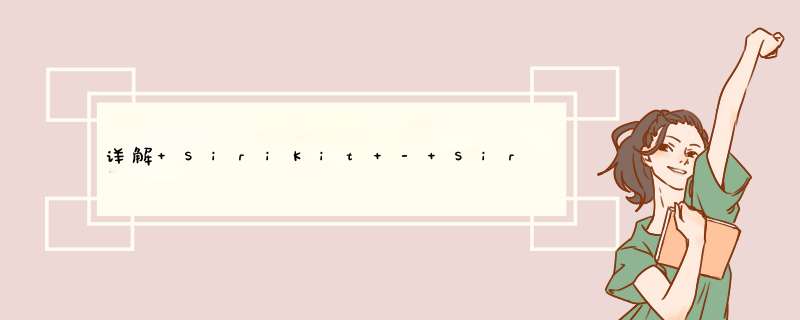
作者:Jameson Quave,原文链接,原文日期:2016-06-20
译者:Crystal Sun;校对:numbbbbb;定稿:CMB
这篇教程写于 2016 年 6 月 20 日,使用 Xcode 8 Beta 1 和 Swift 3 开发。
此文章是 SiriKit 教程系列的第二篇,建议先去阅读第一篇。
处理 SiriKit 请求为了让集成的 Siri 更有用,可以使用 INSendMessageIntentHandling 协议的回调方法增加信息内容。协议有以下可选方法:
resolveRecipIEnts(forSendMessage intent: INSendMessageIntent,with completion: ([INPersonResolutionResult]) -> Swift.VoID) resolveContent(forSendMessage intent: INSendMessageIntent,with completion: (INStringResolutionResult) -> Swift.VoID) resolveGroupname(forSendMessage intent: INSendMessageIntent,with completion: (INStringResolutionResult) -> Swift.VoID) resolveServicename(forSendMessage intent: INSendMessageIntent,with completion: (INStringResolutionResult) -> Swift.VoID) resolveSender(forSendMessage intent: INSendMessageIntent,with completion: (INPersonResolutionResult) -> Swift.VoID)
只要实现这些方法,就可以给 SiriKit 提供更多信息,例如接收者(recipIEnts)、内容(content)、小组名字(group name)、服务名字(service name)或者发送者(sender)。
本例的标题内容使用静态数据,主要是为了展示如何使用上面的方法。
首先实现 resolveContent 协议方法。
func resolveContent(forSendMessage intent: INSendMessageIntent,with completion: (INStringResolutionResult) -> VoID) { let message = "My message body!" let response = INStringResolutionResult.success(with: message) completion(response)} 这里我们创建了一个字符串并调用 success 函数。你也可以调用 disambiguation 、confirmationrequired 或 unsupported 。后面会详细说明区别,现在先介绍如何使用 Siri 提供的数据。
Siri 传入的 intent 对象包含文字版的消息内容。我们只对 content 属性感兴趣,把它嵌入字符串中。
func resolveContent(forSendMessage intent: INSendMessageIntent,with completion: (INStringResolutionResult) -> VoID) { let message = "Dictated text: \(content!)" let response = INStringResolutionResult.success(with: message) completion(response)} 内容属性是可选值,如此一来,需要确保 Siri 真的提供了文字内容。如果没有文字,那消息就没什么用,这时需要告知 Siri 当前信息缺失,需要提供内容值。可以调用 INStringResolutionResult 的 needsValue 类方法来请求值。
func resolveContent(forSendMessage intent: INSendMessageIntent,with completion: (INStringResolutionResult) -> VoID) { if let content = intent.content { let message = "Dictated text: \(content)" let response = INStringResolutionResult.success(with: message) completion(response) } else { let response = INStringResolutionResult.needsValue() completion(response) }}
现在当我们尝试发送消息时,SiriKit 就明白必须要提供内容值。接收方也要实现同样的功能。在本例中,接收方可以有多个值,可以使用多种方法从中查询目标值。如果你有一个聊天应用,那可以检查传入的 INPerson 对象,判断应该发送给哪个用户。
不过这些已经超出本教程的范围,留给你自己实现吧。你可以在自己的应用中实现 resolveRecipIEnts 方法。如果需要示例代码,可以查看苹果的示例。
我会继续研究 iOS 10,之后也会继续发布 iOS 10 教程。你可以订阅我们的 newsletter并在 Twitter 上关注我。
总结本文由 SwiftGG 翻译组翻译,已经获得作者翻译授权,最新文章请访问 http://swift.gg。
以上是内存溢出为你收集整理的详解 SiriKit - SiriKit 教程(Part 2)全部内容,希望文章能够帮你解决详解 SiriKit - SiriKit 教程(Part 2)所遇到的程序开发问题。
如果觉得内存溢出网站内容还不错,欢迎将内存溢出网站推荐给程序员好友。
欢迎分享,转载请注明来源:内存溢出

 微信扫一扫
微信扫一扫
 支付宝扫一扫
支付宝扫一扫
评论列表(0条)