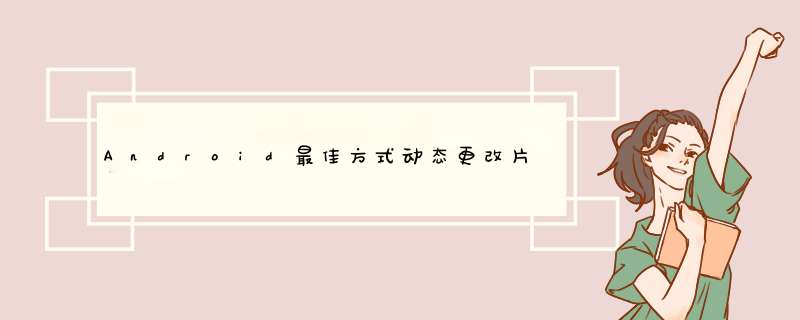
我有一个带有其布局的片段(fragment_layout.xml).在此布局中,我想对其图像中的一个部分(空布局)进行动态更改,以插入图像中所述的其他布局(第一,第二和第三布局).
我不想更改片段的所有布局,而只需更改一部分.
最好的方法是什么?
解决方法:
最好的方法是使用片段事务.检查此代码,
在您的主要活动中,应将其扩展为FragmentActivity
@OverrIDepublic voID onClick(VIEw button) { // Todo auto-generated method stub FragmentTransaction ft=getActivity().getSupportFragmentManager().beginTransaction(); if(button==groups)// If clicked button is groups, set the layout fragment1.xml { Fragment fragment = new GroupsFragment(); FragmentManager fm = getActivity().getSupportFragmentManager(); FragmentTransaction transaction = fm.beginTransaction(); transaction.replace(R.ID.fragment1, fragment); transaction.commit(); } else if(button==photos) { Fragment fragment2 = new PhotosFragment(); FragmentManager fm2 = getActivity().getSupportFragmentManager(); FragmentTransaction transaction2 = fm2.beginTransaction(); transaction2.replace(R.ID.fragment1, fragment2); transaction2.commit(); }}在您的主要布局中
<relativeLayout xmlns:androID="http://schemas.androID.com/apk/res/androID"xmlns:tools="http://schemas.androID.com/tools"androID:layout_wIDth="match_parent"androID:layout_height="match_parent"tools:context=".ProfileActivity" > <button androID:ID="@+ID/button_profile_photos" androID:layout_wIDth="wrap_content" androID:layout_height="wrap_content" androID:layout_alignParentleft="true" androID:layout_below="@+ID/relativeLayout3" androID:text="Photos" /> <button androID:ID="@+ID/button_profile_group" androID:layout_wIDth="wrap_content" androID:layout_height="wrap_content" androID:layout_alignBaseline="@+ID/button_profile_photos" androID:layout_alignBottom="@+ID/button_profile_photos" androID:layout_toRightOf="@+ID/button_profile_photos" androID:text="Groups" /> <FrameLayout androID:ID="@+ID/fragment1" androID:layout_wIDth="match_parent" androID:layout_height="match_parent" androID:layout_alignParentleft="true" androID:layout_below="@+ID/button_profile_photos" > </FrameLayout>和组片段,
public class GroupsFragment extends Fragment { @OverrIDe public VIEw onCreateVIEw(LayoutInflater inflater, VIEwGroup container, Bundle savedInstanceState) { // Inflating layout VIEw v = inflater.inflate(R.layout.groups_fragment, container, false); // We obtain layout references return v; } @OverrIDe public voID onVIEwCreated(VIEw vIEw, Bundle savedInstanceState) { super.onVIEwCreated(vIEw, savedInstanceState); // button reset=(button)findVIEwByID(R.ID.reset); }}以上是内存溢出为你收集整理的Android最佳方式动态更改片段中部分布局全部内容,希望文章能够帮你解决Android最佳方式动态更改片段中部分布局所遇到的程序开发问题。
如果觉得内存溢出网站内容还不错,欢迎将内存溢出网站推荐给程序员好友。
欢迎分享,转载请注明来源:内存溢出

 微信扫一扫
微信扫一扫
 支付宝扫一扫
支付宝扫一扫
评论列表(0条)