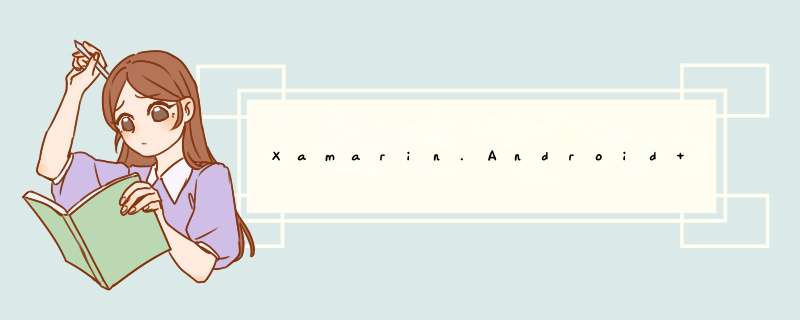
进行文件读写,勾选了权限
<uses-permission androID:name="androID.permission.READ_EXTERNAL_STORAGE" /><uses-permission androID:name="androID.permission.WRITE_EXTERNAL_STORAGE" />依然报错
Access to the path 'xxx' is denIEd原因:
根据所使用的AndroID版本的不同,即使在6.0或更高版本的清单中添加了权限,用户也必须在应用运行时显式启用该权限,而在较低版本中则需要在安装过程中请求该权限。 例如,在启动应用程序时,创建一种方法来检查它是否已启用,未启用则请求启用它的权限。
private voID CheckAppPermissions(){ if ((int)Build.VERSION.SdkInt < 23) { return; } else { if (PackageManager.CheckPermission(Manifest.Permission.ReadExternalStorage, Packagename) != Permission.Granted && PackageManager.CheckPermission(Manifest.Permission.WriteExternalStorage, Packagename) != Permission.Granted) { var permissions = new string[] { Manifest.Permission.ReadExternalStorage, Manifest.Permission.WriteExternalStorage }; RequestPermissions(permissions, 1); } }}也可以使用支持库来执行此 *** 作,该库更简单,并且无需检查AndroID版本。 有关更多信息,请查阅Google文档
参考资料Xamarin-System.UnauthorizedAccessException: Access to the path is denied
总结以上是内存溢出为你收集整理的Xamarin.Android UnauthorizedAccessException: Access to the path is denied全部内容,希望文章能够帮你解决Xamarin.Android UnauthorizedAccessException: Access to the path is denied所遇到的程序开发问题。
如果觉得内存溢出网站内容还不错,欢迎将内存溢出网站推荐给程序员好友。
欢迎分享,转载请注明来源:内存溢出

 微信扫一扫
微信扫一扫
 支付宝扫一扫
支付宝扫一扫
评论列表(0条)