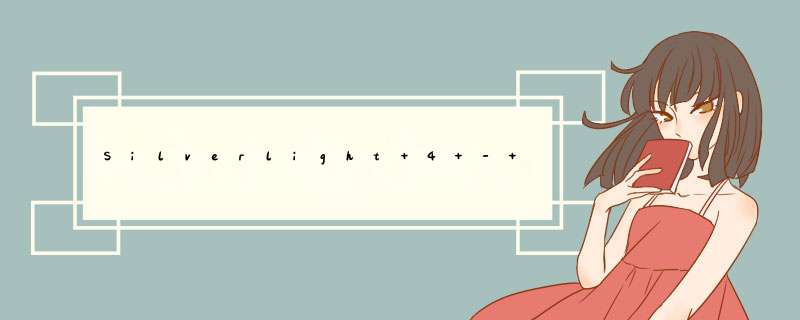
努力,继续记录,好好练练我的耐心,加油,一定追到”她”。
切入正题,今天抽些时间看导航模板,下面是我的笔记,嘿嘿,尽量拍砖,求虐。
1, 新建个项目,选择Silverlight navigation Application,名字为SilverlightNavigation
接着就OK到底,之前有说过中间的步骤。
2, 看看项目结构
大体结构都说过(可看http://blog.csdn.net/xuzhongnangs/archive/2010/10/30/5976605.aspx),今天主要看MainPage.xaml,VIEws和Assets下的文件。
MainPage.xaml是创建Silverlight的窗体,可称为主窗体
Styles.xaml是Silverlight的样式文件,就像HTML中的CSS文件一样。
About.xml,Home.xaml是子窗体,导航所指向的页面。
ErrorWindow.xmal是指当导航指向出错时,所d出的错误提示窗体。
3, 看下MainPage.xaml@R_502_6796@的代码
<GrID x:name="LayoutRoot" Style="{StaticResource LayoutRootGrIDStyle}">
GrID定义由列和行组成的可变网格区域,Style属性是样式属性,里面的值是引用Styles.xaml文件中的对应值。
<border x:name="Contentborder" Style="{StaticResource ContentborderStyle}">
border在所包含的对象的周围绘制边框、背景或同时绘制二者。
<navigation:Frame x:name="ContentFrame" Style="{StaticResource ContentFrameStyle}" Source="/Home"Navigated="ContentFrame_Navigated"NavigationFailed="ContentFrame_NavigationFailed">
Frame支持导航到 Silverlight 页面和从 Silverlight 页面导航的控件,导航的主体控件。
Source设置默认的导航页面。 Navigated事件是指当导航到正确的页面时,发生的事件。
NavigationFailed事件是指导航到错误页面时发生的事件。错误指导航找的页面找不到。
<navigation:Frame.UriMapper>
<uriMapper:UriMapper>
<uriMapper:UriMapPing Uri="" MappedUri="/VIEws/Home.xaml"/>
<uriMapper:UriMapPing Uri="/{pagename}" MappedUri="/VIEws/{pagename}.xaml"/>
</uriMapper:UriMapper>
</navigation:Frame.UriMapper>
</navigation:Frame>
</border>
UriMapper元素可当作一个映射引擎。你可以用Uri设置的终端来映射MappedUri终端,使得它更容易阅读并且不会丢失任何技术配置。你以后还可以修改它,让它映射到其它地方。
<GrID x:name="NavigationGrID" Style="{StaticResource NavigationGrIDStyle}">
<border x:name="brandingborder" Style="{StaticResource brandingborderStyle}">
<StackPanel x:name="brandingStackPanel" Style="{StaticResourcebrandingStackPanelStyle}">
StackPanel将子元素排列成一行或列。
<ContentControl Style="{StaticResource @R_404_6192@Icon}"/>
ContentControl表示单项内容的控件。可将的删除,看看页面导航键那有什么变化,就更明白。
<TextBlock x:name="ApplicationnameTextBlock" Style="{StaticResource ApplicationnameStyle}"
Text="Application name"/> </StackPanel>
TextBlock显示少量文本的轻量控件,感觉像lable控件。
<border x:name="linksborder" Style="{StaticResource linksborderStyle}">
<StackPanel x:name="linksstackPanel" Style="{StaticResource linksstackPanelStyle}">
<Hyperlinkbutton x:name="link1" Style="{StaticResource linkStyle}"
NavigateUri="/Home" Targetname="ContentFrame" Content="home"/>
Hyperlinkbutton导航按钮。NavigateUri设置单击 HyperlinkButton 时要导航到的 URI。Targetname设置网页应在其中打开的目标窗口或框架的名称。Content设置文本内容
<Rectangle x:name="divIDer1" Style="{StaticResource divIDerStyle}"/>
Rectangle绘制一个矩形形状
<Hyperlinkbutton x:name="link2" Style="{StaticResource linkStyle}"
NavigateUri="/About" Targetname="ContentFrame" Content="about"/>
</StackPanel>
</border>
</GrID>
</GrID>
MainPage.xaml.cs文件这里先不讲,里面写的是那两个的处理事件。
在这里要注意,配置映射的<uriMapper:UriMapPing Uri="" MappedUri="/VIEws/Home.xaml"/>是按顺序配备的,有时你写的配置,顺序一乱就会报错,来个例子看下。
在VIEws下建个test的文件夹,再在里面建个Silverlight Page页面。
接着在MainPage.xaml写下对应的映射和hyperlinkbutton。
<uriMapper:UriMapPing Uri="" MappedUri="/VIEws/Home.xaml"/>
<uriMapper:UriMapPing Uri="/{pagename}" MappedUri="/VIEws/test/{pagename}.xaml"/>
<uriMapper:UriMapPing Uri="/{pagename}" MappedUri="/VIEws/{pagename}.xaml"/>
<Hyperlinkbutton x:name="link1" Style="{StaticResource linkStyle}"
NavigateUri="/Home" Targetname="ContentFrame" Content="home"/>
<Rectangle x:name="divIDer1" Style="{StaticResource divIDerStyle}"/>
<Hyperlinkbutton x:name="link2" Style="{StaticResource linkStyle}"
NavigateUri="/About" Targetname="ContentFrame" Content="about"/>
<Hyperlinkbutton x:name="link3" Style="{StaticResource linkStyle}"
NavigateUri="/test/page1" Targetname="ContentFrame" Content="test"/>
启动时报错
如果把urimapPing的顺序该下
<uriMapper:UriMapPing Uri="" MappedUri="/VIEws/Home.xaml"/>
<uriMapper:UriMapPing Uri="/{pagename}" MappedUri="/VIEws/{pagename}.xaml"/>
<uriMapper:UriMapPing Uri="/{pagename}" MappedUri="/VIEws/test/{pagename}.xaml"/>
不会报错
这是你的映射写法不好造成的。
你现在把那的test的改成
<uriMapper:UriMapPing Uri="/test/{pagename}" MappedUri="/VIEws/test/{pagename}.xaml"/>
位置就不受影响了。
当你觉的这个导航的样子不给力,你可以到style.xaml文件修改它的样式,也可到
http://gallery.expression.microsoft.com/zh-CN/site/search?persist=True&f%5B0%5D.Type=RootCategory&f%5B0%5D.Value=themes
下载样式模板,直接覆盖我们的style.xaml文件即可。
多动手,才可明白真理,哪些控件,样式或者属性不懂就删除下,看看界面变的怎么样,有助快速了解。
总结以上是内存溢出为你收集整理的Silverlight 4 - 导航全部内容,希望文章能够帮你解决Silverlight 4 - 导航所遇到的程序开发问题。
如果觉得内存溢出网站内容还不错,欢迎将内存溢出网站推荐给程序员好友。
欢迎分享,转载请注明来源:内存溢出

 微信扫一扫
微信扫一扫
 支付宝扫一扫
支付宝扫一扫
评论列表(0条)