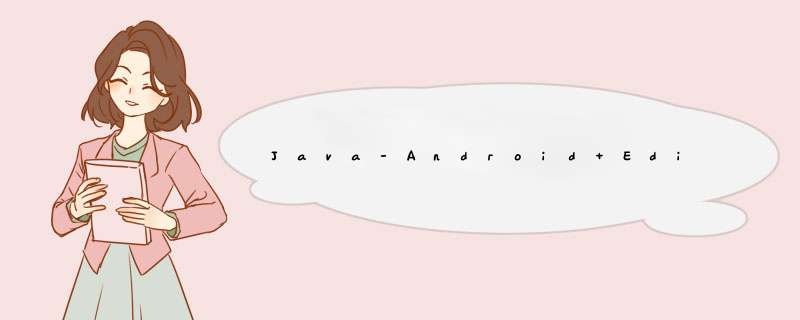
在设置的应用程序中,我使用EditTextPreference,在android API uder 11上,edittext字段具有黑色背景和黑色文本颜色.
如何调整EditTextPreferences背景颜色?
我试过了:
主题:
<item name="androID:editTextPreferenceStyle">@style/EditTextApptheme</item>很有型:
<style name="EditTextApptheme" parent="androID:Widget.EditText"> <item name="androID:background">@drawable/edit_text_holo_light</item> <item name="androID:textcolor">#000000</item> </style>如果我将样式设置为:
<style name="EditTextPreferences" parent="androID:Preference.DeviceDefault.DialogPreference.EditTextPreference"> <item name="androID:background">@drawable/edit_text_holo_light</item> <item name="androID:textcolor">#FF0000</item> </style>主题为:
<item name="androID:editTextPreferenceStyle">@style/EditTextPreferences</item>我收到错误消息:
error: Error retrIEving parent for item: No resource found that matches the given name 'androID:Preference.DeviceDefault.DialogPreference.EditTextPreference'.解决方法:
在过去的几天中,我也一直在努力解决这个问题.我发现所有EditTextPrefence扩展都是AlertDialog和EditText.因此,如果您可以为主题中的两个样式设置样式,则将在EditTextPreference中找到所需的结果.这是我正在使用的:
<?xml version="1.0" enCoding="utf-8"?><resources xmlns:androID="http://schemas.androID.com/apk/res/androID"><style name="lighttheme" parent="androID:theme.light"> <item name="androID:windowNoTitle">true</item> <item name="androID:background">@color/greyscale2</item> <item name="androID:textcolor">@color/greyscale16</item> <item name="androID:textVIEwStyle">@style/lightTextVIEw</item> <item name="androID:buttonStyle">@style/lightbutton</item> <item name="androID:editTextStyle">@style/lightEditText</item> <item name="androID:alertDialogtheme">@style/lightDialog</item> <item name="androID:dialogPreferenceStyle">@style/lightDialog</item> <item name="androID:colorBackground">@color/greyscale2</item> <item name="androID:colorBackgroundCacheHint">@color/greyscale1</item></style><!-- TextVIEw --><style name="lightTextVIEw" parent="androID:Widget.TextVIEw"> <item name="androID:textcolor">@color/greyscale16</item> <item name="androID:background">@androID:color/transparent</item></style><!-- button --><style name="lightbutton" parent="androID:Widget.button"> <item name="androID:textcolor">@color/greyscale16</item> <item name="androID:background">@drawable/light_button_background</item> <item name="androID:gravity">center_vertical|center_horizontal</item></style><style name="lightCheckBox" parent="androID:Widget.Compoundbutton.CheckBox"> <item name="androID:background">@color/greyscale2</item></style><style name="lightEditText" parent="androID:style/Widget.EditText"> <item name="androID:background">@color/greyscale1</item> <item name="androID:editTextBackground">@color/greyscale2</item> <item name="androID:textcolor">@color/greyscale16</item> <item name="androID:button">@style/Darkbutton</item> <item name="androID:inputType">number</item></style><style name="lightDialog" parent="@androID:style/theme.Dialog"> <item name="androID:background">@color/greyscale2</item> <item name="androID:textcolor">@color/greyscale16</item> <item name="androID:textVIEwStyle">@style/lightTextVIEw</item> <item name="androID:buttonStyle">@style/lightbutton</item> <item name="androID:divIDer">@color/greyscale14</item></style>注意
< item name =“ androID:dialogPreferenceStyle”> @ style / lightDialog< / item>我的基本主题中的属性.我找到了可样式化的资源here,更具体地说是alertDiaolg here(注意:这些也可以在计算机的SDK目录中找到)
我希望这至少能带给您正确的方向,我一直在努力弄清楚(我的应用程序中的第一个主题).编码愉快!
总结以上是内存溢出为你收集整理的Java-Android EditTextPreference样式全部内容,希望文章能够帮你解决Java-Android EditTextPreference样式所遇到的程序开发问题。
如果觉得内存溢出网站内容还不错,欢迎将内存溢出网站推荐给程序员好友。
欢迎分享,转载请注明来源:内存溢出

 微信扫一扫
微信扫一扫
 支付宝扫一扫
支付宝扫一扫
评论列表(0条)