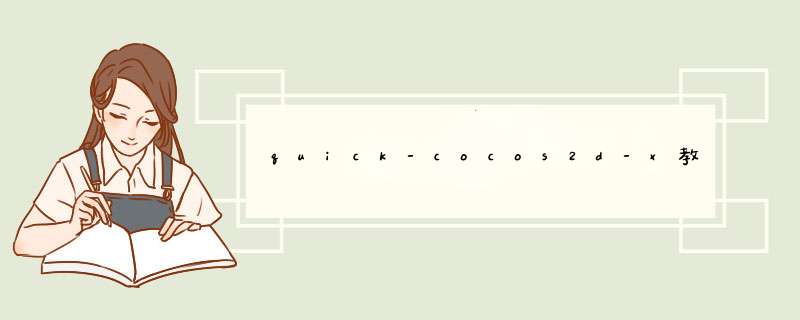
帧动画是个常见功能,我把这个封装成一个函数。
--帧动画
function MainScene:newFrameAnimation()
display.addSpriteFramesWithfile("loading.pList","loading.png")
local frames = display.newFrames("loading%04d.png",11)
local sprite = display.newSprite("#loading0000.png",display.cx,display.cy)
local animation = display.newAnimation(frames,0.8 / 11)
sprite:playAnimationForever(animation)
self:addChild(sprite)
end
然后调用:
function MainScene:ctor()
self:newFrameAnimation()
end
在实际使用中,可以新建一个层,然后把这个帧动画放到这个层里面。
function MainScene:newFrameAnimation()
local layer=display.newcolorLayer(ccc4(0,150)):addTo(self,1000)
layer:settouchEnabled(true)
display.addSpriteFramesWithfile("loading.pList",0.8 / 11)
sprite:playAnimationForever(animation)
layer:addChild(sprite)
end
总结以上是内存溢出为你收集整理的quick-cocos2d-x教程13:实现帧动画全部内容,希望文章能够帮你解决quick-cocos2d-x教程13:实现帧动画所遇到的程序开发问题。
如果觉得内存溢出网站内容还不错,欢迎将内存溢出网站推荐给程序员好友。
欢迎分享,转载请注明来源:内存溢出

 微信扫一扫
微信扫一扫
 支付宝扫一扫
支付宝扫一扫
评论列表(0条)