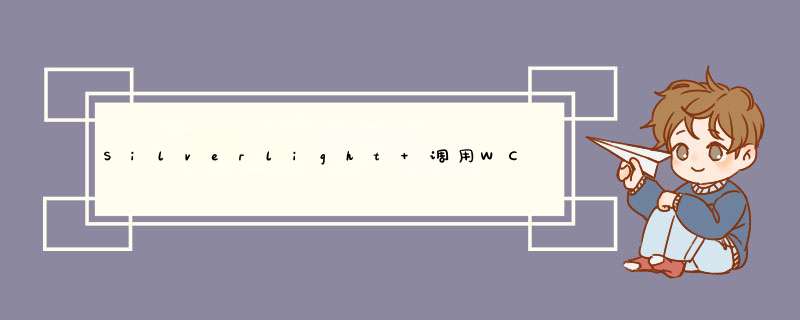
错误描述:The Remote Server returned an error: NotFound
可能原因:WCF服务本身对数据包进行了限制,最大不能超过65535,Silverlight发送大数据包到服务器端(例如图片直接存于数据库), WCF返回以上错误。
解决方法:
(1)修改Silverlight端ServiceReferences.ClIEntConfig文件,增加Buffer 尺寸。
<!--
Code highlighting produced by Actipro CodeHighlighter (freeware)
http://www.CodeHighlighter.com/
--><bindings>
<basichttpBinding>
<binding name="BasichttpBinding_IDataService"
maxBufferSize="2147483647"
maxReceivedMessageSize="2147483647">
<security mode="None" />
</binding>
</basichttpBinding>
</bindings>
Code highlighting produced by Actipro CodeHighlighter (freeware)
http://www.CodeHighlighter.com/
--><bindings>
<basichttpBinding>
<binding name="BasichttpBinding_IDataService"
maxBufferPoolSize="2147483647"
maxReceivedMessageSize="2147483647"
maxBufferSize="2147483647">
<readerQuotas
maxArrayLength="2147483647"
maxBytesPerRead="2147483647"
maxDepth="2147483647"
maxnametableCharCount="2147483647"
maxStringContentLength="2147483647" />
</binding>
</basichttpBinding>
</bindings>
另外,在ServiceBehaviors中添加maxItemsInObjectGraph属性
服务器端:web.config < system.serviceModel>
< behaviors>
< serviceBehaviors>
< behavior name= "ExcelServer.Service1Behavior"> <!--name=命名空间(ExcelServer)+类名(Server1)+Bheavior-->
< serviceMetadata httpGetEnabled= "true" />
< serviceDeBUG includeExceptionDetailinFaults= "false" />
< dataContractSerializer maxItemsInObjectGraph= "2147483647" />
< /behavior>
< /serviceBehaviors>
< /behaviors>
< services>
< service behaviorConfiguration= "ExcelServer.Service1Behavior" name= "ExcelServer.Service1"> <!--name=命名空间(ExcelServer)+类名(Server1)-->
< endpoint address= "" bindingConfiguration= "LargeBuffer" binding= "basichttpBinding" contract= "ExcelServer.IService1" />
<!--name=命名空间(ExcelServer)+接口(IServer1)-->
< /service>
< /services>
< bindings>
< basichttpBinding>
< binding name= "LargeBuffer" maxBufferSize= "2147483647" maxReceivedMessageSize= "2147483647"> <!--name=随意命名-->
< readerQuotas maxStringContentLength= "2147483647" maxArrayLength= "2147483647" />
< security mode= "None">< /security>
< /binding>
< /basichttpBinding>
< /bindings>
< /system.serviceModel>
< system.webServer>
< modules runAllManagedModulesForAllRequests= "true" />
< /system.webServer> 错误2 总结
以上是内存溢出为你收集整理的Silverlight 调用WCF常见错误全部内容,希望文章能够帮你解决Silverlight 调用WCF常见错误所遇到的程序开发问题。
如果觉得内存溢出网站内容还不错,欢迎将内存溢出网站推荐给程序员好友。
欢迎分享,转载请注明来源:内存溢出

 微信扫一扫
微信扫一扫
 支付宝扫一扫
支付宝扫一扫
评论列表(0条)