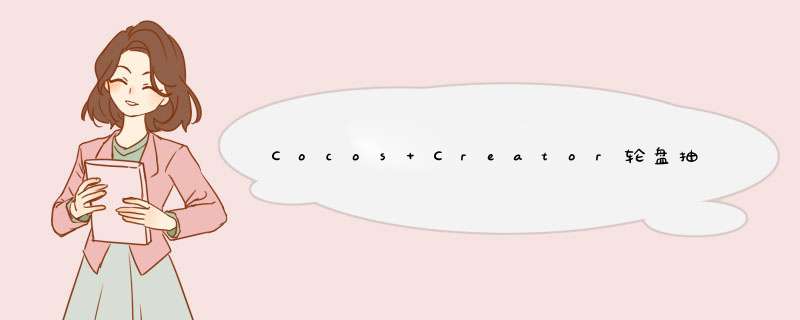
Cocos Creator 组件式开发,刚开始学习,使用Js语言,写个轮盘抽奖测试。
github链接
查看效果
cc.Class({ extends: cc.Component,propertIEs: { spinBtn: { default: null,// The default value will be used only when the component attachin // to a node for the first time type:cc.button,// optional,default is typeof default visible: true,default is true displayname: 'SpinBtn',// optional },wheelSp:{ default:null,type:cc.Sprite },maxSpeed:{ default:3,type:cc.float,max:10,min:2,},duration:{ default:3,max:5,min:1,tooltip:"减速前旋转时间" },acc:{ default:0.1,max:0.2,min:0.01,tooltip:"加速度" },targetID:{ default:0,type:cc.Integer,max:17,min:0,tooltip:"指定结束时的齿轮" },springback:{ default:true,tooltip:"旋转结束是否回d" },effectAudio:{ default:null,url:cc.AudioClip } },// use this for initialization onLoad: function () { cc.log("....onload"); this.wheelState = 0; this.curSpeed = 0; this.spinTime = 0; //减速前旋转时间 this.gearNum = 18; this.defaultAngle = 360/18/2; //修正默认角度 this.gearangle = 360/this.gearNum; //每个齿轮的角度 this.wheelSp.node.rotation = this.defaultAngle; this.finalAngle = 0; //最终结果指定的角度 this.effectFlag = 0; //用于音效播放 if(!cc.sys.isbrowser) { cc.loader.loadRes('Sound/game_turntable',function(err,res){if(err){cc.log('...err:'+err);}}); } this.spinBtn.node.on(cc.Node.EventType.touch_END,function(event) { cc.log("begin spin"); if(this.wheelState !== 0) { return; } this.decAngle = 2*360; // 减速旋转两圈 this.wheelState = 1; this.curSpeed = 0; this.spinTime = 0; // var act = cc.rotateto(10,360*10); // this.wheelSp.node.runAction(act.easing(cc.easeSineInOut())); }.bind(this)); },start:function() { // cc.log('....start'); },caculateFinalAngle:function(targetID) { this.finalAngle = 360-this.targetID*this.gearangle + this.defaultAngle; if(this.springback) { this.finalAngle += this.gearangle; } },editBoxDIDBegin:function(edit) { },editBoxDIDChanged:function(text) { },editBoxDIDEndEditing:function(edit) { var res = parseInt(edit.string); if(isNaN(res)) { if(cc.sys.isbrowser) { alert('please input a number!'); }else cc.log(".....invalID input"); this.targetID = Math.round(Math.random()*(this.gearNum-1)); return; } this.targetID = res; },// called every frame,uncomment this function to activate update callback update: function (dt) { if(this.wheelState === 0) { return; } // cc.log('......update'); // cc.log('......state=%d',this.wheelState); this.effectFlag += this.curSpeed; if(!cc.sys.isbrowser && this.effectFlag >= this.gearangle) { if(this.audioID) { // cc.audioEngine.pauseEffect(this.audioID); } // this.audioID = cc.audioEngine.playEffect(this.effectAudio,false); this.audioID = cc.audioEngine.playEffect(cc.url.raw('resources/Sound/game_turntable.mp3')); this.effectFlag = 0; } if(this.wheelState == 1) { // cc.log('....加速,speed:' + this.curSpeed); this.spinTime += dt; this.wheelSp.node.rotation = this.wheelSp.node.rotation + this.curSpeed; if(this.curSpeed <= this.maxSpeed) { this.curSpeed += this.acc; } else { if(this.spinTime<this.duration) { return; } // cc.log('....开始减速'); //设置目标角度 this.finalAngle = 360-this.targetID*this.gearangle + this.defaultAngle; this.maxSpeed = this.curSpeed; if(this.springback) { this.finalAngle += this.gearangle; } this.wheelSp.node.rotation = this.finalAngle; this.wheelState = 2; } } else if(this.wheelState == 2) { // cc.log('......减速'); var curRo = this.wheelSp.node.rotation; //应该等于finalAngle var hadRo = curRo - this.finalAngle; this.curSpeed = this.maxSpeed*((this.decAngle-hadRo)/this.decAngle) + 0.2; this.wheelSp.node.rotation = curRo + this.curSpeed; if((this.decAngle-hadRo)<=0) { // cc.log('....停止'); this.wheelState = 0; this.wheelSp.node.rotation = this.finalAngle; if(this.springback) { //倒转一个齿轮 var act = new cc.rotateBy(0.5,-this.gearangle); var seq = cc.sequence(new cc.delayTime(0.3),act,cc.callFunc(this.showRes,this)); this.wheelSp.node.runAction(seq); } else { this.showRes(); } } } },showRes:function() { var Config = require("Config"); if(cc.sys.isbrowser) { alert('You have got ' + Config.gearInfo[this.targetID]); } else cc.log(Config.gearInfo[this.targetID]); }}); 总结 以上是内存溢出为你收集整理的Cocos Creator轮盘抽奖全部内容,希望文章能够帮你解决Cocos Creator轮盘抽奖所遇到的程序开发问题。
如果觉得内存溢出网站内容还不错,欢迎将内存溢出网站推荐给程序员好友。
欢迎分享,转载请注明来源:内存溢出

 微信扫一扫
微信扫一扫
 支付宝扫一扫
支付宝扫一扫
评论列表(0条)