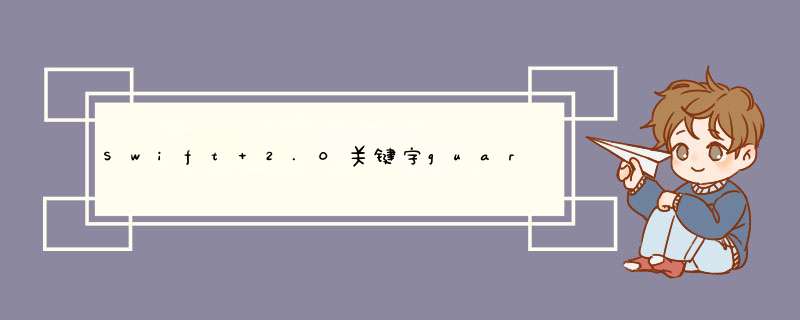
原创Blog,转载请注明出处
http://blog.csdn.net/hello_hwc?viewmode=list
前言:当一项新的技术出来的时候,第一参考自然是文档。文档链接
guard 语句guard语句的作用是:当某些条件不满足的情况下,跳出作用域
举个例子:
写个函数,保证输入小于10
在playground输入如下
func testFunc(input:Int){ guard input < 10 else{ print("input must < 10") return } print("input is \(input)")}testFunc(1)testFunc(11)
可以看到输出
input is 1input must < 10
上述方法和使用if一样
func testFunc(input:Int){ if input >= 10{ print("input must < 10") return } print("input is \(input)")}
但是使用guard有一个好处
如果不使用return,break,continue,throw跳出当前作用域,编译器会报错
所以,对那些对条件要求十分严格的地方,guard是不二之选。
另外,guard也可以使用可选绑定(Optional Binding)也就是 guard let的格式
例如
func testMathFunc(input:Int?){ guard let _ = input else{ print("input cannot be nil") return }}testMathFunc(nil)
如何使用break等跳出关键字?
func testMathFunc(input:[float]){ for tmp in input{ guard tmp != 3 else{//除数不为0 print("Can not process 3") continue } print(1.0/(tmp - 3.0)) }}testMathFunc([1.0,2.0,3.0]) 输出
-0.5 -1.0 Can not process 3总结
以上是内存溢出为你收集整理的Swift 2.0关键字guard全部内容,希望文章能够帮你解决Swift 2.0关键字guard所遇到的程序开发问题。
如果觉得内存溢出网站内容还不错,欢迎将内存溢出网站推荐给程序员好友。
欢迎分享,转载请注明来源:内存溢出

 微信扫一扫
微信扫一扫
 支付宝扫一扫
支付宝扫一扫
评论列表(0条)