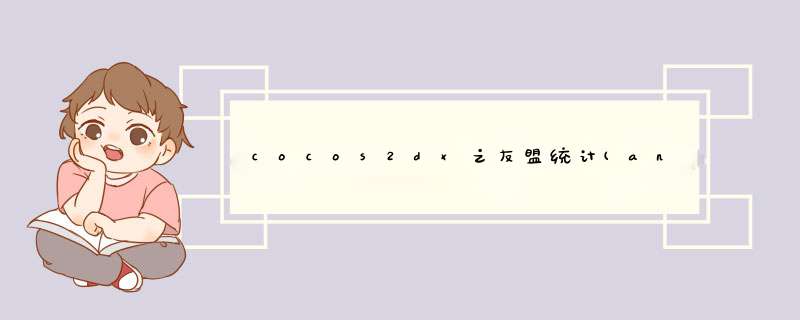
一、玩家登录,在lua代码中获取玩家的帐号信息
---------账号登录统计--------------- if device.platform == "androID" then local args = { 1,tostring(PlayerID),1 } local luaj = require "cocos.cocos2d.luaj" local sigs = "(ILjava/lang/String;I)I" local classname = "com/cocos2dx/sample/LuaJavaBrIDge" local ok,ret = luaj.callStaticmethod(classname,"sendLuaToJavaProfileSignIn",args,sigs) if not ok then print("luaj error:",ret) else print("The ret is:",ret) endelseif device.platform == "ios" then iosProfileSignInWithPUID(tostring(PlayerID)) -- iosProfileSignInWithPUID("playerID_str_param")end---------账号登录统计---------------
lua中获取信息后,通过不同平台来调用不同平台的方法。
androID中,lua(–>c/c++)–>LuaJavaBrIDge–>java(androID)
ios中,lua(–>c/c++)–>oc(iOS)
androID情况:项目文件下,src–>com.cocos2dx.sample–>LuaJavaBrIDge.java
// 账号登录统计public static int sendLuaToJavaProfileSignIn(int type,String UserID,final int luaFuncID){ //System.out.printf("%n","sendLuaToJavaProfileSignIn **********************************"); //Log.d("tag","正sendLuaToJavaProfileSignIn播放中"); MobclickAgent.onProfileSignIn(UserID); //友盟账号登录统计的方法 return 1;}
调用了友盟统计登录的方法即可。
还需要的一些代码编写以及配置情况:在src–>org.cocos2dx.lua–>AppActivity.java
@OverrIDeprotected voID onResume() { super.onResume(); //添加友盟的部分 MobclickAgent.onResume(this);}@OverrIDepublic voID onPause(){ super.onPause(); //添加友盟的部分 MobclickAgent.onPause(this);}
在项目文件下,找到如下,在其中添加
<application> <!-- umeng Sdk start --> <Meta-data androID:value="584e516aa3251114e10012a3" androID:name="UMENG_APPKEY"/> <Meta-data androID:value="umeng" androID:name="UMENG_CHANNEL"/> <!-- umeng Sdk end --></application>
“584e516aa3251114e10012a3”:在友盟后台申请的应用Appkey(根据自己申请的来填写)。
<uses-permission androID:name="androID.permission.ACCESS_NETWORK_STATE"/><uses-permission androID:name="androID.permission.ACCESS_WIFI_STATE" /><uses-permission androID:name="androID.permission.INTERNET"/><uses-permission androID:name="androID.permission.READ_PHONE_STATE"/>
添加权限。
iOS情况:AppDelegate.h中,声明函数
//友盟统计登录static int iosProfileSignInWithPUID(lua_State *L);
AppDelegate.cpp中,applicationDIDFinishLaunching里面,lua注册函数
lua_register(L,"iosProfileSignInWithPUID",iosProfileSignInWithPUID);
以及实现函数
// lua 调用 c 友盟账号统计int AppDelegate::iosProfileSignInWithPUID(lua_State *L){ if(CC_TARGET_PLATFORM == CC_PLATFORM_IOS) { //从lua处得到账号信息,lua里面会调用已经注册的该函数iosProfileSignInWithPUID std::string playerID = lua_tostring(L,1); printf("玩家的playerID: %s\n",playerID.c_str()); //新建一个接口,这个接口能被c/c++函数iosProfileSignInWithPUID调用,接口中又可以调用oc代码,lua代码又可以调用该函数iosProfileSignInWithPUID UMProfile::profileSignInWithPUID(playerID.c_str()); } return 1;}
创建该接口
新建一个类UMProfile,有UMProfile.h文件和UMProfile.mm文件.h文件中声明函profileSignInWithPUID,
.mm文件实现函数,(.mm文件里面既可以写oc代码也可以写c/c++代码)
// 实现文件 UMProfile.cpp#include "UMProfile.h"//导入友盟sdk#import "UMMobClick/MobClick.h"//--------------------------------------------------voID UMProfile::profileSignInWithPUID(const char* userID){#if (CC_TARGET_PLATFORM == CC_PLATFORM_IOS) //获取用户账号后转换string类型 Nsstring *strNsstring = [[Nsstring alloc] initWithUTF8String:userID]; //调用友盟iOS统计函数即可。 [MobClick profileSignInWithPUID:strNsstring];#endif}总结
以上是内存溢出为你收集整理的cocos2dx之友盟统计(android/ios)全部内容,希望文章能够帮你解决cocos2dx之友盟统计(android/ios)所遇到的程序开发问题。
如果觉得内存溢出网站内容还不错,欢迎将内存溢出网站推荐给程序员好友。
欢迎分享,转载请注明来源:内存溢出

 微信扫一扫
微信扫一扫
 支付宝扫一扫
支付宝扫一扫
评论列表(0条)