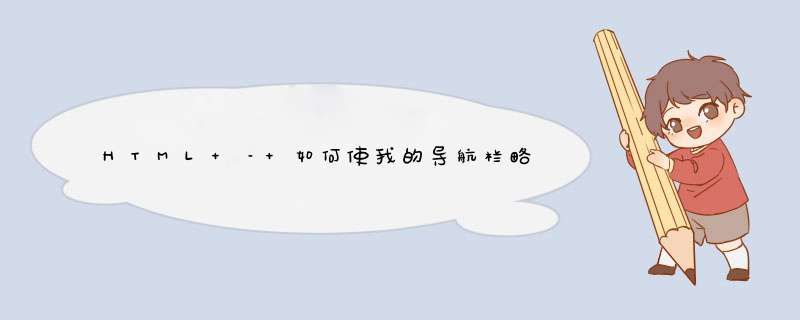
@import url(https://Fonts.GoogleAPIs.com/CSS?family=Pacifico);@import url(https://Fonts.GoogleAPIs.com/CSS?family=Patua+One); body { margin: 0px}header { background: #000; color: white; padding: 5px 15px 0px 15px;}header h1 { Font-size: 30px; margin: 0; display: inline; padding: 30px; Font-family: 'Pacifico',cursive;}nav ul { margin: 0; display: inline; padding: 50px;}nav ul li { background: black; color: white; List-style-type: none; display: inline-block; padding: 20px 35px; margin: 0px; Font-family: 'Patua One',cursive;}nav ul li:hover { color: #999;}#hero,#hero1,#hero2,#hero3,#hero4 { background-size: cover; position: relative; height: 100vh;}#hero { background-image: url(http://i1377.photobucket.com/albums/ah72/michaelbarley1/78975-Bread_Vol_6_No_3_zps6copbcw9.jpg);}#hero1 { background-image: url(http://i1377.photobucket.com/albums/ah72/michaelbarley1/white-parchment-paper-texture_zpsiwfxaipb.jpg);}#hero2 { background-image: url(http://i1377.photobucket.com/albums/ah72/michaelbarley1/c62d971b378c55d9d5d4eae139c1499f_zps0nqytwmn.jpg);}#hero3 { background-image: url(http://i1377.photobucket.com/albums/ah72/michaelbarley1/553697_zpsfrh8bbhc.jpg);}#hero4 { background-image: url(http://i1377.photobucket.com/albums/ah72/michaelbarley1/white-parchment-paper-texture_zpsiwfxaipb.jpg);}.header,.header1,.header2,.header3,.header4 { position: absolute; top: 50%; text-align: center; wIDth: 100%; color: #fff; Font-size: 36px; -ms-transform: translate(0,-50%); /* IE 9 */ -webkit-transform: translate(0,-50%); /* Safari */ transform: translate(0,-50%);}.ArtOfCakes { wIDth: 300px; text-align: center;}#ArtOfCakesImage { wIDth: 600; height: 600px; position: absolute; padding-left: 500px; padding-bottom: 100px;}#logo { Font-size: 25px;}p { Font-size: 20px;}h2 { Font-size: 65px;} <! DOCTYPE HTML><HTML><head> <Title></Title> <link rel="stylesheet" type="text/CSS" href="stylesheet.CSS"></head><body> <header> <nav> <h1>Molino</h1> <ul> <li>Home</li> <li>Art Of Cakes</li> <li>Perfect Food</li> <li>Breakfast</li> <li>Specials</li> </ul> </nav> </header> <div> </div> <div ID="wrapper"> <div ID="hero"> <div > <h1>Made with love</h1> <p>Ut wisi enim ad minim veniam,quis nostrud exerci <br>tation ullamcorper suscipit lobortis nisl ut <br>aliquip ex ea commodo consequat. Duis <br> </p> </div> </div> <div ID="hero1"> <div > <h1>Art Of Cakes</h1> <p>Ut wisi enim ad minim veniam,quis nostrud exerci <br>tation ullamcorper suscipit lobortis nisl ut <br>aliquip ex ea commodo consequat. Duis <br> </p> </div> </div> <div ID="hero2"> <div > <h1>Perfect Food</h1> <p>Ut wisi enim ad minim veniam,quis nostrud exerci <br>tation ullamcorper suscipit lobortis nisl ut <br>aliquip ex ea commodo consequat. Duis <br> </p> </div> </div> <div ID="hero3"> <div > <h1>Breakfast</h1> <h3>7am Breakfast we're Open!</h3> <p>Ut wisi enim ad minim veniam,quis nostrud exerci <br>tation ullamcorper suscipit lobortis nisl ut <br>aliquip ex ea commodo consequat. Duis <br> </p> </div> </div> <div ID="hero4"> <div > <h1>Specials</h1> <h3>7am Breakfast we're Open!</h3> <p>Ut wisi enim ad minim veniam,quis nostrud exerci <br>tation ullamcorper suscipit lobortis nisl ut <br>aliquip ex ea commodo consequat. Duis <br> </p> </div> </div> </div></body></HTML>解决方法 好吧,你可以这样做:
header { wIDth: 100%; background: rgba(0,0.7); color: white; padding: 5px 15px 0px 15px; position: fixed; top: 0; left: 0; z-index: 999;} 使用rgba背景获取透明色和固定位置以将其固定在所有内容的顶部.然后你需要给它宽度:100%并删除ul li背景颜色以获得更好的外观.
jsFiddle Demo
总结以上是内存溢出为你收集整理的HTML – 如何使我的导航栏略微透明?全部内容,希望文章能够帮你解决HTML – 如何使我的导航栏略微透明?所遇到的程序开发问题。
如果觉得内存溢出网站内容还不错,欢迎将内存溢出网站推荐给程序员好友。
欢迎分享,转载请注明来源:内存溢出

 微信扫一扫
微信扫一扫
 支付宝扫一扫
支付宝扫一扫
评论列表(0条)