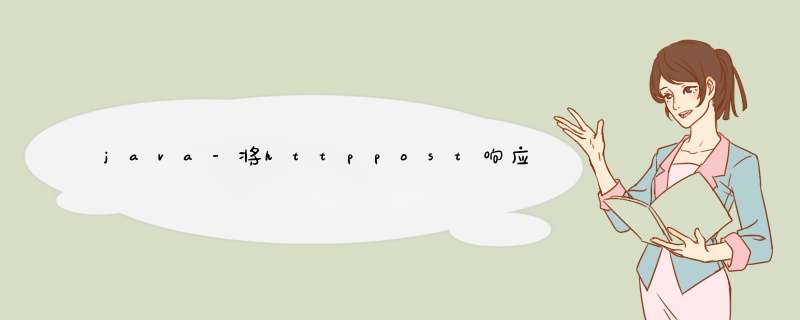
提前致谢..
首先,我要这个用于android.
我必须发送一个带有zip文件的http发布请求,该zip文件包含一个包含名称列表的xml文件.
现在,根据我发送的名称列表,服务器将向我发送一个zip文件的二进制数据,我必须将该二进制数据(响应)另存为一个zip文件.
问题是,当我将此二进制数据另存为zip文件时,则无法提取该zip.
我认为这也可能是一些字符集问题.我需要将接收到的二进制数据转换为某些字符集,然后将其另存为zip.
请帮助我,我是androID新手.任何执行此 *** 作的ASYNC任务示例都将是很好的帮助.
这是我的代码.
private class sendMissingImagesToServer extends AsyncTask<String, Integer, byte[]> { @OverrIDe protected byte[] doInBackground(String... params) { String uri = params[0]; try { multipartentityBuilder entity; file f; fileBody fb; entity = multipartentityBuilder.create(); entity.setMode(httpMultipartMode.broWSER_COMPATIBLE); f = new file(zipImagefile); fb = new fileBody(f); entity.addPart("orderfile", fb); httpClIEnt httpclIEnt = new DefaulthttpClIEnt(); httpPost httppost = new httpPost(uri); Log.e("Uploload Missing Image URL", "" + uri); httppost.setEntity(entity.build()); httpResponse response = httpclIEnt.execute(httppost); BufferedReader bufferedReader = new BufferedReader(new inputStreamReader(response.getEntity().getContent())); StringBuffer stringBuffer = new StringBuffer();// byte[] fileBites=null; String line = ""; while ((line = bufferedReader.readline()) != null) { stringBuffer.append(line); } bufferedReader.close();// fileBites=stringBuffer.toString().getBytes();// Log.e("file BITES", fileBites+"=>"+fileBites.length); ByteArrayOutputStream bObj = new ByteArrayOutputStream(); bObj.reset(); bObj.write(stringBuffer.toString().getBytes()); return bObj.toByteArray();// return stringBuffer.toString(); } catch (Exception e) { return e.toString().getBytes(); } } @OverrIDe protected voID onPostExecute(byte[] result) { // Todo auto-generated method stub super.onPostExecute(result); Log.e("Response From Server", "" + result); writetofile(result); }}@SuppressWarnings("resource")private voID writetofile(byte[] data) { try { fileOutputStream fop = null; file file; file = new file(AppConstants.DataPath+"/products.zip"); fop = new fileOutputStream(file); // if file doesnt exists, then create it if (!file.exists()) { file.createNewfile(); } try { fop.write(data); } catch (IOException e) { Log.e("Exception", "file write Failed: " + e.toString()); } unzipImage(AppConstants.DataPath + "/products.zip", AppConstants.DataPath);}catch (Exception E){}}解决方法:
读取器无意读取八位位组流.
Reads text from a character-input stream, buffering characters so as to provIDe for the efficIEnt reading of characters, arrays, and lines.
您正在寻找BufferedInputStream.
httpentity上的getContent()方法返回一个inputStream.将其包装在BufferedinputStream周围,然后将其写入文件或ByteArrayOutputStream.
byte[] buffer = new byte[5 * 1024]; int numRead = -1; while( (numRead = bufferedinputStream.read(buffer))!= -1) { byteArrayOutputStream.write(buffer, 0, numRead); } byteArrayOutputStream.flush(); byteArrayOutputStream.close(); byte[] result = byteArrayOutputStream.toByteArray();为了节省内存,我建议您写入bufferedoutputstream,而不要尝试将字节从流获取到数据结构中.大型zip文件的androID设备可能会用完内存.
总结以上是内存溢出为你收集整理的java-将httppost响应中的zip文件下载并保存为ANDROID中的二进制数据全部内容,希望文章能够帮你解决java-将httppost响应中的zip文件下载并保存为ANDROID中的二进制数据所遇到的程序开发问题。
如果觉得内存溢出网站内容还不错,欢迎将内存溢出网站推荐给程序员好友。
欢迎分享,转载请注明来源:内存溢出

 微信扫一扫
微信扫一扫
 支付宝扫一扫
支付宝扫一扫
评论列表(0条)