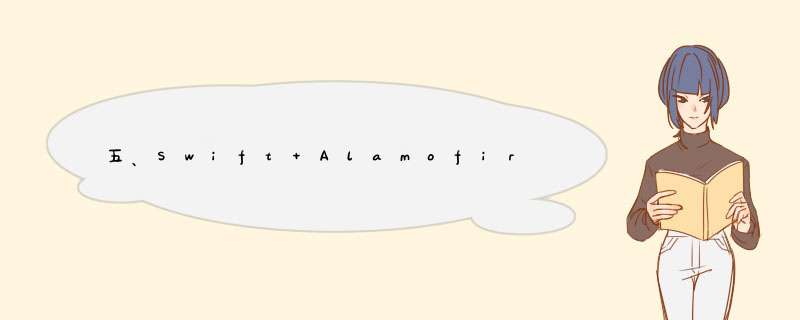
source 'https://github.com/CocoaPods/Specs.git'platform :ios,'10.0'use_frameworks!target 'IOsstock' do pod 'Alamofire',:git => 'https://github.com/Alamofire/Alamofire.git'end2.使用
let parameters: Parameters = [ "phone":account! as String,"password":password! as String ] Alamofire.request(URLS.LOGIN_URL,parameters: parameters).responseJsON { response in print("Response JsON: \(response.result.value)") }3.打开app的网络访问(info.pList)
App Transport Security Settings Allow Arbitrary Loads:yes总结
以上是内存溢出为你收集整理的五、Swift Alamofire入门全部内容,希望文章能够帮你解决五、Swift Alamofire入门所遇到的程序开发问题。
如果觉得内存溢出网站内容还不错,欢迎将内存溢出网站推荐给程序员好友。
欢迎分享,转载请注明来源:内存溢出

 微信扫一扫
微信扫一扫
 支付宝扫一扫
支付宝扫一扫
评论列表(0条)