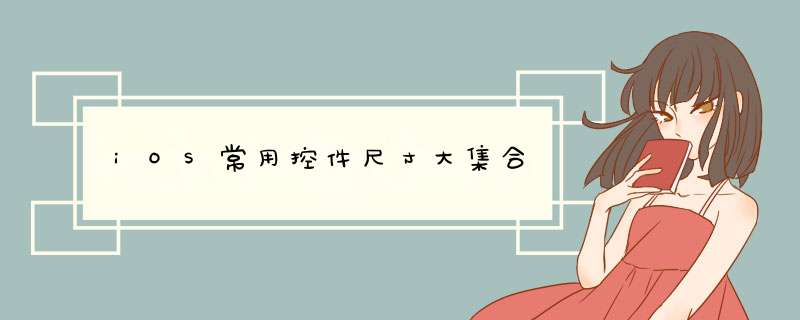
概述元素
控件 尺寸(PTS) Window(含状态栏) 320 x 480 Status Bar的高度 20 Navigation Bar的高度 44 含Prompt的Navigation Bar的高度 74 Navigation Bar的图标 20×20(透明的png) Tool Bar的高度 44 Tool Bar的图标 20×20(透明的png) Tab Bar的高度 49 Tab Bar的图标
元素控件 尺寸(PTS) Window(含状态栏) 320 x 480 Status bar的高度 20 Navigation bar的高度 44 含Prompt的Navigation bar的高度 74 Navigation bar的图标 20×20(透明的png) Tool bar的高度 44 Tool bar的图标 20×20(透明的png) Tab bar的高度 49 Tab bar的图标 30×30(透明的png) 竖直时键盘的高度 216、252(iOS 5+的中文键盘) 水平时键盘的高度 162、198(iOS 5+的中文键盘) iPhone App Icon: 图标名称 尺寸 用途 是否必需 Icon.png 57×57 App Store和iPhone、iPod touch桌面显示 是 Icon@2x.png 114×114 Icon.png的高清模式 是 Icon-Small.png 29×29 “设置”应用和Soptlight搜索 否 Icon-Small@2x.png 58×58 Icon-Small.png的高清模式 否 iPad App Icon: 图标名称 尺寸 用途 是否必需 Icon-72.png 72×72 iPad桌面显示 是 Icon-50.png 50×50 Spotlight搜索 否 Icon-29.png 29×29 “设置”应用 否 iPhone、iPad通用App Icon: 图标名称 尺寸 用途 是否必需 Icon.png 57×57 App Store和iPhone、iPod touch桌面显示 是 Icon-72.png 72×72 iPad桌面显示 是 Icon-50.png 50×50 iPad的Soptlight搜索 否 Icon-29.png 29×29 “设置”应用和iPhone、iPod touch的Soptlight搜索 否 延伸阅读:Points VS. Pixels The iPhone 4 introduced a high resolution display with twice the pixels of prevIoUs iPhones. However you don't have to modify your code to support high-res displays; the coordinate system goes by points rather than pixels,and the dimensions in points of the screen and all UI elements remain the same. iOS 4 supports high resolution displays (like the iPhone 4 display) via the scale property on UIScreen,UIVIEw,UIImage,and CALayer classes. If the object is displaying high-res content,its scale property is set to 2.0. Otherwise it defaults to 1.0. All you need to do to support high-res displays is to provIDe @2x versions of the images in your project. See the checkList for updating to iOS4 or Apple documentation for Supporting High Resolution Screens for more info. 总结
以上是内存溢出为你收集整理的iOS常用控件尺寸大集合全部内容,希望文章能够帮你解决iOS常用控件尺寸大集合所遇到的程序开发问题。
如果觉得内存溢出网站内容还不错,欢迎将内存溢出网站推荐给程序员好友。
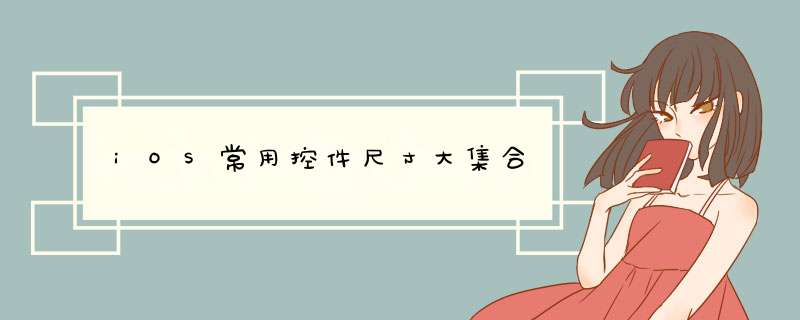
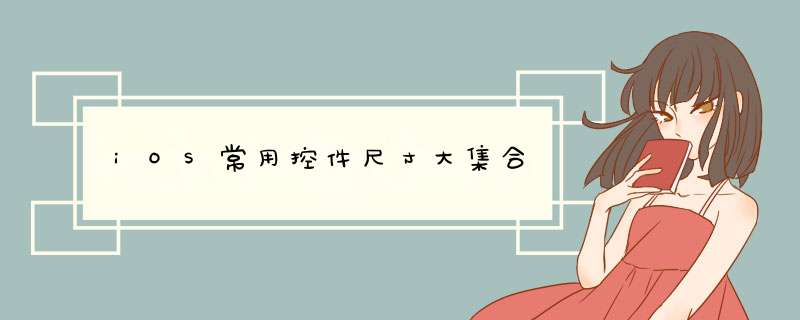
 微信扫一扫
微信扫一扫
 支付宝扫一扫
支付宝扫一扫
评论列表(0条)