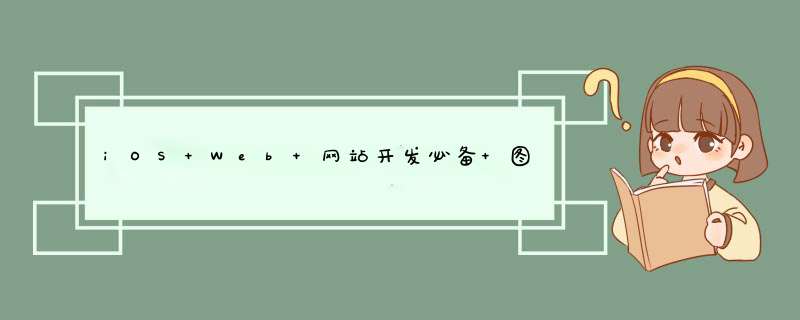
虽然没有能力开发Native App,但还是可以利用iOS中Safari浏览器的特性小小的折腾一下,做一个伪Web App满足下小小的虚荣心的。
既然是在iOS中的Safari折腾的,那么代码中利用到的也基本上都是Safari的私有属性。
添加图标到主屏幕是Web App的第一步:
<link rel="apple-touch-icon-precomposed" sizes="57x57" href="icon-57.png">
<link rel="apple-touch-icon-precomposed" sizes="72x72" href="icon-72.png">
<link rel="apple-touch-icon-precomposed" sizes="114x114" href="icon-114.png">
<link rel="apple-touch-icon-precomposed" sizes="144x144" href="icon-144.png">
添加图标到屏幕里的有两种属性值apple-touch-icon和apple-touch-icon-precomposed,区别就在于是否会应用iOS中自动给图标添加的那层高光。
由于iPhone以及iPad都有两种分辨率的设备存在,图标的尺寸就需要做4个:144×144(iPad Retina)、72×72(iPad)、114×114(iPhone Retina)、57×57(iPhone)。
可以使用sizes尺寸来告诉设备该调用哪个图标。
有了图标还不够像,还需要加上启动画面:
<link rel="apple-touch-startup-image" sizes="2048x1496" href="icon-2048x1496.png" media="screen and (min-device-wIDth:481px) and (max-device-wIDth:1024px) and (orIEntation:landscape) and (-webkit-min-device-pixel-ratio: 2)">
<link rel="apple-touch-startup-image" sizes="1536x2008" href="icon-1536x2008.png" media="screen and (min-device-wIDth:481px) and (max-device-wIDth:1024px) and (orIEntation:portrait) and (-webkit-min-device-pixel-ratio: 2)">
<link rel="apple-touch-startup-image" sizes="1024x748" href="icon-1024x748.png" media="screen and (min-device-wIDth: 481px) and (max-device-wIDth: 1024px) and (orIEntation:landscape)">
<link rel="apple-touch-startup-image" sizes="768x1004" href="icon-768x1004.png" media="screen and (min-device-wIDth: 481px) and (max-device-wIDth: 1024px) and (orIEntation:portrait)">
<link rel="apple-touch-startup-image" sizes="640x920" href="icon-640x920.png" media="screen and (max-device-wIDth: 480px) and (-webkit-min-device-pixel-ratio: 2)">
<link rel="apple-touch-startup-image" sizes="320x460" href="icon-320x460.png" media="screen and (max-device-wIDth: 320)">
apple-touch-startup-image是用来标示启动画面的,但它不像apple-touch-icon可以指定sizes来告诉设备该使用哪个图片(也有一种说法是在iOS5中已经支持sizes识别了,但没有测试成功),所以只能通过media里的设备分辨率的判断值来识别,而iPhone Retina的分辨率值界于取值之间,所以需要通过webkit的私有属性-webkit-min-device-pixel-ratio:2来鉴别像素密度以进行识别。
启动画面的图片尺寸并非完全等于设备的尺寸,比如iPad2的尺寸是1024×768,但它的启动画面尺寸横向是1024×748,竖向尺寸是768×1004,因为需要减去系统状栏的高度20px,而使用的Retina屏幕的iPhone4以及iPad3则需要减去状态栏的高度40px。
Web App运行起来要像Native App,那么就要去掉Safari的一些默认控件,比如地址栏、状态栏之类的。
<Meta name="apple-mobile-web-app-capable" content="yes">
<Meta name="apple-mobile-web-app-status-bar-style" content="black">
<Meta name="format-detection" content="telephone=no">
<Meta name="vIEwport" content="wIDth=device-wIDth,initial-scale=1,minimum-scale=1.0,maximum-scale=1,user-scalable=no">
apple-mobile-web-app-capable是用来定义应用全屏展示的;在定义了apple-mobile-web-app-capable的前提下,设置状态栏的属性值apple-mobile-web-app-status-bar-style才有效;format-detection的值用于启用或禁用自动检测在网页中可能出现的电话号码;
vIEwport并非Safari的私有属性,wIDth用于指定宽度,initial-scale指定初始化的缩略比例,minimum-scale指定缩小的比例,而maximum-scale则是放大的比例,当然这些缩放都取决于user-scalable——决定用户是否能缩放页面。
摘自:http://www.prower.cn/technic/2314
最近刚搞了个网站,放上去想尽快被收录,大家原谅我吧。。武汉长江工商学院自考 http://whgszb.com
总结以上是内存溢出为你收集整理的iOS Web 网站开发必备 图标 放大级别 全屏等设置全部内容,希望文章能够帮你解决iOS Web 网站开发必备 图标 放大级别 全屏等设置所遇到的程序开发问题。
如果觉得内存溢出网站内容还不错,欢迎将内存溢出网站推荐给程序员好友。
欢迎分享,转载请注明来源:内存溢出

 微信扫一扫
微信扫一扫
 支付宝扫一扫
支付宝扫一扫
评论列表(0条)