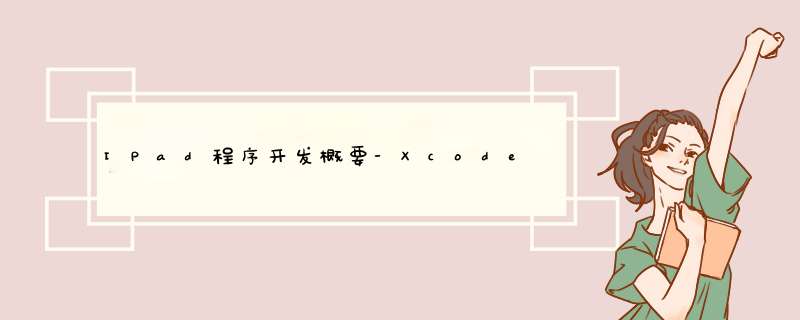
The Anatomy of an iPad 2 iOS 4 Display Wireless Connectivity Wired Connectivity Memory Cameras Sensors Location Detection Central Processing Unit (CPU) Graphics Processing Unit (GPU) Speaker and Microphone Battery
iOS 4 Architecture and SDK Frameworks iPhone OS becomes iOS An Overview of the iOS 4 Architecture The Cocoa Touch Layer UIKit Framework (UIKit.framework) Map Kit Framework (MapKit.framework) Push Notification Service Message UI Framework (MessageUI.framework) Address Book UI Framework (AddressUI.framework) Game Kit Framework (GameKit.framework) iAd Framework (iAd.framework) Event Kit UI Framework The iOS Media Layer Core Video Framework (CoreVideo.framework) Core Text Framework (CoreText.framework) Image I/O Framework (ImageIO.framework) @L_403_30@ Core Graphics Framework (CoreGraphics.framework) Quartz Core Framework (QuartzCore.framework) OpenGL ES framework (OpenGLES.framework) iOS Audio Support AV Foundation framework (AVFoundation.framework) Core Audio Frameworks (CoreAudio.framework,AudioToolbox.framework and AudioUnit.framework) Open Audio Library (OpenAL) Media Player framework (MediaPlayer.framework) Core Midi Framework (CoreMIDI.framework) The iOS Core Services Layer Address Book framework (AddressBook.framework) CFNetwork Framework (CFNetwork.framework) Core Data Framework (CoreData.framework) Core Foundation Framework (CoreFoundation.framework) Core Media Framework (CoreMedia.framework) Core Telephony Framework (CoreTelephony.framework) EventKit Framework (EventKit.framework) Foundation Framework (Foundation.framework) Core Location Framework (CoreLocation.framework) Mobile Core Services Framework (MobileCoreServices.framework) Store Kit Framework (StoreKit.framework) SQLite library System Configuration Framework (SystemConfiguration.framework) Quick Look Framework (QuickLook.framework) The iOS Core OS Layer Accelerate Framework (Accelerate.framework) External Accessory framework (ExternalAccessory.framework) Security Framework (Security.framework) System (LibSystem)
Installing Xcode 4 and the iOS 4 SDK Identifying if you have an Intel or PowerPC based Mac Installing Xcode 4 and the iOS 4 SDK Starting Xcode 4
Creating a Simple iPad iOS 4 App Starting Xcode 4 Creating the iOS App User Interface Changing Component Properties Adding Objects to the User Interface Building and Running an iPad App in Xcode 4 Dealing with Build Errors
Testing iOS 4 Apps on the iPad – Developer Certificates and Provisioning Profiles Joining the iOS Developer Program Creating an iOS Development Certificate Signing Request Submitting the iOS Development Certificate Signing Request Installing an iOS Development Certificate Assigning Devices Creating an App ID Creating an iOS Development Provisioning Profile Enabling an iPad Device for Development Associating an App ID with an App iOS and SDK Version Compatibility Installing an App onto a Device
An Overview of the iPad iOS 4 Application Development Architecture Model View Controller (MVC) The Target-Action pattern,IBOutlets and IBActions Subclassing Delegation
Creating an Interactive iOS 4 iPad App Creating the New Project Creating the User Interface Building and Running the Sample Application Adding Actions and Outlets Connecting the Actions and Outlets to the User Interface Building and Running the Finished Application
Writing iOS 4 Code to Hide the iPad Keyboard Creating the Example App Hiding the Keyboard when the User Touches the Return Key Hiding the Keyboard when the User Taps the Background
Understanding iPad iOS 4 Views,Windows and the View Hierarchy An Overview of Views The UIWindow Class The View Hierarchy View Types The Window Container Views Controls Display Views Text and Web Views Navigation Views and Tab Bars Alert Views and Action Sheets
iOS 4 iPad Rotation,View Resizing and Layout Handling (Xcode 4) Setting up the Example iPad Screen Resolution Enabling Rotation Testing Rotation Behavior Configuring View Autosizing Coding Layout and Size Changes
Creating an iOS 4 iPad Multiview Application using the Tab Bar An Overview of the Tab Bar Understanding View Controllers in a Multiview Application Setting up the Tab Bar Example Application Configuring the App Delegate Creating the UITabBarController Connecting the App Delegate Outlet to the Tab Bar Controller Creating the Content Views and View Controllers Associating Content Views with Tabs Testing the Multiview Application
Creating a Simple iOS 4 iPad Table View Application An Overview of the Table View The Table View Delegate and dataSource Table View Styles Table View Cell Styles Setting up the Project Adding the Table View Component Making the Delegate and dataSource Connections Implementing the dataSource Building and Running the Application Adding Table View Images and Changing Cell Styles
Creating a Navigation based iOS 4 iPad Application using TableViews Understanding the Navigation Controller An Overview of the Example Setting up the Project Reviewing the Project Files Setting up the Data in the Root View Controller Writing Code to Display the Data in the Table View Creating the Second View Controller Connecting the Second View Controller to the Root View Controller Creating the NIB File for the Second Table View Implementing the Functionality of the Second View Controller Popping the View Controller off the Navigation Controller Stack Adding the Navigation Code
An iPad iOS 4 Split View and Popover Example An Overview of Split View and Popovers About the Example iPad Split View and Popover Project Creating the Project Reviewing the Project Configuring Master View Items Configuring the Detail View Controller Connecting Master Selections to the Detail View Popover Implementation Testing the Application
Using the UIPickerView and UIDatePicker Components in iOS 4 iPad Applications The DatePicker and PickerView Components A DatePicker Example Designing the User Interface Coding the Date Picker Example Functionality Releasing Memory Building and Running the iPad Date Picker Application
An iOS 4 iPad Multiple Component UIPickerView Example (Xcode 4) Creating the iPad PickerView Project UIPickerView Delegate and DataSource The pickerViewController.h File Designing the User Interface Initializing the Arrays Implementing the DataSource Protocol Implementing the Delegate Releasing Memory Testing the Application
Working with Directories on the iPad with iOS 4 The Application Documents Directory The Objective-C NSFileManager,NSFileHandle and NSData Classes Understanding Pathnames in Objective-C Creating an NSFileManager Instance Object Identifying the Current Working Directory Identifying the Documents Directory Identifying the Temporary Directory Changing Directory Creating a New Directory Deleting a Directory Listing the Contents of a Directory Getting the Attributes of a File or Directory
Working with Files on the iPad with iOS 4 Creating an NSFileManager Instance Checking if a File Exists Comparing the Contents of Two Files Checking if a File is Readable/Writable/Executable/Deletable Moving/Renaming a File Copying a File Removing a File Creating a Symbolic Link Reading and Writing Files with NSFileManager NSFileHandle File Offsets and Seeking Reading Data from a File Writing Data to a File Truncating a File
iPad iOS 4 SDK Directory Handling and File I/O – A Worked Example The Example iPad Application Setting up the Application project Designing the User Interface Checking for the Data File on Application Startup Implementing the Action Method
Data Persistence on the iPad using Archiving with iOS 4 An Overview of Archiving The iPad Object Archiving Example Application Implementing the Actions and Outlets Releasing Memory Designing the iPad User Interface Checking for the Existence of the Archive File on Startup Archiving Object Data in the Action Method Testing the Application
iOS 4 iPad Database Implementation using SQLite What is SQLite? Structured Query Language (SQL) Trying SQLite on MacOS X Preparing an iPad Application Project for SQLite Integration Key SQLite Functions Declaring a SQLite Database Opening or Creating a Database Preparing and Executing a SQL Statement Creating a Database Table Extracting Data from a Database Table Closing a SQLite Database
An Example SQLite based iOS 4 iPad Application About the Example SQLite iPad Application Creating and Preparing the SQLite Application Project Importing sqlite3.h and declaring the Database Reference Creating the Outlets and Actions Releasing Memory Creating the Database and Table Implementing the Code to Save Data to the SQLite Database Implementing Code to Extract Data from the SQLite Database Designing the User Interface Building and Running the Application
Working with iOS 4 iPad Databases using Core Data The Core Data Stack Managed Objects Managed Object Context Managed Object Model Persistent Store Coordinator Persistent Object Store Defining an Entity Description Obtaining the Managed Object Context Getting an Entity Description Creating a Managed Object Getting and Setting the Attributes of a Managed Object Fetching Managed Objects Retrieving Managed Objects based on Criteria
An iOS 4 iPad Core Data Tutorial The iPad Core Data Example Application Creating a Core Data based iPad Application Creating the Entity Description Adding a View Controller Connecting the View Adding Actions and Outlets to the View Controller Designing the User Interface Saving Data to the Persistent Store using Core Data Retrieving Data from the Persistent Store using Core Data Releasing Memory Building and Running the Example Application
An Overview of iOS 4 iPad Multitouch,Taps and Gestures The Responder Chain Forwarding an Event to the Next Responder Gestures Taps Touches Touch Notification Methods touchesBegan method touchesMoved method touchesEnded method touchesCancelled method
An Example iOS 4 iPad Touch,Multitouch and Tap Application The Example iOS iPad Tap and Touch Application Creating the Example iPad Touch Project Creating the Outlets Designing the user Interface Enabling Multitouch on the View Implementing the touchesBegan Method Implementing the touchesMoved Method Implementing the touchesEnded Method Getting the Coordinates of a Touch Building and Running the Touch Example Application
Detecting iOS 4 iPad Touch Screen Gesture Motions The Example iOS 4 iPad Gesture Application Creating the Example Project Creating Outlets Designing the Application User Interface Implementing the touchesBegan Method Implementing the touchesMoved Method Implementing the touchesEnded Method Building and Running Gesture Example
@L_947_301@ The UIGestureRecognizer Class Recognizer Action Messages Discrete and Continuous Gestures Obtaining Data from an iPad Gesture Recognizing Tap Gestures Recognizing Pinch Gestures Detecting Rotation Gestures Recognizing Pan and Dragging Gestures Recognizing Swipe Gestures Recognizing Long Touch (Touch and Hold) Gestures
An iPad iOS 4 Gesture Recognition Tutorial Creating the Gesture Recognition Project Configuring the Label Outlet Designing the User Interface Configuring the Gesture Recognizers Adding the Action Methods Testing the Gesture Recognition Application
Drawing iOS 4 iPad 2D Graphics with Quartz Introducing Core Graphics and Quartz 2D The drawRect Method Points,Coordinates and Pixels The Graphics Context Working with Colors in Quartz 2D
An iOS 4 iPad Graphics Drawing Tutorial using Quartz 2D The iPad Drawing Example Application Creating the New Project Creating the UIView Subclass Locating the drawRect Method in the UIView Subclass Drawing a Line Drawing Paths Drawing a Rectangle Drawing an Ellipse or Circle Filling a Path with a Color Drawing an Arc Drawing a Cubic Bézier Curve Drawing a Quadratic Bézier Curve Dashed Line Drawing Drawing an Image into a Graphics Context
Basic iPad Animation using Core Animation UIView Core Animation Blocks Understanding Animation Curves Receiving Notification of Animation Completion Performing Affine Transformations Combining Transformations
An iPad Core Animation Tutorial Creating the Core Animation Project Implementing the Interface File Drawing in the UIView Detecting Screen Touches and Performing the Animation Building and Running the Animation Application
Integrating iAds into an iOS 4 iPad App Making Money from an iPad Application iOS iPad Advertising Options iAds Advertisement Formats Basic Rules for the Display of iAds Creating an Example iAds iPad Application Adding the iAds Framework to the Xcode Project Configuring the View Controller Designing the User Interface Creating the Banner Ad Displaying the Ad Changing Ad Format during Device Rotation Implementing the Delegate Methods bannerViewActionShouldBegin bannerViewActionDidFinish bannerView:didFailToReceiveAdWithError
An Overview of iOS 4 iPad Multitasking Understanding iOS Application States A Brief Overview of the iPad Multitasking Application Lifecycle Disabling Multitasking for an iPad Application Checking for Multitasking Support Supported Forms of Background Execution The Rules of Background Execution Scheduling Local Notifications
Scheduling iOS 4 iPad Local Notifications Creating the Local Notification iPad App Project Locating the Application Delegate Method Adding a Sound File to the Project Scheduling the Local Notification Testing the Application Cancelling Scheduled Notifications Immediate Triggering of a Local Notification
Getting iPad Location Information using the iOS 4 Core Location Framework The Basics of Core Location Configuring the Desired Location Accuracy Configuring the Distance Filter The Location Manager Delegate Obtaining Location Information from CLLocation Objects Longitude and Latitude Accuracy Altitude Calculating Distances Location Information and Multitasking
An Example iOS 4 iPad Location Application Creating the Example iOS iPad Location Project Adding the Core Location Framework to the Project Configuring the View Controller Designing the User Interface Creating the CLLocationManager Object Implementing the Action Method Implementing the Application Delegate Methods @L_932_403@ @L_596_404@
Working with Maps on the iPad with MapKit and the MKMapView Class About the MapKit Framework Understanding Map Regions About the iPad MKMapView Tutorial Creating the iPad Map Tutorial Adding the MapKit Framework to the Xcode Project Declaring an Outlet for the MapView Creating the MKMapView and Connecting the Outlet Adding the Navigation Controller Changing the MapView Region Changing the Map Type Testing the iPad MapView Application @L_419_417@ Adding Basic Annotations to a Map View
@L_811_419@ The iOS 4 UIImagePickerController Class Creating and Configuring a UIImagePickerController Instance Accessing the iPad Camera Roll and Photo Library Configuring the UIImagePickerController Delegate Detecting Device Capabilities Saving Movies and Images
An Example iOS 4 iPad Camera and UIImagePickerController Application An Overview of the Application Creating the Camera Project Adding Framework Support Configuring Protocols,Outlets and Actions Designing the User Interface Adding Buttons to the Toolbar Implementing the Camera Action Method Implementing the useCameraRoll Method Writing the Delegate Methods Releasing Memory Building and Running the Application
Video Playback from within an iOS 4 iPad Application An Overview of the MPMoviePlayerController Class Supported Video Formats The iPad Movie Player Example Application Adding the MediaPlayer Framework to the Project Declaring the Action Method Designing the User Interface Adding the Video File to the Project Resources Implementing the Action Method The Target-Action Notification Method Build and Run the Application Accessing a Network based Video File
Playing Audio on an iPad using AVAudioPlayer Supported Audio Formats Receiving Playback Notifications Controlling and Monitoring Playback Creating the iPad Audio Example Application Adding the AVFoundation Framework Adding an Audio File to the Project Resources Creating Actions and Outlets Implementing the Action Methods Updating the Playback Time Creating Initializing the AVAudioPlayer Object Implementing the AVAudioPlayerDelegate Protocol Methods Designing the User Interface Releasing Memory Building and Running the Application
Recording Audio on an iPad with AVAudioRecorder An Overview of the iPad AVAudioRecorder Tutorial Creating the Recorder Project Creating the AVAudioRecorder Instance Implementing the Action Methods Implementing the Delegate Methods Designing the User Interface Releasing Memory Testing the Application
@L_301_474@ Detecting a Change to the Audio Hardware Route An Example iPad Headphone and Dock Connector Detection Application Adding the AudioToolBox Framework to the Project Configuring the Property Listener Writing the Property Listener Callback Testing the Application 总结
以上是内存溢出为你收集整理的IPad程序开发概要-Xcode4版本全部内容,希望文章能够帮你解决IPad程序开发概要-Xcode4版本所遇到的程序开发问题。
如果觉得内存溢出网站内容还不错,欢迎将内存溢出网站推荐给程序员好友。
欢迎分享,转载请注明来源:内存溢出

 微信扫一扫
微信扫一扫
 支付宝扫一扫
支付宝扫一扫
评论列表(0条)