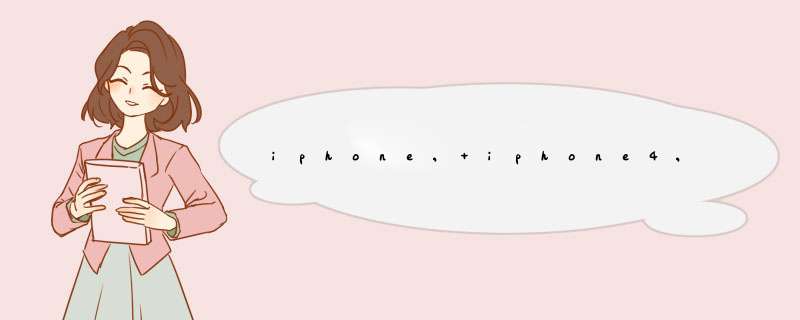
那么iphone4下如果想获得高清的,可再加一张2倍大小的 sprite@2x.png.(cocos2d下用sprite-hd.png)
想同时在ipad下用,那么加一张适合ipad大小的图片,图片名自己取,
然后在程序里用代码区别是不是ipad,再用相应的名字:
#import "sys/utsname.h" /*! * get the information of the device and system * "i386" simulator * "iPod1,1" iPod touch * "iPhone1,1" iPhone * "iPhone1,2" iPhone 3G * "iPhone2,1" iPhone 3GS * "iPad1,1" iPad * "iPhone3,1" iPhone 4 * @return null */ - (voID)getDeviceAndOSInfo{ //here use sys/utsname.h struct utsname systemInfo; uname(&systemInfo); //get the device model and the system version NSLog(@"%@",[Nsstring stringWithCString:systemInfo.machine enCoding:NSUTF8StringEnCoding]); [[UIDevice currentDevice] systemVersion);}
另外,关于启动画面
iPhone,iPhone4,iPad程序启动画面的总结
iOS设备现在有三种不同的分辨率:iPhone 320x480,iPhone 4 640x960,iPad 768x1024。以前程序的启动画面(图片)只要准备一个Default.png就可以了,但是现在变得复杂多了。
如果一个程序,既支持iPhone又支持iPad,那么它需要包含下面几个图片:
Default-Portrait.png iPad专用竖向启动画面 768x1024或者768x1004
Default-Landscape.png iPad专用横向启动画面 1024x768或者1024x748
Default-PortraitUpsIDeDown.png iPad专用竖向启动画面(Home按钮在屏幕上面),可省略 768x1024或者768x1004
Default-Landscapeleft.png iPad专用横向启动画面,可省略 1024x768或者1024x748
Default-LandscapeRight.png iPad专用横向启动画面,可省略 1024x768或者1024x748
Default.png iPhone默认启动图片,如果没有提供上面几个iPad专用启动图片,则在iPad上运行时也使用Default.png(不推荐) 320x480或者320x460
Default@2x.png iPhone4启动图片640x960或者640x920
为了在iPad上使用上述的启动画面,你还需要在info.pList中加入key: UISupportedInterfaceOrIEntations。同时,加入值UIInterfaceOrIEntationPortrait,UIInterfacOrIEntationPortraitUpsIDeDown,UIInterfaceOrIEntationLandscapeleft,UIInterfaceOrIEntationLandscapeRight。
cocos2d 支持高清图片需要 cocos2d 0.99.5 以上版本才能支持。解决方案如下:
以上是内存溢出为你收集整理的iphone, iphone4, ipad 图标和背景图片问题全部内容,希望文章能够帮你解决iphone, iphone4, ipad 图标和背景图片问题所遇到的程序开发问题。
如果觉得内存溢出网站内容还不错,欢迎将内存溢出网站推荐给程序员好友。
欢迎分享,转载请注明来源:内存溢出

 微信扫一扫
微信扫一扫
 支付宝扫一扫
支付宝扫一扫
评论列表(0条)