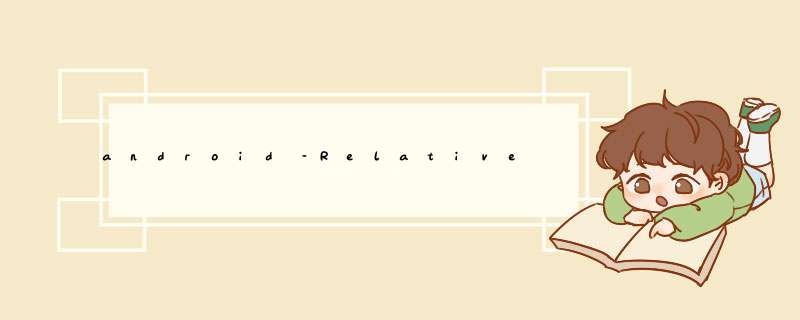
在布局资源XML中,我有3个relativeLayout(s),它们位于主relativeLayout中.视图将垂直显示.这3个relativeLayout()彼此相邻设置,我想让它们填满整个屏幕,无论屏幕大小是多少.我的布局视图:
<relativeLayout xmlns:androID="http://schemas.androID.com/apk/res/androID"xmlns:tools="http://schemas.androID.com/tools"androID:layout_wIDth="match_parent"androID:layout_height="match_parent"androID:background="@drawable/backg" ><ImageVIEw androID:ID="@+ID/imageVIEw1" androID:layout_wIDth="wrap_content" androID:layout_height="wrap_content" androID:layout_alignParentleft="true" androID:layout_alignParenttop="true" androID:layout_margintop="@dimen/top_mr_image" androID:src="@drawable/temp" /><relativeLayout androID:ID="@+ID/r1" androID:layout_wIDth="0dp" androID:layout_height="wrap_content" androID:layout_alignParentBottom="true" androID:layout_alignParentleft="true" androID:layout_below="@+ID/imageVIEw1" androID:layout_marginleft="10dp" androID:background="@drawable/r1bg" androID:layout_weight="1" > <TextVIEw androID:ID="@+ID/textVIEw1" androID:layout_wIDth="wrap_content" androID:layout_height="wrap_content" androID:layout_alignParentleft="true" androID:layout_marginleft="@dimen/txt_mr_right" androID:layout_marginRight="@dimen/txt_mr_right" androID:layout_margintop="39dp" androID:text="S" androID:textAppearance="?androID:attr/textAppearanceLarge" /> <TextVIEw androID:ID="@+ID/textVIEw2" androID:layout_wIDth="wrap_content" androID:layout_height="wrap_content" androID:layout_alignParentleft="true" androID:layout_below="@ID/textVIEw1" androID:layout_marginleft="@dimen/txt_mr_right" androID:layout_marginRight="@dimen/txt_mr_right" androID:text="T" androID:textAppearance="?androID:attr/textAppearanceLarge" /></relativeLayout> <relativeLayout androID:ID="@+ID/r2" androID:layout_wIDth="0dp" androID:layout_height="wrap_content" androID:layout_alignParentBottom="true" androID:layout_aligntop="@+ID/r1" androID:layout_toRightOf="@+ID/r1" androID:layout_weight="1" > </relativeLayout> <relativeLayout androID:ID="@+ID/r3" androID:layout_wIDth="0dp" androID:layout_height="wrap_content" androID:layout_alignParentBottom="true" androID:layout_aligntop="@+ID/r2" androID:layout_toRightOf="@+ID/r2" androID:layout_weight="1" > </relativeLayout>我为每个relativeLayout设置了weight = 1和layout_wIDth = 0dp,这个技术适用于按钮,我认为与relativeLayout相同,似乎我的想法是错误的.任何想法?
UPD1:我添加了一张我想要的图像
解决方法:
relativeLayout不注意androID:layout_weight. (这是LinearLayout.LayoutParams的财产,但不是RelativeLayout.LayoutParams的财产.)
您应该能够通过更简单的视图层次结构获得所需的布局.目前尚不清楚你要做什么,因为最后两个relativeLayouts是空的.如果你需要一个纯粹的垂直组织,我建议使用linearLayout而不是relativeLayout.
编辑根据您的编辑,您看起来想要三个复合视图的水平布局,每个视图都可单击.我认为以下内容可行:
<linearLayout xmlns:androID="http://schemas.androID.com/apk/res/androID" androID:orIEntation="horizontal" androID:layout_wIDth="match_parent" androID:layout_height="match_parent" > <!-- First column --> <linearLayout androID:ID="@+ID/firstColumn" androID:orIEntation="vertical" androID:gravity="center_horizontal" androID:layout_wIDth="0dp" androID:layout_height="match_parent" androID:layout_weight="1" > <ImageVIEw androID:layout_wIDth="wrap_content" androID:layout_height="wrap_content" androID:src="..." /> <TextVIEw androID:layout_wIDth="wrap_content" androID:layout_height="match_parent" androID:text="text 1" . . . /> </linearLayout> <!-- Second column --> <linearLayout . . . > . . . </linearLayout></linearLayout>如果按钮的内容不正确,您可以使用relativeLayout替换二级linearLayout视图,如果这有助于更好地组织布局.
总结以上是内存溢出为你收集整理的android – RelativeLayout重量全部内容,希望文章能够帮你解决android – RelativeLayout重量所遇到的程序开发问题。
如果觉得内存溢出网站内容还不错,欢迎将内存溢出网站推荐给程序员好友。
欢迎分享,转载请注明来源:内存溢出

 微信扫一扫
微信扫一扫
 支付宝扫一扫
支付宝扫一扫
评论列表(0条)