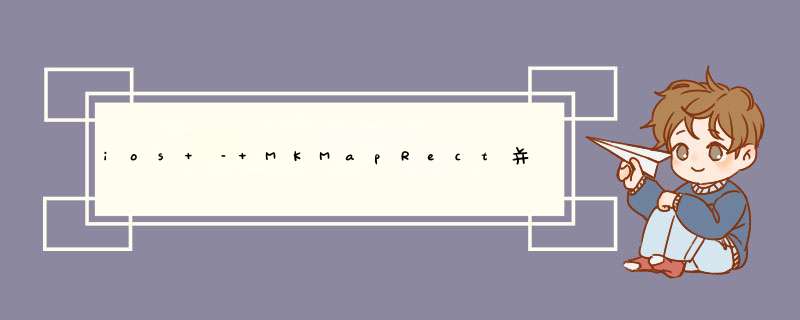
我已经确定了比较位置视口,当前地图视口和它们的交点(使用MKMapRectIntersection函数)的面积比率(在MKMapPoint²中)的算法.只要位置视口不跨越180子午线,这种方法就可以很好地工作.在那种情况下,他们的交集是0.
我已经开始调查原因并作为调试辅助工具我在地图上显示MKpolygon叠加层,以便为我提供有关正在发生的事情的直观线索.为了避免我的代码在地理坐标和MKMapRect之间进行转换所引入的错误,我使用Google结果中的原始坐标构造了多边形叠加,如下所示:
CLLocationCoordinate2D sw,ne,nw,se;sw = location.vIEwportSouthWest.coordinate;ne = location.vIEwportnorthEast.coordinate;nw = CLLocationCoordinate2DMake(ne.latitude,sw.longitude);se = CLLocationCoordinate2DMake(sw.latitude,ne.longitude);CLLocationCoordinate2D coords[] = {nw,se,sw};MKpolygon *p = [MKpolygon polygonWithCoordinates:coords count:4]; 例如,有问题的位置,这里是为美国返回的视口,类型为country的最后结果,当geocoding coordinates somewhere in Virginia时:
Southwest: 18.9110643,172.4546967 northeast: 71.3898880,-66.9453948
请注意位于视口左下角的西南坐标是如何跨越180子午线的.当在地图上显示覆盖为多边形的此位置时,它会错误地显示在USA边框的右侧(大的棕色矩形,只有左下角可见):
类似地,显示location viewport for Russia显示矩形位于俄罗斯边界左侧不正确.
当我将位置视口转换为MKMapPoints和MKMapRect并且在地图视口(上图中的白色矩形)和位置视口之间找不到交集时,这在视觉上确认存在类似的问题.
我计算map rect的方式类似于这个SO问题中的答案:
How to fit a certain bounds consisting of NE and SW coordinates into the visible map view?
……除非坐标跨越第180个子午线,否则工作正常.使用MKMapRectSpans180thMerIDian测试MKMapRect会返回false,因此构造方法不正确.
Apple文档在这方面没有帮助.我发现只有提示是在MKOverlay.h中:
// boundingMapRect should be the smallest rectangle that completely contains// the overlay.// For overlays that span the 180th merIDian,boundingMapRect should have // either a negative MinX or a MaxX that is greater than MKMapSizeWorld.wIDth.@property (nonatomic,Readonly) MKMapRect boundingMapRect;
显示跨越180度子午线的多边形叠加层的正确方法是什么?
如何正确构建跨越180度子午线的MKMapRect?
如果我们试试这个:
//calculation of the nw,and sw coordinates goes hereMKMapPoint points[4];if (nw.longitude > ne.longitude) //does it cross 180th?{ //Get the mappoint for equivalent distance on //the "positive" sIDe of the dateline... points[0] = MKMapPointForCoordinate( CLLocationCoordinate2DMake(nw.latitude,-nw.longitude)); //reset the mappoint to the correct sIDe of the dateline,//Now it will be negative (as per Apple comments)... points[0].x = - points[0].x;}else{ points[0] = MKMapPointForCoordinate(nw);}points[1] = MKMapPointForCoordinate(ne);points[2] = MKMapPointForCoordinate(se);points[3] = MKMapPointForCoordinate(sw);points[3].x = points[0].x; //set to same as NW's whether + or -MKpolygon *p = [MKpolygon polygonWithPoints:points count:4];[mapVIEw addOverlay:p]; 生成的p.boundingMapRect确实为MKMapRectSpans180thMerIDian返回YES(但是代码已经从坐标中找出,因为它没有以maprect开头).
不幸的是,使用负值创建maprect只能解决问题的一半.现在可以正确绘制日期线以东的多边形的一半.但是,日期线以西的另一半根本没有被绘制.
显然,内置的MKpolygonVIEw不会调用MKMapRectSpans180thMerIDian并将多边形绘制成两部分.
您可以创建自定义叠加视图并自己进行绘制(您将创建一个叠加层,但视图将绘制两个多边形).
或者,您可以创建两个MKpolygon叠加层,并让地图视图通过在上面的代码之后添加以下内容来绘制它们:
if (MKMapRectSpans180thMerIDian(p.boundingMapRect)){ MKMapRect remainderRect = MKMapRectRemainder(p.boundingMapRect); MKMapPoint remPoints[4]; remPoints[0] = remainderRect.origin; remPoints[1] = MKMapPointMake(remainderRect.origin.x + remainderRect.size.wIDth,remainderRect.origin.y); remPoints[2] = MKMapPointMake(remainderRect.origin.x + remainderRect.size.wIDth,remainderRect.origin.y + remainderRect.size.height); remPoints[3] = MKMapPointMake(remainderRect.origin.x,remainderRect.origin.y + remainderRect.size.height); MKpolygon *rempoly = [MKpolygon polygonWithPoints:remPoints count:4]; [mapVIEw addOverlay:rempoly];} 顺便说一句,绘制跨越-180的MKpolyline叠加层也存在类似的问题(见this question).
总结以上是内存溢出为你收集整理的ios – MKMapRect并显示跨越第180个子午线的地图叠加层全部内容,希望文章能够帮你解决ios – MKMapRect并显示跨越第180个子午线的地图叠加层所遇到的程序开发问题。
如果觉得内存溢出网站内容还不错,欢迎将内存溢出网站推荐给程序员好友。
欢迎分享,转载请注明来源:内存溢出

 微信扫一扫
微信扫一扫
 支付宝扫一扫
支付宝扫一扫
评论列表(0条)