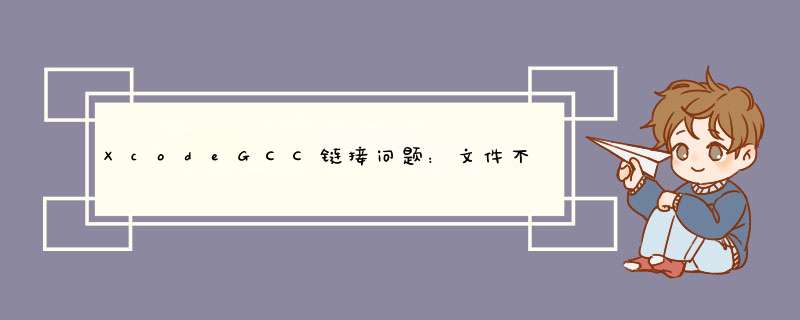
链接器输出如下所示:
使用配置“DeBUG”构建项目“Gemsweeper Mac”的目标“Gemsweeper Mac”
检查依赖关系
Ld "/Users/adriangrigore/documents/Gemsweeper Mac/Gemsweeper MacOS/Gemsweeper Mac/build/DeBUG/Gemsweeper Mac.app/Contents/MacOS/Gemsweeper Mac" normal i386 cd "/Users/adriangrigore/documents/Gemsweeper Mac/Gemsweeper MacOS/Gemsweeper Mac" setenv MACOSX_DEPLOYMENT_TARGET 10.4 /Developer/usr/bin/g++-4.0 -arch i386 -isysroot /Developer/SDKs/MacOSX10.4u.sdk "-L/Users/adriangrigore/documents/Gemsweeper Mac/Gemsweeper MacOS/Gemsweeper Mac/build/DeBUG" -L/Developer/SDKs/MacOSX10.4u.sdk/usr/local/lib -L/opt/local/lib "-F/Users/adriangrigore/documents/Gemsweeper Mac/Gemsweeper MacOS/Gemsweeper Mac/build/DeBUG" -F/Users/adriangrigore/library/Frameworks -F/Developer/SDKs/MacOSX10.4u.sdk/library/Frameworks -fileList "/Users/adriangrigore/documents/Gemsweeper Mac/Gemsweeper MacOS/Gemsweeper Mac/build/Gemsweeper Mac.build/DeBUG/Gemsweeper Mac.build/Objects-normal/i386/Gemsweeper Mac.linkfileList" -mmacosx-version-min=10.4 -L/opt/local/lib -L/Users/adriangrigore/wxWidgets-manual/wxMac-2.8.9/lib /opt/local/lib/libboost_system-mt.a /opt/local/lib/libboost_program_options-mt.a /opt/local/lib/libboost_thread-mt.a -arch ppc -arch i386 -framework IOKit -framework Carbon -framework Cocoa -framework System -framework QuickTime -framework OpenGL -framework AGL /Users/adriangrigore/wxWidgets-manual/wxMac-2.8.9/lib/libwx_mac-2.8.a -framework WebKit -lwxexpat-2.8 -lwxtiff-2.8 -lwxjpeg-2.8 -lwxpng-2.8 -lz -lpthread -liconv -framework SDL -framework Cocoa -o "/Users/adriangrigore/documents/Gemsweeper Mac/Gemsweeper MacOS/Gemsweeper Mac/build/DeBUG/Gemsweeper Mac.app/Contents/MacOS/Gemsweeper Mac"ld warning: in /Users/adriangrigore/documents/Gemsweeper Mac/Gemsweeper MacOS/Gemsweeper Mac/build/Gemsweeper Mac.build/DeBUG/Gemsweeper Mac.build/Objects-normal/i386/main.o,file is not of required architectureld warning: in /Users/adriangrigore/documents/Gemsweeper Mac/Gemsweeper MacOS/Gemsweeper Mac/build/Gemsweeper Mac.build/DeBUG/Gemsweeper Mac.build/Objects-normal/i386/varIoUsfunctions-xcode.o,file is not of required architectureld warning: in /Users/adriangrigore/documents/Gemsweeper Mac/Gemsweeper MacOS/Gemsweeper Mac/build/Gemsweeper Mac.build/DeBUG/Gemsweeper Mac.build/Objects-normal/i386/ParticleLayers.o,file is not of required architectureld warning: in /Users/adriangrigore/documents/Gemsweeper Mac/Gemsweeper MacOS/Gemsweeper Mac/build/Gemsweeper Mac.build/DeBUG/Gemsweeper Mac.build/Objects-normal/i386/SDLMain.o,file is not of required architectureld warning: in /opt/local/lib/libboost_system-mt.a,file is not of required architectureld warning: in /opt/local/lib/libboost_program_options-mt.a,file is not of required architectureld warning: in /opt/local/lib/libboost_thread-mt.a,file is not of required architectureld warning: in /opt/local/lib/libz.dylib,file is not of required architectureld warning: in /opt/local/lib/libiconv.dylib,file is not of required architectureld: in /opt/local/lib/libz.1.dylib,file is not of required architecture for architecture ppccollect2: ld returned 1 exit statusld warning: duplicate dylib /opt/local/lib/libz.1.dylibld warning: duplicate dylib /opt/local/lib/libiconv.2.dylib
我对Mac平台很新,所以任何帮助都将不胜感激!
谢谢,
阿德里安
解决方法 从您收到的消息中,大多数Gemsweeper Mac和libboost都只使用ppc作为架构进行编译.您应该配置Xcode以生成通用二进制文件,并可能通过MacPorts重新编译libboost.最近的MacPorts有一个“通用”目标可以帮助,虽然如果你不打算在ppc上运行它,你只需重新编译它.您似乎也需要重新编译zlib和libiconv.
总结以上是内存溢出为你收集整理的Xcode / GCC链接问题:文件不是必需的体系结构全部内容,希望文章能够帮你解决Xcode / GCC链接问题:文件不是必需的体系结构所遇到的程序开发问题。
如果觉得内存溢出网站内容还不错,欢迎将内存溢出网站推荐给程序员好友。
欢迎分享,转载请注明来源:内存溢出

 微信扫一扫
微信扫一扫
 支付宝扫一扫
支付宝扫一扫
评论列表(0条)