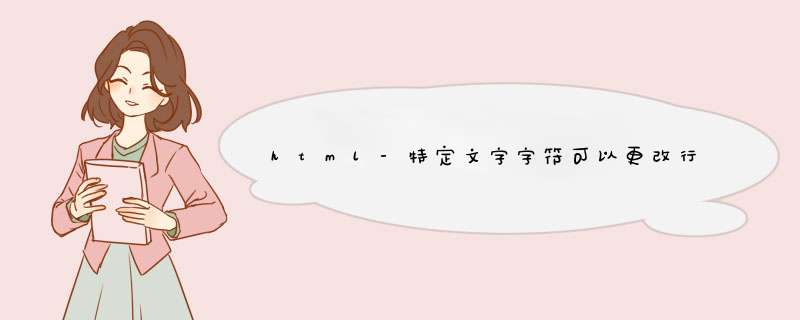
我有以下代码:
<p >blah_blah</p><p>blah_blah</p><p >qypj;,</p><p>qypj;,</p>结果是(注意没有下划线和剪切字符):
也就是说,它在firefox(windows 10上为66.0.3)中具有这种行为.其他浏览器似乎提供了下划线.除非您在“整页”中运行,否则上述代码片段运行器似乎也可以工作(即使在firefox中也是如此).
这个Q类似于Text changes height after adding unicode character,除了这里没有技巧. “ _”只是一个简单的ASCII字符.
我的问题是哪种行为是正确的.
是否允许特定字符更改行高(我认为应该仅取决于字体)?行高不应该:1表示它可以完全适合任何文本吗?
我想一些特殊的字符,例如绘制在其行下方的“ p”,“ g”,“ j”(可能还有“ _”).仍然哪种行为是正确的.是否被认为是溢出?
PS:此外,我觉得它很有趣,要么是overflow-x:隐藏; overflow-y:可见;和overflow-x:可见; overflow-y:隐藏;仍然会导致这种情况.对我来说,这似乎更像是一个实际的错误.
最佳答案My question is which behavior is the correct one.
所有这些都是正确的,因为我们在所有浏览器中都没有相同的默认字体,并且根据 *** 作系统的不同而有所不同.
Is specific character allowed to change line height (I thought it was only supposed to be Font dependent)?
字符不会更改行高.更准确地说,line-height是只能通过设置line-height来更改的属性,但是您可能会混淆由line-height定义的行框,并且仅字符不能更改它.
Shouldn’t line-height: 1 imply it can fit exactly any text?
不一定,line-height:1表示行框将等于1xFont-size 1,但是字体设计为包括该空间内的所有字符吗?他们中的大多数人可能会做,但我们不知道.
基本上,您需要考虑两件事.由字体属性定义的内容区域和由行高定义的行框.我们无法控制第一个,而只能控制第二个.
这是一个基本示例说明:
span { background:red; color:#fff; Font-size:20px; Font-family:monospace;}body { margin:10px 0; border-top:1px solID; border-bottom:1px solID; animation:change 2s linear infinite alternate;}@keyframes change { from { line-height:0.2 } to { line-height:2 }}<span >blah_blah</span>红色是我们的内容区域,其高度由字体属性定义,如果您检查元素,您将看到它的高度等于23px(而不是Font-size的20px),边框定义了我们控制的线框使用行高.
因此,如果line-height等于1,我们将有一个等于20px的线框,不足以包含内容区域的23px,因此它将被截断,我们可能会隐藏一些字符(或其中的一部分)这是合乎逻辑的:
span { background: red; color: #fff; Font-size: 20px; Font-family: monospace;}body { margin: 5px; line-height: 1; overflow:hidden;}HTML { overflow:auto;}<span>blah_blah ÂÄ j p</span>其他字体大小将删除firefox中的下划线:
span { background: red; color: #fff; Font-size: 26px; Font-family: monospace;}body { margin: 5px; line-height: 1; overflow:hidden;}HTML { overflow:auto;}<span>blah_blah ÂÄ j p</span>使用Google字体的另一个示例,其中结果应该是相同的跨浏览器.下划线可见,但^ /¨不可见
span { background: red; color: #fff; Font-size: 26px; Font-family: 'Gugi',cursive;}body { margin: 5px; line-height: 1; overflow:hidden;}HTML { overflow:auto;}<link href="https://Fonts.GoogleAPIs.com/CSS?family=Gugi" rel="stylesheet"><span>blah_blah ÂÄ j p</span>下划线不可见的另一个示例:
span { background: red; color: #fff; Font-size: 27px; Font-family: 'PT Sans',sans-serif;}body { margin: 5px; line-height: 1; overflow:hidden;}HTML { overflow:auto;}<link href="https://Fonts.GoogleAPIs.com/CSS?family=PT+Sans" rel="stylesheet"><span>blah_blah ÂÄ j p</span>您可以清楚地看到,每当我们使用不同的字体来确认这与字体相关时,我们就会有不同的溢出.除非我们知道字体的设计方式,否则我们无法控制它.
相关问题:
Understanding CSS2.1 specification regarding height on inline-level boxes
Why is there space between line boxes,not due to half leading?
Line height issue with inline-block elements
这是一篇很好的文章,以获得更准确的细节和计算:https://iamvdo.me/en/blog/css-font-metrics-line-height-and-vertical-align
本文引述:
It becomes obvIoUs that setting
line-height: 1is a bad practice. I remind you that unitless values are Font-size relative,not content-area relative,and dealing with a virtual-area smaller than the content-area is the origin of many of our problems.
1:我考虑了简化的解释,但实际上,线盒的计算不仅与line-height属性有关.检查以下链接以获得更准确和完整的说明
总结以上是内存溢出为你收集整理的html-特定文字字符可以更改行高吗 全部内容,希望文章能够帮你解决html-特定文字字符可以更改行高吗 所遇到的程序开发问题。
如果觉得内存溢出网站内容还不错,欢迎将内存溢出网站推荐给程序员好友。
欢迎分享,转载请注明来源:内存溢出

 微信扫一扫
微信扫一扫
 支付宝扫一扫
支付宝扫一扫
评论列表(0条)