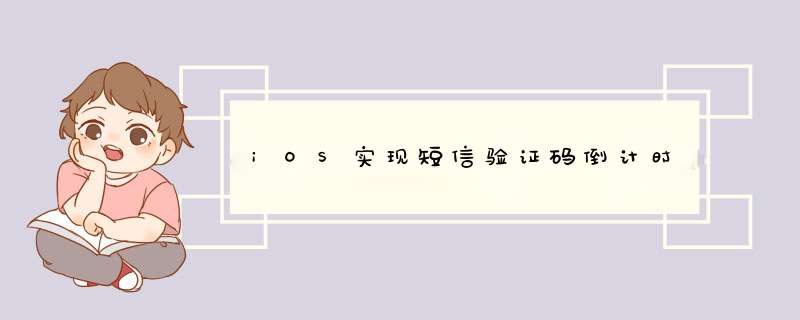
在开发中,经常在需要用户注册的时候会需要实现验证码倒计时的功能,下面是解决这个问题的两种思路(使用UIbutton控件)
一、利用NSTimer计时器
1.新建一个UIbutton按钮,设置成属性,名为codebutton。(UIbutton样式一定要为自定义,否则后面倒计时数秒时会出现闪烁现象)
2.定义一个NSTimer的属性,名为timer,同时定义一个用于计时的int变量time,设置初始值为60。
//启动一个定时器self.timer = [NSTimer scheduledTimerWithTimeInterval:1 target:self selector:@selector(operatePerSecond) userInfo:nil repeats:YES];//实现定时器中的方法- (voID)operatePerSecond { if (time == 1) { [self.timer invalIDate]; time = 60; [self.codebutton setTitle:@"重新获取" forState:UIControlStatenormal]; self.codebutton.tintcolor = [UIcolor blackcolor]; self.codebutton.enabled = YES; }else { time --; [self.codebutton setTitle:[Nsstring stringWithFormat:@"%ds",time] forState:UIControlStatenormal]; }}3.此时主要逻辑已经完成,但要记得:在本页面即将消失的时候也要停掉计时器self.timer。
二、利用GCD实现
1.定义一个用于计时的time(此时要用block修饰)--- block int time = 60;
//倒计时时间 __block int timeout = 60; dispatch_queue_t queue = dispatch_get_global_queue(disPATCH_QUEUE_PRIORITY_DEFAulT,0); dispatch_source_t timer = dispatch_source_create(disPATCH_SOURCE_TYPE_TIMER,queue); dispatch_source_set_timer(timer,disPATCH_TIME_Now,1.0 * NSEC_PER_SEC,0 * NSEC_PER_SEC); dispatch_source_set_event_handler(timer,^{ if(timeout == 1){ //倒计时结束,关闭 dispatch_source_cancel(timer); dispatch_async(dispatch_get_main_queue(),^{ timeout = 60; [self.codebutton setTitle:@"重新获取" forState:UIControlStatenormal]; self.codebutton.tintcolor = [UIcolor blackcolor]; self.codebutton.enabled = YES; }); }else{ Nsstring *strTime = [Nsstring stringWithFormat:@"%ds",timeout]; dispatch_async(dispatch_get_main_queue(),^{ [self.codebutton setTitle:strTime forState:UIControlStatenormal]; }); timeout--; } });dispatch_resume(timer);2.把上述代码写入点击方法中即可实现倒计时效果。
以上就是本文的全部内容,希望对大家的学习有所帮助,也希望大家多多支持我们。
总结以上是内存溢出为你收集整理的iOS实现短信验证码倒计时全部内容,希望文章能够帮你解决iOS实现短信验证码倒计时所遇到的程序开发问题。
如果觉得内存溢出网站内容还不错,欢迎将内存溢出网站推荐给程序员好友。
欢迎分享,转载请注明来源:内存溢出

 微信扫一扫
微信扫一扫
 支付宝扫一扫
支付宝扫一扫
评论列表(0条)