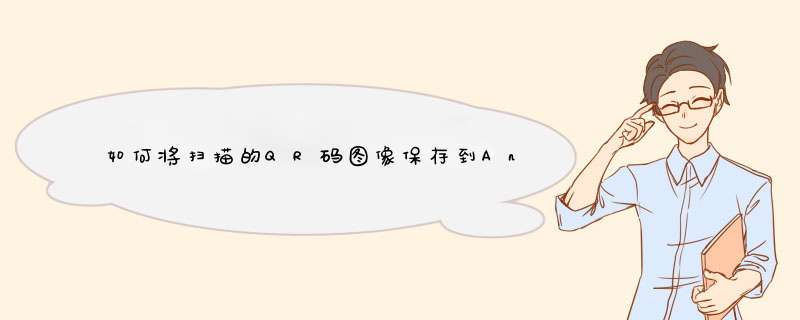
我使用Zxing代码进行QR码读取.它工作正常.
我的问题是如何将扫描的QR码显示在图像视图中.
请帮我.
提前致谢.
解决方法:
Android清单:
<uses-sdk androID:minSdkVersion="15" />
<application androID:icon="@drawable/ic_launcher" androID:label="@string/app_name" androID:theme="@androID:style/theme.Holo.light"> <activity androID:name=".GenerateQRCodeActivity" androID:label="@string/app_name" > <intent-filter> <action androID:name="androID.intent.action.MAIN" /> <category androID:name="androID.intent.category.LAUNCHER" /> </intent-filter> </activity></application>AndroID布局 – main.xml
<?xml version="1.0" enCoding="utf-8"?><linearLayout xmlns:androID="http://schemas.androID.com/apk/res/androID" androID:layout_wIDth="fill_parent" androID:layout_height="fill_parent" androID:orIEntation="vertical"> <TextVIEw androID:ID="@+ID/textVIEw1" androID:layout_wIDth="wrap_content" androID:layout_height="wrap_content" androID:text="input some text here ..." androID:textAppearance="?androID:attr/textAppearanceMedium" /> <EditText androID:ID="@+ID/qrinput" androID:layout_wIDth="match_parent" androID:layout_height="wrap_content" androID:ems="10"> <requestFocus /> </EditText> <button androID:ID="@+ID/button1" androID:layout_wIDth="wrap_content" androID:layout_height="wrap_content" androID:text="Generate QR Code" /> <ImageVIEw androID:ID="@+ID/imageVIEw1" androID:layout_wIDth="wrap_content" androID:layout_height="wrap_content" /></linearLayout>AndroID Activity – GenerateQRCodeActivity.java
package com.as400samplecode;import com.Google.zxing.barcodeFormat;import com.Google.zxing.WriterException;import androID.app.Activity;import androID.graphics.Bitmap;import androID.graphics.Point;import androID.os.Bundle;import androID.util.Log;import androID.vIEw.display;import androID.vIEw.VIEw;import androID.vIEw.VIEw.OnClickListener;import androID.vIEw.WindowManager;import androID.Widget.button;import androID.Widget.EditText;import androID.Widget.ImageVIEw;public class GenerateQRCodeActivity extends Activity implements OnClickListener{ private String LOG_TAG = "GenerateQRCode"; @OverrIDe public voID onCreate(Bundle savedInstanceState) { super.onCreate(savedInstanceState); setContentVIEw(R.layout.main); button button1 = (button) findVIEwByID(R.ID.button1); button1.setonClickListener(this); } public voID onClick(VIEw v) { switch (v.getID()) { case R.ID.button1: EditText qrinput = (EditText) findVIEwByID(R.ID.qrinput); String qrinputText = qrinput.getText().toString(); Log.v(LOG_TAG, qrinputText); //Find screen size WindowManager manager = (WindowManager) getSystemService(WINDOW_SERVICE); display display = manager.getDefaultdisplay(); Point point = new Point(); display.getSize(point); int wIDth = point.x; int height = point.y; int smallerDimension = wIDth < height ? wIDth : height; smallerDimension = smallerDimension * 3/4; //Encode with a QR Code image QRCodeEncoder qrCodeEncoder = new QRCodeEncoder(qrinputText, null, Contents.Type.TEXT, barcodeFormat.QR_CODE.toString(), smallerDimension); try { Bitmap bitmap = qrCodeEncoder.encodeAsBitmap(); ImageVIEw myImage = (ImageVIEw) findVIEwByID(R.ID.imageVIEw1); myImage.setimageBitmap(bitmap); } catch (WriterException e) { e.printstacktrace(); } break; // More buttons go here (if any) ... } }}QRCodeEncoder.java的来源
package com.as400samplecode;import androID.provIDer.ContactsContract;import androID.graphics.Bitmap;import androID.os.Bundle;import androID.telephony.PhoneNumberUtils;import java.util.Collection;import java.util.EnumMap;import java.util.HashSet;import java.util.Map;import com.Google.zxing.barcodeFormat;import com.Google.zxing.EncodeHintType;import com.Google.zxing.MultiFormatWriter;import com.Google.zxing.WriterException;import com.Google.zxing.common.BitMatrix;public final class QRCodeEncoder { private static final int WHITE = 0xFFFFFFFF; private static final int BLACK = 0xFF000000; private int dimension = Integer.MIN_VALUE; private String contents = null; private String displayContents = null; private String Title = null; private barcodeFormat format = null; private boolean encoded = false; public QRCodeEncoder(String data, Bundle bundle, String type, String format, int dimension) { this.dimension = dimension; encoded = encodeContents(data, bundle, type, format); } public String getContents() { return contents; } public String getdisplayContents() { return displayContents; } public String getTitle() { return Title; } private boolean encodeContents(String data, Bundle bundle, String type, String formatString) { // Default to QR_CODE if no format given. format = null; if (formatString != null) { try { format = barcodeFormat.valueOf(formatString); } catch (IllegalArgumentException iae) { // Ignore it then } } if (format == null || format == barcodeFormat.QR_CODE) { this.format = barcodeFormat.QR_CODE; encodeQRCodeContents(data, bundle, type); } else if (data != null && data.length() > 0) { contents = data; displayContents = data; Title = "Text"; } return contents != null && contents.length() > 0; } private voID encodeQRCodeContents(String data, Bundle bundle, String type) { if (type.equals(Contents.Type.TEXT)) { if (data != null && data.length() > 0) { contents = data; displayContents = data; Title = "Text"; } } else if (type.equals(Contents.Type.EMAIL)) { data = trim(data); if (data != null) { contents = "mailto:" + data; displayContents = data; Title = "E-Mail"; } } else if (type.equals(Contents.Type.PHONE)) { data = trim(data); if (data != null) { contents = "tel:" + data; displayContents = PhoneNumberUtils.formatNumber(data); Title = "Phone"; } } else if (type.equals(Contents.Type.SMS)) { data = trim(data); if (data != null) { contents = "sms:" + data; displayContents = PhoneNumberUtils.formatNumber(data); Title = "SMS"; } } else if (type.equals(Contents.Type.CONTACT)) { if (bundle != null) { StringBuilder newContents = new StringBuilder(100); StringBuilder newdisplayContents = new StringBuilder(100); newContents.append("MECARD:"); String name = trim(bundle.getString(ContactsContract.Intents.Insert.name)); if (name != null) { newContents.append("N:").append(escapeMECARD(name)).append(';'); newdisplayContents.append(name); } String address = trim(bundle.getString(ContactsContract.Intents.Insert.POSTAL)); if (address != null) { newContents.append("ADR:").append(escapeMECARD(address)).append(';'); newdisplayContents.append('\n').append(address); } Collection<String> uniquePhones = new HashSet<String>(Contents.PHONE_KEYS.length); for (int x = 0; x < Contents.PHONE_KEYS.length; x++) { String phone = trim(bundle.getString(Contents.PHONE_KEYS[x])); if (phone != null) { uniquePhones.add(phone); } } for (String phone : uniquePhones) { newContents.append("TEL:").append(escapeMECARD(phone)).append(';'); newdisplayContents.append('\n').append(PhoneNumberUtils.formatNumber(phone)); } Collection<String> uniqueEmails = new HashSet<String>(Contents.EMAIL_KEYS.length); for (int x = 0; x < Contents.EMAIL_KEYS.length; x++) { String email = trim(bundle.getString(Contents.EMAIL_KEYS[x])); if (email != null) { uniqueEmails.add(email); } } for (String email : uniqueEmails) { newContents.append("EMAIL:").append(escapeMECARD(email)).append(';'); newdisplayContents.append('\n').append(email); } String url = trim(bundle.getString(Contents.URL_KEY)); if (url != null) { // escapeMECARD(url) -> wrong escape e.g. http\://zxing.Google.com newContents.append("URL:").append(url).append(';'); newdisplayContents.append('\n').append(url); } String note = trim(bundle.getString(Contents.NOTE_KEY)); if (note != null) { newContents.append("NOTE:").append(escapeMECARD(note)).append(';'); newdisplayContents.append('\n').append(note); } // Make sure we've encoded at least one fIEld. if (newdisplayContents.length() > 0) { newContents.append(';'); contents = newContents.toString(); displayContents = newdisplayContents.toString(); Title = "Contact"; } else { contents = null; displayContents = null; } } } else if (type.equals(Contents.Type.LOCATION)) { if (bundle != null) { // These must use Bundle.getfloat(), not getDouble(), it's part of the API. float latitude = bundle.getfloat("LAT", float.MAX_VALUE); float longitude = bundle.getfloat("LONG", float.MAX_VALUE); if (latitude != float.MAX_VALUE && longitude != float.MAX_VALUE) { contents = "geo:" + latitude + ',' + longitude; displayContents = latitude + "," + longitude; Title = "Location"; } } } } public Bitmap encodeAsBitmap() throws WriterException { if (!encoded) return null; Map<EncodeHintType, Object> hints = null; String enCoding = guessAppropriateEnCoding(contents); if (enCoding != null) { hints = new EnumMap<EncodeHintType, Object>(EncodeHintType.class); hints.put(EncodeHintType.CHaraCTER_SET, enCoding); } MultiFormatWriter writer = new MultiFormatWriter(); BitMatrix result = writer.encode(contents, format, dimension, dimension, hints); int wIDth = result.getWIDth(); int height = result.getHeight(); int[] pixels = new int[wIDth * height]; // All are 0, or black, by default for (int y = 0; y < height; y++) { int offset = y * wIDth; for (int x = 0; x < wIDth; x++) { pixels[offset + x] = result.get(x, y) ? BLACK : WHITE; } } Bitmap bitmap = Bitmap.createBitmap(wIDth, height, Bitmap.Config.ARGB_8888); bitmap.setPixels(pixels, 0, wIDth, 0, 0, wIDth, height); return bitmap; } private static String guessAppropriateEnCoding(CharSequence contents) { // Very crude at the moment for (int i = 0; i < contents.length(); i++) { if (contents.charat(i) > 0xFF) { return "UTF-8"; } } return null; } private static String trim(String s) { if (s == null) { return null; } String result = s.trim(); return result.length() == 0 ? null : result; } private static String escapeMECARD(String input) { if (input == null || (input.indexOf(':') < 0 && input.indexOf(';') < 0)) { return input; } int length = input.length(); StringBuilder result = new StringBuilder(length); for (int i = 0; i < length; i++) { char c = input.charat(i); if (c == ':' || c == ';') { result.append('\'); } result.append(c); } return result.toString(); }}Contents.java的来源
package com.as400samplecode;import androID.provIDer.ContactsContract;public final class Contents { private Contents() { } public static final class Type { // Plain text. Use Intent.putExtra(DATA, string). This can be used for URLs too, but string // must include "http://" or "https://". public static final String TEXT = "TEXT_TYPE"; // An email type. Use Intent.putExtra(DATA, string) where string is the email address. public static final String EMAIL = "EMAIL_TYPE"; // Use Intent.putExtra(DATA, string) where string is the phone number to call. public static final String PHONE = "PHONE_TYPE"; // An SMS type. Use Intent.putExtra(DATA, string) where string is the number to SMS. public static final String SMS = "SMS_TYPE"; // A contact. Send a request to encode it as follows: // <p/> // import androID.provIDer.Contacts; // <p/> // Intent intent = new Intent(Intents.Encode.ACTION); intent.putExtra(Intents.Encode.TYPE, // CONTACT); Bundle bundle = new Bundle(); bundle.putString(Contacts.Intents.Insert.name, // "Jenny"); bundle.putString(Contacts.Intents.Insert.PHONE, "8675309"); // bundle.putString(Contacts.Intents.Insert.EMAIL, "[email protected]"); // bundle.putString(Contacts.Intents.Insert.POSTAL, "123 Fake St. San Francisco, CA 94102"); // intent.putExtra(Intents.Encode.DATA, bundle); public static final String CONTACT = "CONTACT_TYPE"; public static final String LOCATION = "LOCATION_TYPE"; private Type() { } } public static final String URL_KEY = "URL_KEY"; public static final String NOTE_KEY = "NOTE_KEY"; // When using Type.CONTACT, these arrays provIDe the keys for adding or retrIEving multiple // phone numbers and addresses. public static final String[] PHONE_KEYS = { ContactsContract.Intents.Insert.PHONE, ContactsContract.Intents.Insert.SECONDARY_PHONE, ContactsContract.Intents.Insert.TERTIARY_PHONE }; public static final String[] PHONE_TYPE_KEYS = { ContactsContract.Intents.Insert.PHONE_TYPE, ContactsContract.Intents.Insert.SECONDARY_PHONE_TYPE, ContactsContract.Intents.Insert.TERTIARY_PHONE_TYPE }; public static final String[] EMAIL_KEYS = { ContactsContract.Intents.Insert.EMAIL, ContactsContract.Intents.Insert.SECONDARY_EMAIL, ContactsContract.Intents.Insert.TERTIARY_EMAIL }; public static final String[] EMAIL_TYPE_KEYS = { ContactsContract.Intents.Insert.EMAIL_TYPE, ContactsContract.Intents.Insert.SECONDARY_EMAIL_TYPE, ContactsContract.Intents.Insert.TERTIARY_EMAIL_TYPE };}以上是内存溢出为你收集整理的如何将扫描的QR码图像保存到Android的图像视图中?全部内容,希望文章能够帮你解决如何将扫描的QR码图像保存到Android的图像视图中?所遇到的程序开发问题。
如果觉得内存溢出网站内容还不错,欢迎将内存溢出网站推荐给程序员好友。
欢迎分享,转载请注明来源:内存溢出

 微信扫一扫
微信扫一扫
 支付宝扫一扫
支付宝扫一扫
评论列表(0条)