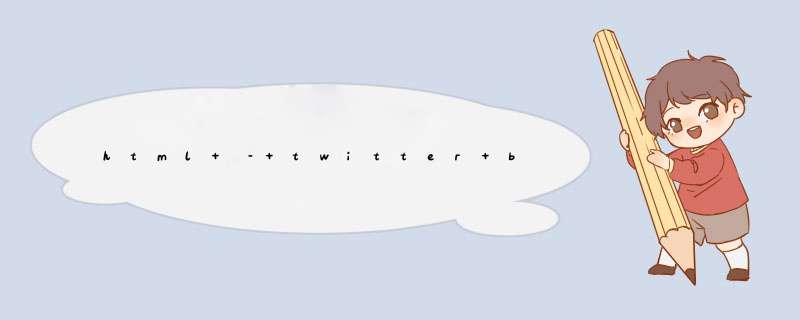
现在我正在尝试将输入组插件与选择对齐,后者变为btn组,
然而,插件的高度永远不会与btn-group的高度相同,我使用的是twitter bootstrap 3.
任何可以告诉我如何做到这一点的人,我的代码是:
<div > <span ID="contact_servicecode" >CONTACT_SERVICECODE</span> <div > <button data-toggle="dropdown" type="button"> <div >1</div> <div ></div> </button> <div > <ul role="menu"> </div> <select > <option value="1">1</option> <option value="2">2</option> </select> </div></div>解决方法 这是我的Jsbin,我是如何解决它的. jsbin
当您将输入组大小设置为“input-group-lg”或“input-group-sm”时,它将为您提供预定义的大小 – 最明显的是输入的高度分别为46px或30px.但是,如果您接受常规尺寸,则无任何反应.我想如果您对bootstrap之外的输入进行设置,那么您就不会感到惊讶.
以下是lg的示例测量
.input-group-lg > .input-group-btn > .btn { height: 46px; padding: 10px 16px; Font-size: 18px; line-height: 1.33; border-radius: 6px;} 事实上,我没有调整lg,而是创建了一个名为’input-group-reg’的类,它使用的测量值是bootstrap给出的’lg’和’sm’之间的中间点.
.input-group-reg > .form-control { height: 38px; padding: 8px 13px; Font-size: 14px; line-height: 1.44; border-radius: 6px; }/* Sizing the input */.default-input-group-lg > form-control { height: 38px; padding: 8px 13px; Font-size: 14px; line-height: 1.44; border-radius: 6px; }/* Sizing the button */.input-group-reg > .input-group-btn > .btn,.input-group-reg > .input-group-btn:last-child > .dropdown-toggle{ height: 38px; padding: 8px 13px; Font-size: 14px; line-height: 1.44; border-radius: 6px;} 总结 以上是内存溢出为你收集整理的html – twitter bootstrap input-group-addon和btn-group没有很好地对齐全部内容,希望文章能够帮你解决html – twitter bootstrap input-group-addon和btn-group没有很好地对齐所遇到的程序开发问题。
如果觉得内存溢出网站内容还不错,欢迎将内存溢出网站推荐给程序员好友。
欢迎分享,转载请注明来源:内存溢出

 微信扫一扫
微信扫一扫
 支付宝扫一扫
支付宝扫一扫
评论列表(0条)