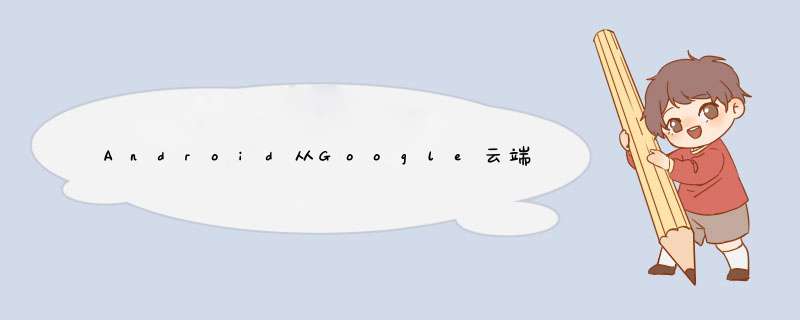
if (resultCode == Activity.RESulT_OK) { if ((data != null) && (data.getData() != null)) { final Uri filePath; if (data.getDataString().startsWith("content")) { filePath = getRealPathFromURI(getApplicationContext(),data.getData()); } else { filePath = data.getData(); } // Todo BUG with Google drive if (filePath.getLastPathSegment() != null) { tvSelectedfile.setText("file selected: " + filePath.getLastPathSegment()); } else { tvSelectedfile.setText("file can not be accessed,please try another way"); } }}解决方法 使用附加的代码…从onActivity结果你将得到内容uri …将此uri传递给给定的方法… public static String getGDriveDataColumn(Context context,Uri uri,String selection,String[] selectionArgs) { Cursor cursor = null; final String column = "_display_name"; final String[] projection = { column }; try { cursor = context.getContentResolver().query(uri,projection,selection,selectionArgs,null); if (cursor != null && cursor.movetoFirst()) { final int column_index = cursor.getColumnIndexOrThrow(column); return cursor.getString(column_index); } } finally { if (cursor != null) cursor.close(); } return null; } 总结 以上是内存溢出为你收集整理的Android从Google云端硬盘获取Uri路径全部内容,希望文章能够帮你解决Android从Google云端硬盘获取Uri路径所遇到的程序开发问题。
如果觉得内存溢出网站内容还不错,欢迎将内存溢出网站推荐给程序员好友。
欢迎分享,转载请注明来源:内存溢出

 微信扫一扫
微信扫一扫
 支付宝扫一扫
支付宝扫一扫
评论列表(0条)