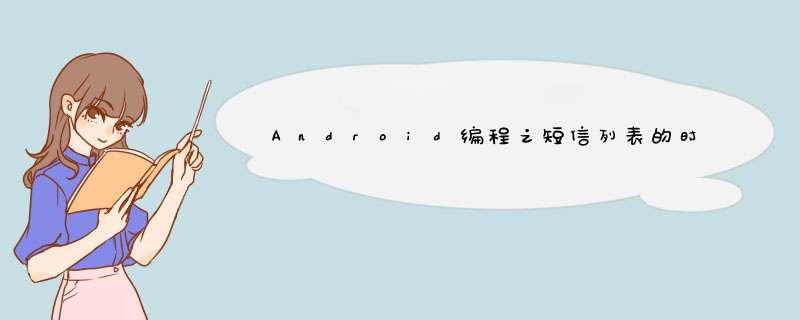
本文实例讲述了AndroID编程之短信列表的时间显示。分享给大家供大家参考,具体如下:
AndroID的短信的时间的显示做的很精细,首先保存在短信数据库mmssms.db中的短信时间都是Long型的数字,查询动作结束,取到这个值之后,会做转换,具体转换的动作在MessageUtils.java的formatTimeStampString函数中完成;
public static String formatTimeStampString(Context context,long when) { return formatTimeStampString(context,when,false);}public static String formatTimeStampString(Context context,long when,boolean fullFormat) { Time then = new Time(); then.set(when); Time Now = new Time(); Now.setToNow(); // Basic settings for formatDateTime() we want for all cases. int format_flags = DateUtils.FORMAT_NO_NOON_MIDNIGHT | DateUtils.FORMAT_ABBREV_ALL | DateUtils.FORMAT_CAP_AMPM; // If the message is from a different year,show the date and year. if (then.year != Now.year) { format_flags |= DateUtils.FORMAT_SHOW_YEAR | DateUtils.FORMAT_SHOW_DATE; } else if (then.yearDay != Now.yearDay) { // If it is from a different day than today,show only the date. format_flags |= DateUtils.FORMAT_SHOW_DATE; } else { // Otherwise,if the message is from today,show the time. format_flags |= DateUtils.FORMAT_SHOW_TIME; } // If the caller has asked for full details,make sure to show the date // and time no matter what we've determined above (but still make showing // the year only happen if it is a different year from today). if (fullFormat) { format_flags |= (DateUtils.FORMAT_SHOW_DATE | DateUtils.FORMAT_SHOW_TIME); } return DateUtils.formatDateTime(context,format_flags);}从第二个具体实现的函数可以看出来,AndroID是根据当前的时间为比较的依据来决定显示的时间格式:
1. 如果当前的短信时间中年份跟手机当前的年份不一致,则显示年月日,不显示具体的几点几分,如:2010-6-30;
2. 如果短信的时间跟手机当前时间在同一年,但不是同一天,则只显示月日,如:6月29日;
3. 如果是当天的短信,则会计算是上午还是下午的短信,同时显示几点几分记录的该短信,如:下午 12:55;
综合考虑下来,这样的显示设计还是很合理的
希望本文所述对大家AndroID程序设计有所帮助。
总结以上是内存溢出为你收集整理的Android编程之短信列表的时间显示实例分析全部内容,希望文章能够帮你解决Android编程之短信列表的时间显示实例分析所遇到的程序开发问题。
如果觉得内存溢出网站内容还不错,欢迎将内存溢出网站推荐给程序员好友。
欢迎分享,转载请注明来源:内存溢出

 微信扫一扫
微信扫一扫
 支付宝扫一扫
支付宝扫一扫
评论列表(0条)