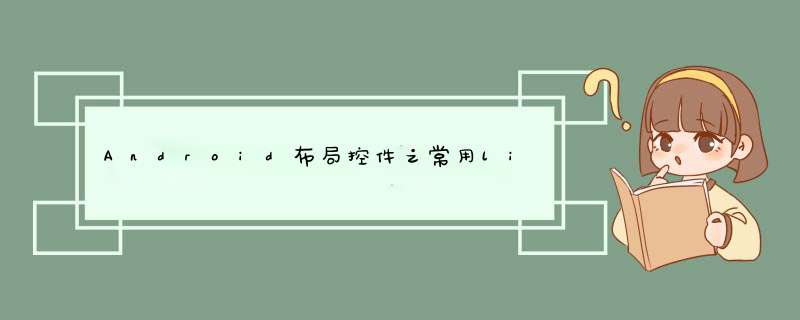
linearLayout是线性布局控件,它包含的子控件将以横向或竖向的方式排列,按照相对位置来排列所有的Widgets或者其他的containers,超过边界时,某些控件将缺失或消失。因此一个垂直列表的每一行只会有一个Widget或者是container,而不管他们有多宽,而一个水平列表将会只有一个行高(高度为最高子控件的高度加上边框高度)。linearLayout保持其所包含的Widget或者是container之间的间隔以及互相对齐(相对一个控件的右对齐、中间对齐或者左对齐)。
xml属性
androID:baselineAligned:是否允许用户调整它内容的基线。
androID:baselineAlignedChildindex:当一个线性布局与另一个布局是按基线对齐的一部分,它可以指定其内容的基线对齐方式。
androID:gravity:指定如何在该对象中放置此对象的内容(x/y坐标值)。
androID:orIEntation:设置它内容的对其方向(横向/竖向)。
gravity 这个英文单词是重心的意思,在这里就表示停靠位置的意思。
androID:layout_gravity 和 androID:gravity 的区别
从名字上可以看到,androID:gravity是对元素本身说的,元素本身的文本显示在什么地方靠着换个属性设置,不过不设置默认是在左侧的。
androID:layout_gravity是相对与它的父元素说的,说明元素显示在父元素的什么位置。
比如说button:androID:layout_gravity 表示按钮在界面上的位置。 androID:gravity表示button上的字在button上的位置。
可选值
这两个属性可选的值有:top、bottom、left、right、center_vertical、fill_vertical、center_horizontal、fill_horizontal、center、fill、clip_vertical。
而且这些属性是可以多选的,用“|”分开。
默认这个的值是:Gravity.left
linearLayout还支持为其包含的Widget或者是container指定填充权值。好处就是允许其包含的Widget或者是container可以填充屏幕上的剩余空间。这也避免了在一个大屏幕中,一串Widgets或者是containers挤成一堆的情况,而是允许他们放大填充空白。剩余的空间会按这些Widgets或者是containers指定的权值比例分配屏幕。默认的 weight 值为0,表示按照Widgets或者是containers实际大小来显示,若高于0的值,则将Container剩余可用空间分割,分割大小具体取决于每一个Widget或者是container的layout_weight及该权值在所有Widgets或者是containers中的比例。例如,如果有三个文本框,其中两个指定的权值为1,那么,这两个文本框将等比例地放大,并填满剩余的空间,而第三个文本框不会放大,按实际大小来显示。如果前两个文本框的取值一个为2,一个为1,显示第三个文本框后剩余的空间的2/3给权值为2的,1/3大小给权值为1的。也就是权值越大,重要度越大。
如果linearLayout包含子linearLayout,子linearLayout之间的权值越大的,重要度则越小。如果有linearLayout A包含linearLayout C,D,C的权值为2,D的权值为1,则屏幕的2/3空间分给权值为1的D,1/3分给权值为2的C。在linearLayout嵌套的情况下,子linearLayout必须要设置权值,否则默认的情况是未设置权值的子linearLayout占据整个屏幕
用linearlayout完成这样的布局效果,这样的布局还是比较常用的,具体的xml代码如下:
1.
<?xml version="1.0" enCoding="utf-8"?><linearLayout xmlns:androID="http://schemas.androID.com/apk/res/androID"androID:orIEntation="horizontal"androID:baselineAligned="true"androID:layout_wIDth="fill_parent"androID:layout_height="fill_parent"><buttonandroID:layout_wIDth="wrap_content"androID:layout_height="wrap_content"androID:text="按钮1"/> <buttonandroID:layout_wIDth="wrap_content"androID:layout_height="wrap_content"androID:text="按钮2"/> <buttonandroID:layout_wIDth="wrap_content"androID:layout_height="wrap_content"androID:text="按钮3"/> </linearLayout>
2.
<?xml version="1.0" enCoding="utf-8"?><linearLayout xmlns:androID="http://schemas.androID.com/apk/res/androID"androID:orIEntation="vertical"androID:baselineAligned="true"androID:layout_wIDth="fill_parent"androID:layout_height="fill_parent"><buttonandroID:layout_wIDth="wrap_content"androID:layout_height="wrap_content"androID:text="按钮1"/> <buttonandroID:layout_wIDth="wrap_content"androID:layout_height="wrap_content"androID:text="按钮2"/> <buttonandroID:layout_wIDth="wrap_content"androID:layout_height="wrap_content"androID:text="按钮3"/> </linearLayout>
3.
<?xml version="1.0" enCoding="utf-8"?><linearLayout xmlns:androID="http://schemas.androID.com/apk/res/androID"androID:orIEntation="vertical"androID:baselineAligned="true"androID:layout_wIDth="fill_parent"androID:layout_height="fill_parent"androID:gravity="center_horizontal"><buttonandroID:layout_wIDth="wrap_content"androID:layout_height="wrap_content"androID:text="按钮1"/> <buttonandroID:layout_wIDth="wrap_content"androID:layout_height="wrap_content"androID:text="按钮2"/> <buttonandroID:layout_wIDth="wrap_content"androID:layout_height="wrap_content"androID:text="按钮3"/> </linearLayout>总结
以上是内存溢出为你收集整理的Android布局控件之常用linearlayout布局全部内容,希望文章能够帮你解决Android布局控件之常用linearlayout布局所遇到的程序开发问题。
如果觉得内存溢出网站内容还不错,欢迎将内存溢出网站推荐给程序员好友。
欢迎分享,转载请注明来源:内存溢出

 微信扫一扫
微信扫一扫
 支付宝扫一扫
支付宝扫一扫
评论列表(0条)