应用场景:
在AndroID开发过程中,有时需要调用手机自身设备的功能,上篇文章主要侧重摄像头拍照功能的调用。本篇文章将综合实现拍照与视频的 *** 作。
知识点介绍:
该部分请阅读 【Android 调用摄像头功能】
使用方式:
第一步:
新建一个AndroID项目CameraPhotoVedio,包含两个Activity: MainActivity、CameraActivity。
第二步:
activity_main.xml
<relativeLayout xmlns:androID="http://schemas.androID.com/apk/res/androID" xmlns:tools="http://schemas.androID.com/tools" androID:layout_wIDth="match_parent" androID:layout_height="match_parent" androID:background="@drawable/shape_main" tools:context=".MainActivity" > <linearLayout androID:layout_height="wrap_content" androID:layout_margintop="50dp" androID:layout_wIDth="match_parent" androID:orIEntation="vertical"> <ImageVIEw androID:layout_height="wrap_content" androID:layout_wIDth="wrap_content" androID:layout_gravity="center" androID:src="@drawable/main"/> </linearLayout> <linearLayout androID:layout_height="wrap_content" androID:layout_margintop="100dp" androID:layout_wIDth="match_parent" androID:layout_alignParentBottom="true" androID:orIEntation="vertical"> <button androID:ID="@+ID/main_button" androID:layout_height="50dp" androID:layout_marginBottom="50dp" androID:background="@drawable/shape_main" androID:layout_wIDth="match_parent" androID:textcolor="#FFFFFF" androID:text="使用摄像头"/> </linearLayout> </relativeLayout>
MainActivity.java
import androID.os.Bundle; import androID.app.Activity; import androID.content.Intent; import androID.vIEw.Menu; import androID.vIEw.VIEw; import androID.vIEw.VIEw.OnClickListener; import androID.Widget.button; public class MainActivity extends Activity { private button button; //调用摄像头按钮 @OverrIDe protected voID onCreate(Bundle savedInstanceState) { super.onCreate(savedInstanceState); setContentVIEw(R.layout.activity_main); initVIEws(); } private voID initVIEws() { button = (button) findVIEwByID(R.ID.main_button); button.setonClickListener(new OnClickListener() { @OverrIDe public voID onClick(VIEw v) { startActivity(new Intent(getApplicationContext(),CameraActivity.class)); } }); } } activity_camera.xml
<relativeLayout xmlns:androID="http://schemas.androID.com/apk/res/androID" xmlns:tools="http://schemas.androID.com/tools" androID:layout_wIDth="match_parent" androID:background="#FFFFFF" androID:layout_height="match_parent" tools:context=".CameraActivity" > <SurfaceVIEw androID:layout_wIDth="match_parent" androID:layout_height="match_parent" androID:ID="@+ID/camera_surfacevIEw"/> <TextVIEw androID:layout_height="wrap_content" androID:layout_wIDth="wrap_content" androID:text="计时区域" androID:ID="@+ID/camera_time"/> <linearLayout androID:layout_height="wrap_content" androID:layout_wIDth="match_parent" androID:layout_alignParentBottom="true" androID:orIEntation="horizontal"> <button androID:layout_height="30dp" androID:layout_wIDth="match_parent" androID:layout_marginBottom="20dp" androID:layout_weight="1" androID:background="@drawable/shape_main" androID:ID="@+ID/camera_photo" androID:layout_marginleft="5dp" androID:textcolor="#FFFFFF" androID:layout_marginRight="5dp" androID:text="照片摄取"/> <button androID:layout_height="30dp" androID:layout_marginBottom="20dp" androID:layout_wIDth="match_parent" androID:layout_weight="1" androID:background="@drawable/shape_main" androID:ID="@+ID/camera_vedio" androID:layout_marginleft="5dp" androID:textcolor="#FFFFFF" androID:layout_marginRight="5dp" androID:text="视频摄取"/> </linearLayout> </relativeLayout>
CameraActivity.java
import java.io.file; import java.io.fileOutputStream; import java.io.IOException; import java.util.Date; import com.example.cameraphotovIDeo.utils.FormatUtil; import androID.graphics.ImageFormat; import androID.harDWare.Camera; import androID.harDWare.Camera.PictureCallback; import androID.media.MediaRecorder; import androID.os.AsyncTask; import androID.os.Bundle; import androID.os.Environment; import androID.os.Handler; import androID.app.Activity; import androID.util.Log; import androID.vIEw.SurfaceHolder; import androID.vIEw.SurfaceHolder.Callback; import androID.vIEw.SurfaceVIEw; import androID.vIEw.VIEw; import androID.vIEw.VIEw.OnClickListener; import androID.Widget.button; import androID.Widget.TextVIEw; public class CameraActivity extends Activity { private String tag ="MaHaochen_______CameraActivity"; private SurfaceVIEw surfaceVIEw; private SurfaceHolder surfaceHolder; private Camera camera; private MediaRecorder mediaRecorder; private button photobutton; //拍照按钮 private button vediobutton; //摄像按钮 private TextVIEw timeTextVIEw; protected boolean isPrevIEw = false; //摄像区域是否准备良好 private boolean isRecording = true; // true表示没有录像,点击开始;false表示正在录像,点击暂停 private boolean bool; private int hour = 0; private int minute = 0; //计时专用 private int second = 0; private file mRecVedioPath; private file mRecAudiofile; @OverrIDe protected voID onCreate(Bundle savedInstanceState) { super.onCreate(savedInstanceState); setContentVIEw(R.layout.activity_camera); initCamera(); initVIEws(); } //初始化摄像头 private voID initCamera() { mRecVedioPath = new file(Environment.getExternalStorageDirectory() .getabsolutePath() + "/mahc/vIDeo/temp/"); if (!mRecVedioPath.exists()) { mRecVedioPath.mkdirs(); } surfaceVIEw = (SurfaceVIEw) findVIEwByID(R.ID.camera_surfacevIEw); SurfaceHolder cameraSurfaceHolder = surfaceVIEw.getHolder(); cameraSurfaceHolder.addCallback(new Callback() { @OverrIDe public voID surfaceCreated(SurfaceHolder holder) { try { camera = Camera.open(); //设置Camera的角度/方向 camera.setdisplayOrIEntation(90); Camera.Parameters parameters = camera.getParameters(); parameters.setPrevIEwFrameRate(5); // 每秒5帧 parameters.setPictureFormat(ImageFormat.JPEG);// 设置照片的输出格式 parameters.set("jpeg-quality",85);// 照片质量 camera.setParameters(parameters); camera.setPrevIEwdisplay(holder); isPrevIEw = true; camera.startPrevIEw(); } catch (IOException e) { e.@R_502_1715@(); } surfaceHolder = holder; } @OverrIDe public voID surfaceChanged(SurfaceHolder holder,int format,int wIDth,int height) { surfaceHolder = holder; } @OverrIDe public voID surfaceDestroyed(SurfaceHolder holder) { if (camera != null) { if (isPrevIEw) { camera.stopPrevIEw(); isPrevIEw = false; } camera.release(); camera = null; // 记得释放Camera } surfaceVIEw = null; surfaceHolder = null; mediaRecorder = null; } }); //开发时建议设置 //This method was deprecated in API level 11. this is ignored,this value is set automatically when needed. cameraSurfaceHolder.setType(SurfaceHolder.SURFACE_TYPE_PUSH_BUFFERS); } //初始化视图组件 private voID initVIEws() { timeTextVIEw = (TextVIEw) findVIEwByID(R.ID.camera_time); timeTextVIEw.setVisibility(VIEw.GONE); photobutton = (button) findVIEwByID(R.ID.camera_photo); vediobutton = (button) findVIEwByID(R.ID.camera_vedio); buttonOnClickListener onClickListener = new buttonOnClickListener(); photobutton.setonClickListener(onClickListener); vediobutton.setonClickListener(onClickListener); } class buttonOnClickListener implements OnClickListener{ @OverrIDe public voID onClick(VIEw v) { switch (v.getID()) { case R.ID.camera_vedio: //点击开始录像 if(isRecording){ if (isPrevIEw) { camera.stopPrevIEw(); camera.release(); camera = null; } second = 0; minute = 0; hour = 0; bool = true; if(null==mediaRecorder){ mediaRecorder = new MediaRecorder(); }else { mediaRecorder.reset(); } //表面设置显示记录媒体(视频)的预览 mediaRecorder.setPrevIEwdisplay(surfaceHolder.getSurface()); //开始捕捉和编码数据到setoutputfile(指定的文件) mediaRecorder.setVIDeoSource(MediaRecorder.VIDeoSource.CAMERA); //设置用于录制的音源 mediaRecorder.setAudioSource(MediaRecorder.AudioSource.MIC); //设置在录制过程中产生的输出文件的格式 mediaRecorder.setoutputFormat(MediaRecorder.OutputFormat.THREE_GPP); //设置视频编码器,用于录制 mediaRecorder.setVIDeoEncoder(MediaRecorder.VIDeoEncoder.H264); //设置audio的编码格式 mediaRecorder.setAudioEncoder(MediaRecorder.AudioEncoder.AMR_NB); //设置要捕获的视频的宽度和高度 mediaRecorder.setVIDeoSize(320,240); // 设置要捕获的视频帧速率 mediaRecorder.setVIDeoFrameRate(15); try { mRecAudiofile = file.createTempfile("Vedio",".3gp",mRecVedioPath); } catch (IOException e) { e.@R_502_1715@(); } mediaRecorder.setoutputfile(mRecAudiofile.getabsolutePath()); try { mediaRecorder.prepare(); timeTextVIEw.setVisibility(VIEw.VISIBLE); handler.postDelayed(task,1000); mediaRecorder.start(); } catch (Exception e) { e.@R_502_1715@(); } isRecording = !isRecording; Log.e(tag,"=====开始录制视频====="); }else { //点击停止录像 bool = false; mediaRecorder.stop(); timeTextVIEw.setText(FormatUtil.format(hour)+":"+FormatUtil.format(minute)+":"+ FormatUtil.format(second)); mediaRecorder.release(); mediaRecorder = null; FormatUtil.vIDeoRename(mRecAudiofile); Log.e(tag,"=====录制完成,已保存====="); isRecording = !isRecording; try { camera = Camera.open(); Camera.Parameters parameters = camera.getParameters(); // parameters.setPrevIEwFrameRate(5); // 每秒5帧 parameters.setPictureFormat(ImageFormat.JPEG);// 设置照片的输出格式 parameters.set("jpeg-quality",85);// 照片质量 camera.setParameters(parameters); camera.setPrevIEwdisplay(surfaceHolder); camera.startPrevIEw(); isPrevIEw = true; } catch (Exception e) { e.@R_502_1715@(); } } break; case R.ID.camera_photo: if (mediaRecorder != null) { try { bool = false; mediaRecorder.stop(); timeTextVIEw.setText(FormatUtil.format(hour) + ":" + FormatUtil.format(minute) + ":" + FormatUtil.format(second)); mediaRecorder.release(); mediaRecorder = null; FormatUtil.vIDeoRename(mRecAudiofile); } catch (Exception e) { e.@R_502_1715@(); } isRecording = !isRecording; Log.e(tag,"=====录制完成,已保存====="); try { camera = Camera.open(); Camera.Parameters parameters = camera.getParameters(); // parameters.setPrevIEwFrameRate(5); // 每秒5帧 parameters.setPictureFormat(ImageFormat.JPEG);// 设置照片的输出格式 parameters.set("jpeg-quality",85);// 照片质量 camera.setParameters(parameters); camera.setPrevIEwdisplay(surfaceHolder); camera.startPrevIEw(); isPrevIEw = true; } catch (Exception e) { e.@R_502_1715@(); } } if (camera != null) { camera.autoFocus(null); camera.takePicture(null,null,new PictureCallback() { @OverrIDe public voID onPictureTaken(byte[] data,Camera camera) { new SavePictureTask().execute(data); camera.startPrevIEw(); Log.e(tag,"=====拍照成功====="); } }); // 拍照 } break; default: break; } } } /* * 定时器设置,实现计时 */ private Handler handler = new Handler(); private Runnable task = new Runnable() { public voID run() { if (bool) { handler.postDelayed(this,1000); second++; if (second >= 60) { minute++; second = second % 60; } if (minute >= 60) { hour++; minute = minute % 60; } timeTextVIEw.setText(FormatUtil.format(hour) + ":" + FormatUtil.format(minute) + ":" + FormatUtil.format(second)); } } }; class SavePictureTask extends AsyncTask<byte[],String,String> { @OverrIDe protected String doInBackground(byte[]... params) { String path = Environment.getExternalStorageDirectory() .getabsolutePath() + "/mahc/image"; file out = new file(path); if (!out.exists()) { out.mkdirs(); } file picture = new file(path+"/"+new Date().getTime()+".jpg"); try { fileOutputStream fos = new fileOutputStream(picture.getPath()); fos.write(params[0]); fos.close(); } catch (Exception e) { e.@R_502_1715@(); } Log.e(tag,"=====照片保存完成====="); CameraActivity.this.finish(); return null; } } } 第三步:该项目需要一个工具类FormatUtil.java
import java.io.file; import java.text.SimpleDateFormat; import java.util.Date; import androID.os.Environment; public class FormatUtil { /** * 将缓存文件夹的数据转存到vedio文件下 * @param recAudiofile */ public static voID vIDeoRename(file recAudiofile) { String path = Environment.getExternalStorageDirectory() .getabsolutePath()+ "/mahc/vIDeo/"+ "0" + "/"; String filename = new SimpleDateFormat("yyyyMMddHHmmss") .format(new Date()) + ".3gp"; file out = new file(path); if (!out.exists()) { out.mkdirs(); } out = new file(path,filename); if (recAudiofile.exists()) recAudiofile.renameTo(out); } /** * 用以计时 *** 作的相关方法 * @param num * @return */ public static String format(int num){ String s = num + ""; if (s.length() == 1) { s = "0" + s; } return s; } } 第四步:本项目需要处理界面的背景样式和按钮的背景,所以需要在res/drawable文件新建shape_main.xml。
<?xml version="1.0" enCoding="utf-8"?> <shape xmlns:androID="http://schemas.androID.com/apk/res/androID"> <gradIEnt androID:startcolor="#FFCC99" androID:endcolor="#99CC66" androID:centercolor="#0066CC" androID:angle="45" /> </shape>
页面效果:
效果截图
下载地址:Android实现调用摄像头拍照与视频功能
以上就是本文的全部内容,希望对大家的学习有所帮助,也希望大家多多支持编程小技巧。
您可能感兴趣的文章:Android实现摄像头拍照功能Android调用摄像头拍照开发教程Android实现调用摄像头进行拍照功能android开发之调用手机的摄像头使用MediaRecorder录像并播放Android开发教程之调用摄像头功能的方法详解Android中判断是否有前置摄像头、后置摄像头的方法Android判断用户是否允许了摄像头权限实例代码Android实现调用摄像头Android调用前后摄像头同时工作实例代码Android 开发随手笔记之使用摄像头拍照 总结以上是内存溢出为你收集整理的Android实现调用摄像头拍照与视频功能全部内容,希望文章能够帮你解决Android实现调用摄像头拍照与视频功能所遇到的程序开发问题。
如果觉得内存溢出网站内容还不错,欢迎将内存溢出网站推荐给程序员好友。
欢迎分享,转载请注明来源:内存溢出

 微信扫一扫
微信扫一扫
 支付宝扫一扫
支付宝扫一扫
评论列表(0条)