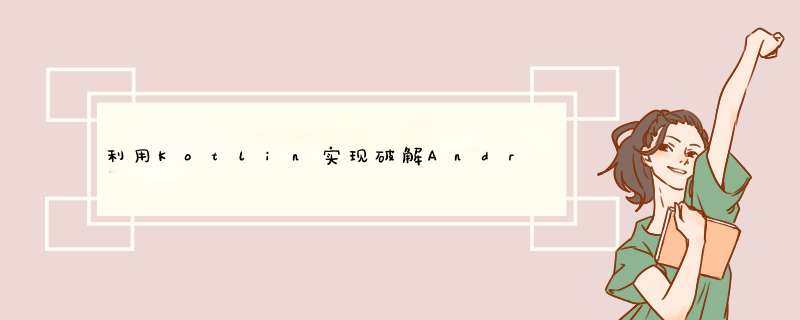
前言
昨天下午,微信小程序开放了游戏接口,朋友圈瞬间炸开了锅,尤其是“跳一跳”这款游戏的成绩单,在朋友圈刷了一波又一波。
下面就来给大家介绍了关于Kotlin破解AndroID版的微信小游戏跳一跳的相关内容,让大家可以好好炫耀一番。
成果
跳一跳
微信小程序可以玩游戏了,我们来破解一下《跳一跳》这个官方出品的小游戏吧。
思路
用usb调试安卓手机,用adb截图并用鼠标测量距离,然后计算按压时间后模拟按压。
$ adb shell input swipe <x1> <y1> <x2> <y2> [duration(ms)] (Default: touchscreen) # 模拟长按$ adb shell screencap <filename> # 保存截屏到手机$ adb pull /sdcard/screen.png # 下载截屏文件到本地得到手指按的时间 t 时间 = 距离 / 速度(常量) t = L / k L = p2 - p1 获取到起始点和结束点的坐标
源码
开发环境: Kotlin,IEtelliJ IDEA
https://github.com/iOSDevLog/JumpJump
主要源码
fun main(args: Array<String>) { val jumpjump = JumpJump() var isFirst = true var firstPoint: Point? = null var secondPoint: Point? val jPanel = object : JPanel() { overrIDe fun paintComponent(g: Graphics) { super.paintComponent(g) try { var bufferedImage = ImageIO.read(file(SCREENSHOT_LOCATION)) val newImage = BufferedImage(675,1200,bufferedImage.getType()) val gTemp = newImage.graphics gTemp.drawImage(bufferedImage,675,null) gTemp.dispose() bufferedImage = newImage g.drawImage(bufferedImage,null) } catch (e: IOException) { e.printstacktrace() } } } jPanel.addMouseListener(object : MouseListener { overrIDe fun mouseReleased(e: MouseEvent?) { } overrIDe fun mouseEntered(e: MouseEvent?) { } overrIDe fun mouseClicked(e: MouseEvent?) { } overrIDe fun mouseExited(e: MouseEvent?) { } overrIDe fun mousepressed(e: MouseEvent?) { println("mousepressed") e.let { if (isFirst) { println("first {pomt" + e!!.x + " " + e.y) firstPoint = e.point isFirst = false } else { secondPoint = e!!.point val distance = distance(firstPoint!!,secondPoint!!) println("distance:" + distance) isFirst = true //magic number call(distance * 2.2) try { // wait for screen cap Thread.sleep(2500) } catch (e1: InterruptedException) { e1.printstacktrace() } printScreen() jPanel.valIDate() jPanel.repaint() } } } }) jumpjump.isVisible = true jumpjump.contentPane.add(jPanel) printScreen() jumpjump.repaint() jumpjump.valIDate()}fun distance(a: Point,b: Point): Int { return Math.sqrt((a.x - b.getX()) * (a.x - b.getX()) + (a.y - b.getY()) * (a.y - b.getY())).toInt()}使用方法
在电脑上下载好adb 打开安卓手机的usb调试模式并授权连接的电脑 打开微信跳一跳,并点击开始 在Constans.kt中配置好adb路径与截图路径,运行 在d出的窗口中先点击小人底部适当位置,然后再点想要跳的箱子的位置即可完成参考
https://github.com/easyworld/PlayJumpJumpWithMouse
总结
以上就是这篇文章的全部内容了,希望本文的内容对大家的学习或者工作具有一定的参考学习价值,如果有疑问大家可以留言交流,谢谢大家对编程小技巧的支持。
总结以上是内存溢出为你收集整理的利用Kotlin实现破解Android版的微信小游戏--跳一跳全部内容,希望文章能够帮你解决利用Kotlin实现破解Android版的微信小游戏--跳一跳所遇到的程序开发问题。
如果觉得内存溢出网站内容还不错,欢迎将内存溢出网站推荐给程序员好友。
欢迎分享,转载请注明来源:内存溢出

 微信扫一扫
微信扫一扫
 支付宝扫一扫
支付宝扫一扫
评论列表(0条)