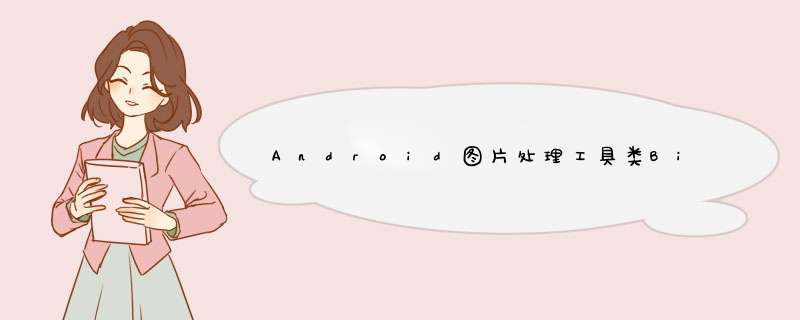
AndroID图片的处理工具类BitmapUtils,供大家参考,具体内容如下
项目中经常会用到图片,所以在这先简单的总结一下。闲言少叙,上代码。
package com.lvstudio.myapp.utils;import androID.content.Context;import androID.graphics.Bitmap;import androID.graphics.BitmapFactory;import androID.graphics.Canvas;import androID.graphics.Matrix;import androID.graphics.PixelFormat;import androID.graphics.drawable.BitmapDrawable;import androID.graphics.drawable.Drawable;import androID.util.displayMetrics;import androID.vIEw.WindowManager;import java.io.ByteArrayinputStream;import java.io.ByteArrayOutputStream;import java.io.file;import java.io.fileNotFoundException;import java.io.fileOutputStream;import java.io.IOException;import java.io.inputStream;/** * Created by LvStudio on 2016/11/7. */public class BitmapUtils { /** * 屏幕分辨率和指定清晰度的图片压缩方法 * * @param context * @param image Bitmap图片 * @return */ public static Bitmap comp(Context context,Bitmap image) { int maxLength = 1024 * 1024; // 预定的图片最大内存,单位byte // 压缩大小 ByteArrayOutputStream baos = new ByteArrayOutputStream(); image.compress(Bitmap.CompressFormat.JPEG,100,baos);// 质量压缩方法,这里100表示不压缩,把压缩后的数据存放到baos中 int options = 100; while (baos.toByteArray().length > maxLength) { // 循环判断,大于继续压缩 options -= 10;// 每次都减少10 baos.reset();// 重置baos即清空baos image.compress(Bitmap.CompressFormat.JPEG,options,baos);//PNG 压缩options% } // 压缩尺寸 ByteArrayinputStream bais = new ByteArrayinputStream(baos.toByteArray()); BitmapFactory.Options opts = new BitmapFactory.Options(); // 选项对象(在加载图片时使用) opts.inJustDecodeBounds = true; // 修改选项,只获取大小 BitmapFactory.decodeStream(bais,null,opts);// 加载图片(只得到图片大小) // 获取屏幕大小,按比例压缩 WindowManager manager = (WindowManager) context.getSystemService(Context.WINDOW_SERVICE); int scaleX = opts.outWIDth / manager.getDefaultdisplay().getWIDth(); // X轴缩放比例(图片宽度/屏幕宽度) int scaleY = opts.outHeight / manager.getDefaultdisplay().getHeight(); // Y轴缩放比例 int scale = scaleX > scaleY ? scaleX : scaleY; // 图片的缩放比例(X和Y哪个大选哪个) opts.inJustDecodeBounds = false; // 修改选项,不只解码边界 opts.inSampleSize = scale > 1 ? scale : 1; // 修改选项,加载图片时的缩放比例 return BitmapFactory.decodeStream(bais,opts); // 加载图片(得到压缩后的图片) } /** * 屏幕分辨率和指定清晰度的图片压缩方法 * * @param context * @param path 图片的路径 * @return */ public static Bitmap comp(Context context,String path) { return compressImage(getUsableImage(context,path)); } /** * 获取屏幕分辨率的Bitmap * * @param context * @param path 图片的路径 * @return */ public static Bitmap getUsableImage(Context context,String path) { BitmapFactory.Options opts = new BitmapFactory.Options(); // 选项对象(在加载图片时使用) opts.inJustDecodeBounds = true; // 修改选项,只获取大小 BitmapFactory.decodefile(path,opts); // 加载图片(只得到图片大小) displayMetrics metrics = new displayMetrics(); metrics = context.getApplicationContext().getResources().getdisplayMetrics(); int scaleX = opts.outWIDth / metrics.wIDthPixels; // X轴缩放比例(图片宽度/屏幕宽度) int scaleY = opts.outHeight / metrics.heightPixels; // Y轴缩放比例 int scale = scaleX > scaleY ? scaleX : scaleY; // 图片的缩放比例(X和Y哪个大选哪个) opts.inJustDecodeBounds = false; // 修改选项,加载图片时的缩放比例 return BitmapFactory.decodefile(path,opts); // 加载图片(得到缩放后的图片) } /** * 压缩图片清晰度,到指定大小 * * @param image * @return */ public static Bitmap compressImage(Bitmap image) { int maxLength = 1024 * 1024; // (byte) ByteArrayOutputStream baos = new ByteArrayOutputStream(); image.compress(Bitmap.CompressFormat.JPEG,baos);// 质量压缩方法,这里100表示不压缩,把压缩后的数据存放到baos中 int options = 100; while (baos.toByteArray().length > maxLength) { // 循环判断如果压缩后图片是否大于1mb,大于继续压缩 options -= 10;// 每次都减少10 baos.reset();// 重置baos即清空baos image.compress(Bitmap.CompressFormat.JPEG,baos);// 这里压缩options%,把压缩后的数据存放到baos中 } ByteArrayinputStream isBm = new ByteArrayinputStream(baos.toByteArray());// 把压缩后的数据baos存放到ByteArrayinputStream中 Bitmap bitmap = BitmapFactory.decodeStream(isBm,null);// 把ByteArrayinputStream数据生成图片 return bitmap; } /** * 指定分辨率和清晰度的图片压缩方法 * * @param fromfile * @param tofile * @param reqWIDth * @param reqHeight * @param quality */ public static voID transImage(String fromfile,String tofile,int reqWIDth,int reqHeight,int quality) { Bitmap bitmap = BitmapFactory.decodefile(fromfile); int bitmapWIDth = bitmap.getWIDth(); int bitmapHeight = bitmap.getHeight(); // 缩放的尺寸 float scaleWIDth = (float) reqWIDth / bitmapWIDth; float scaleHeight = (float) reqHeight / bitmapHeight; Matrix matrix = new Matrix(); matrix.postscale(scaleWIDth,scaleHeight); // 产生缩放后的Bitmap对象 Bitmap resizeBitmap = Bitmap.createBitmap(bitmap,bitmapWIDth,bitmapHeight,matrix,false); // 保存到文件 bitmap2file(tofile,quality,resizeBitmap); if (!bitmap.isRecycled()) { // 释放资源,以防止OOM bitmap.recycle(); } if (!resizeBitmap.isRecycled()) { resizeBitmap.recycle(); } } /** * Bitmap转换为文件 * * @param tofile * @param quality * @param bitmap * @return */ public static file bitmap2file(String tofile,int quality,Bitmap bitmap) { file capturefile = new file(tofile); fileOutputStream out = null; try { out = new fileOutputStream(capturefile); if (bitmap.compress(Bitmap.CompressFormat.JPEG,out)) { out.flush(); out.close(); } } catch (fileNotFoundException e) { e.printstacktrace(); } catch (IOException e) { e.printstacktrace(); } return capturefile; } /** * Drawable转换为Bitmap * * @param drawable * @return */ public static Bitmap drawabletoBitamp(Drawable drawable) { int w = drawable.getIntrinsicWIDth(); int h = drawable.getIntrinsicHeight(); Bitmap.Config config = drawable.getopacity() != PixelFormat.OPAQUE ? Bitmap.Config.ARGB_8888 : Bitmap.Config.RGB_565; Bitmap bitmap = Bitmap.createBitmap(w,h,config); // 注意,下面三行代码要用到,否在在VIEw或者surfacevIEw里的canvas.drawBitmap会看不到图 Canvas canvas = new Canvas(bitmap); drawable.setBounds(0,w,h); drawable.draw(canvas); return bitmap; } // Bitmap、Drawable、inputStream、byte[] 之间转换 /**********************************************************/ // 1. Bitmap to inputStream public static inputStream bitmap2input(Bitmap bitmap,int quality) { ByteArrayOutputStream baos = new ByteArrayOutputStream(); bitmap.compress(Bitmap.CompressFormat.PNG,baos); return new ByteArrayinputStream(baos.toByteArray()); } public static inputStream bitmap2input(Bitmap bitmap) { ByteArrayOutputStream baos = new ByteArrayOutputStream(); bitmap.compress(Bitmap.CompressFormat.PNG,baos); return new ByteArrayinputStream(baos.toByteArray()); } // 2. Bitmap to byte[] public static byte[] bitmap2ByteArray(Bitmap bitmap,baos); return baos.toByteArray(); } public static byte[] bitmap2ByteArray(Bitmap bitmap) { ByteArrayOutputStream baos = new ByteArrayOutputStream(); bitmap.compress(Bitmap.CompressFormat.PNG,baos); return baos.toByteArray(); } // 3. Drawable to byte[] public static byte[] drawable2ByteArray(Drawable drawable) { Bitmap bitmap = ((BitmapDrawable) drawable).getBitmap(); ByteArrayOutputStream out = new ByteArrayOutputStream(); bitmap.compress(Bitmap.CompressFormat.PNG,out); return out.toByteArray(); } // 4. byte[] to Bitmap public static Bitmap byteArray2Bitmap(byte[] bytes) { return BitmapFactory.decodeByteArray(bytes,bytes.length); }}以上就是本文的全部内容,希望对大家的学习有所帮助,也希望大家多多支持编程小技巧。
总结以上是内存溢出为你收集整理的Android图片处理工具类BitmapUtils全部内容,希望文章能够帮你解决Android图片处理工具类BitmapUtils所遇到的程序开发问题。
如果觉得内存溢出网站内容还不错,欢迎将内存溢出网站推荐给程序员好友。
欢迎分享,转载请注明来源:内存溢出

 微信扫一扫
微信扫一扫
 支付宝扫一扫
支付宝扫一扫
评论列表(0条)