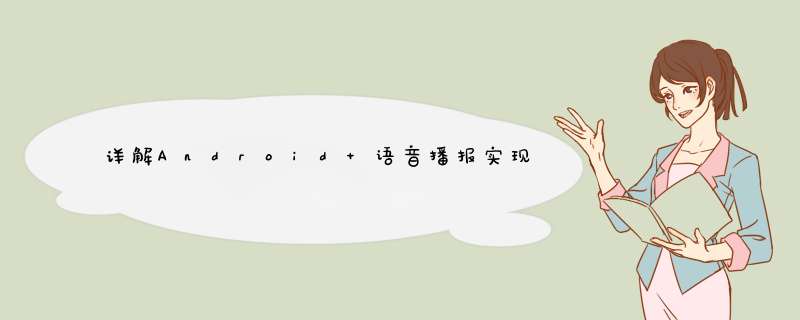
本文介绍了详解AndroID 语音播报实现方案(无SDK),分享给大家,具体如下:
功能描述
类似支付宝收款时候的语音播报功能:当别人扫描你的收款码,你收到钱之后,就会听到“支付宝到账12.55元”的语音播报。
要解决的问题
1.播放单个语音文件
2.播放完单个语音文件之后立即播放下一条,这样才能连续
3.当多个完整的语音序列都需要播报时的处理(比如支付宝短时间内收到多条收款推送)
实现思路
1、播放单个文件选择MediaPlayer
首先创建一个MediaPlayer实例
MediaPlayer player = new MediaPlayer();
然后设置数据源,这里数据源从assets中获取,当然也可以将语音文件放在raw文件夹里
fd = fileUtils.getAssetfileDescription(path); player.setDataSource(fd.getfileDescriptor(),fd.getStartOffset(),fd.getLength());
然后调用prepareAsync()方法,异步加载,并设置监听,加载完毕之后开始播放(与prepare方法区别开来)
player.prepareAsync();player.setonPreparedListener(new MediaPlayer.OnPreparedListener() { @OverrIDe public voID onPrepared(MediaPlayer mp) { mp.start(); } });2、由于播放的语音文件不止一个,因此需要监听播放完成的状态,在播放完成之后播放下一条语音
player.setonCompletionListener(new MediaPlayer.OnCompletionListener() { @OverrIDe public voID onCompletion(MediaPlayer mp) { mp.reset(); counter[0]++; if (counter[0] < List.size()) { try { AssetfileDescriptor fileDescriptor = fileUtils.getAssetfileDescription(String.format("sound/tts_%s.mp3",List.get(counter[0]))); mp.setDataSource(fileDescriptor.getfileDescriptor(),fileDescriptor.getStartOffset(),fileDescriptor.getLength()); mp.prepare(); } catch (IOException e) { e.printstacktrace(); latch.countDown(); } } else { mp.release(); latch.countDown(); } } });3、短时间多次播报请求,开采用同步方式进行,一条播完播放下一条,这里采用synchronized + notifyAll() 实现,当然也可以用别的方法。
代码封装
功能代码分为两部分,一部分是语音序列组成的List,这里是VoiceTemplate;
一部分是播放的功能封装,接收List,然后播放语音,这里叫做VoiceSpeaker;
详细代码见文末。
代码使用
比如要播放“支付宝到账十二点一三元”,代码如下
final List<String> List = new VoiceTemplate() .prefix("success") .numString("12.13") .suffix("yuan") .gen();VoiceSpeaker.getInstance().speak(List);源码
KTools
https://github.com/jiangkang/KTools/blob/master/app/src/main/java/com/jiangkang/ktools/audio/VoiceSpeaker.java
https://github.com/jiangkang/KTools/blob/master/app/src/main/java/com/jiangkang/ktools/audio/VoiceTemplate.java
以上就是本文的全部内容,希望对大家的学习有所帮助,也希望大家多多支持编程小技巧。
总结以上是内存溢出为你收集整理的详解Android 语音播报实现方案(无SDK)全部内容,希望文章能够帮你解决详解Android 语音播报实现方案(无SDK)所遇到的程序开发问题。
如果觉得内存溢出网站内容还不错,欢迎将内存溢出网站推荐给程序员好友。
欢迎分享,转载请注明来源:内存溢出

 微信扫一扫
微信扫一扫
 支付宝扫一扫
支付宝扫一扫
评论列表(0条)