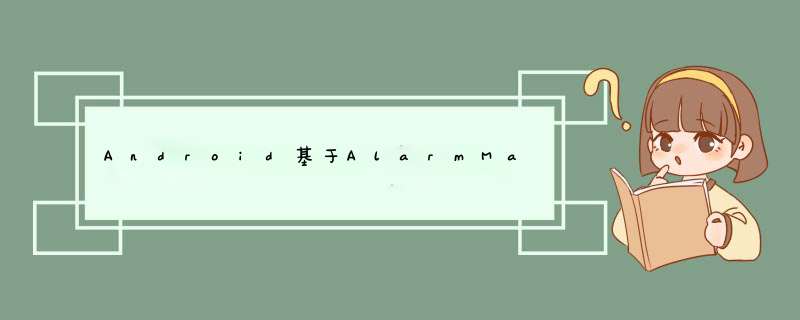
本文实例讲述了AndroID基于AlarmManager实现用户在线心跳功能。分享给大家供大家参考,具体如下:
在做即时通信或者其他检测是否在线等 *** 作时要用到心跳。比较常用的是AlarmManager全局定时器 去实现。
AlarmManager的使用机制有的称呼为全局定时器,有的称呼为闹钟。其实它的作用和Timer有点相似。都有两种相似的用法:(1)在指定时长后执行某项 *** 作(2)周期性的执行某项 *** 作
AlarmManager对象配合Intent使用,可以定时的开启一个Activity,发送一个broadCast,或者开启一个Service.
下面的代码详细的介绍了两种定时方式的使用:
(1)在指定时长后执行某项 *** 作
// *** 作:发送一个广播,广播接收后Toast提示定时 *** 作完成 Intent intent =new Intent(Main.this,alarmreceiver.class);intent.setAction("short");PendingIntent sender= PendingIntent.getbroadcast(Main.this,intent,0);//设定一个五秒后的时间Calendar calendar=Calendar.getInstance();calendar.setTimeInMillis(System.currentTimeMillis());calendar.add(Calendar.SECOND,5);AlarmManager alarm=(AlarmManager)getSystemService(ALARM_SERVICE);alarm.set(AlarmManager.RTC_WAKEUP,calendar.getTimeInMillis(),sender);//或者以下面方式简化//alarm.set(AlarmManager.RTC_WAKEUP,System.currentTimeMillis()+5*1000,sender);Toast.makeText(Main.this,"五秒后alarm开启",Toast.LENGTH_LONG).show();注意:receiver记得在manifest.xml注册
public static class alarmreceiver extends broadcastReceiver{ @OverrIDe public voID onReceive(Context context,Intent intent) { // Todo auto-generated method stub if(intent.getAction().equals("short")){ Toast.makeText(context,"short alarm",Toast.LENGTH_LONG).show(); }else{ Toast.makeText(context,"repeating alarm",Toast.LENGTH_LONG).show(); } }}(2)周期性的执行某项 *** 作
Intent intent =new Intent(Main.this,alarmreceiver.class);intent.setAction("repeating");PendingIntent sender=PendingIntent.getbroadcast(Main.this,0);//开始时间long firstime=SystemClock.elapsedRealtime();AlarmManager am=(AlarmManager)getSystemService(ALARM_SERVICE); //5秒一个周期,不停的发送广播am.setRepeating(AlarmManager.ELAPSED_REALTIME_WAKEUP,firstime,5*1000,sender);AlarmManager的setRepeating()相当于Timer的Schedule(task,delay,peroID);有点差异的地方是Timer这个方法是指定延迟多长时间以后开始周期性的执行task;
AlarmManager的取消:(其中需要注意的是取消的Intent必须与启动Intent保持绝对一致才能支持取消AlarmManager)
Intent intent =new Intent(Main.this,alarmreceiver.class);intent.setAction("repeating");PendingIntent sender=PendingIntent.getbroadcast(Main.this,0);AlarmManager alarm=(AlarmManager)getSystemService(ALARM_SERVICE);alarm.cancel(sender);更多关于AndroID相关内容感兴趣的读者可查看本站专题:《Android视图View技巧总结》、《Android编程之activity *** 作技巧总结》、《Android布局layout技巧总结》、《Android开发入门与进阶教程》、《Android资源 *** 作技巧汇总》及《Android控件用法总结》
希望本文所述对大家AndroID程序设计有所帮助。
总结以上是内存溢出为你收集整理的Android基于AlarmManager实现用户在线心跳功能示例全部内容,希望文章能够帮你解决Android基于AlarmManager实现用户在线心跳功能示例所遇到的程序开发问题。
如果觉得内存溢出网站内容还不错,欢迎将内存溢出网站推荐给程序员好友。
欢迎分享,转载请注明来源:内存溢出

 微信扫一扫
微信扫一扫
 支付宝扫一扫
支付宝扫一扫
评论列表(0条)