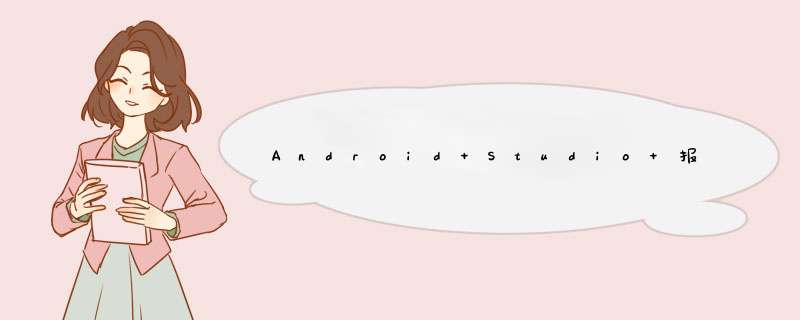
AndroID Studio 报错
Error:(25,5) Integer types not allowed (at 'androID:textSize' with value '12').
代码
<style name="HorizontalBtnLayout"> <item name="androID:layout_height">match_parent</item> <item name="androID:layout_wIDth">0dp</item> <item name="androID:layout_weight">1</item> <item name="androID:textSize">12</item> </style>
分析:
1.是不是<style> </style>标签内不能使用androID:textSize,系统有提示,说明可以的
2.根据报错Integer tyes is not allowed,考虑到是不是类型有问题,😝,改为12sp已ok
3,记得一定带单位
<item name="androID:textSize">12sp</item>
以上是内存溢出为你收集整理的Android Studio 报Integer types not allowed错误全部内容,希望文章能够帮你解决Android Studio 报Integer types not allowed错误所遇到的程序开发问题。
如果觉得内存溢出网站内容还不错,欢迎将内存溢出网站推荐给程序员好友。
欢迎分享,转载请注明来源:内存溢出

 微信扫一扫
微信扫一扫
 支付宝扫一扫
支付宝扫一扫
评论列表(0条)